Uncovering Why Doesn’t My Ring Doorbell Pick Up Everything – A Guide
Distressed that your Ring Doorbell isn’t capturing every event outside your home? You’re not alone. Lack of motion detection is a common pain point leading to missed happenings and potential security risks.
I’m James Albright, here to ease your concerns. In this article, we give laser focus to the nitty-gritty of your Ring Doorbell’s performance – exploring settings adjustments, Wi-Fi signal strength, and environmental factors which impact its efficacy. Our aim? It’s straightforward – mending those gaps in your security.
Take this journey with me if you’re serious about enhancing your home security. Let’s dive into efficient, yet simple solutions together, and make the most out of your Ring Doorbell.
Common Issues With Ring Doorbell Motion Detection
Motion Detection Sensitivity
If you’ve asked yourself, “Why doesn’t my Ring Doorbell pick up everything?”, one possible answer is that the motion detection sensitivity settings might be configured too low. When set too low, the doorbell won’t pick up all movements or activities. Default motion frequency settings often include a cool-down period between recordings to conserve battery life. While this conserves power, it can also result in missed detections.
Different sensitivity settings are available, and improper adjustment can lead to either missed events or excessive false positives. Accurately fine-tune these settings based on your specific environment to ensure optimal motion detection.
Impact of Device Angle and Placement
The placement and angle of your Ring Doorbell significantly impact its effectiveness. To improve its view of the porch and steps, consider adjusting the doorbell’s angle using a wedge kit. If the device is placed too low or too high, it might not capture movements accurately within its field of view.
Often, direct or close approaches to the doorbell may not be detected because the motion needs to cross from one zone to another for better detection. Ensuring the doorbell is precisely positioned can enhance its ability to pick up every crucial movement.
Wi-Fi Signal Strength (RSSI)
Another common reason for missed detections is weak Wi-Fi signal strength or RSSI. A weak signal can prevent the Ring Doorbell from consistently detecting motion. To diagnose this issue, perform a speed test near your doorbell to ensure strong internet performance.
High walls or other physical obstructions can also weaken Wi-Fi signals, thereby affecting the performance of your device. Ensuring a strong and stable connection is critical for the Ring Doorbell to function optimally.
Software and Firmware Updates
Keeping your Ring Doorbell’s software and firmware updated is crucial for optimal motion sensor functionality. Outdated software or firmware can limit the device’s ability to pick up every movement it should. Regular updates ensure that all components, including motion sensors, are functioning at their best.
Therefore, always ensure your device is running the latest versions of software and firmware.
Field of View Limitations
The field of view (FOV) limitations of your Ring Doorbell might be another reason you wonder, “Why doesn’t my Ring Doorbell pick up everything?”. The doorbell’s field of vision may not cover all desired areas. Certain corners or regions might be out of its viewing angle, limiting detection.
To enhance its range, consider adjusting the device’s position or using accessories designed to expand the field of view.
Battery vs. Wired Models
Your Ring Doorbell model (battery vs. wired) plays a role in its motion detection capabilities. Battery models can have delayed detection because they take a moment to wake up and start recording. On the other hand, wired models benefit from a continuous power supply, though they might still encounter motion detection issues due to other factors.
Understanding these differences can help you better address any issues and optimize your device’s performance.
Optimizing Motion Detection Settings
To understand why your Ring Doorbell doesn’t pick up everything, it’s crucial to fine-tune the motion detection settings. Let’s break this down into several important components.
Configuring Motion Zones
- Adjust your motion zones to cover the critical areas for detection. By focusing on high-traffic spots, you help your device hone in on where activity is most likely to occur.
- If certain zones trigger too many unnecessary alerts, disable or refine them to improve detection accuracy. Customizing these zones prevents your Ring Doorbell from picking up every minor movement.
- Use the Ring app’s Motion Wizard. This handy tool offers step-by-step assistance to ensure your zones are optimized effectively.
Adjusting Motion Sensitivity
- Notice significant movements missing? Increase the motion sensitivity in the Ring app. Find the right balance by adjusting the slider until it captures more events.
- Too many false positives? Lower the sensitivity slightly. This tweak can cut down on unnecessary notifications but ensure that it still catches the important movements.
- Regular fine-tuning in the Ring app is vital. It is equally important to understand what is not a physical security measure for your home to enhance overall safety. Adapt settings to seasonal changes or new objects like plants or furniture that may affect detection.
Setting Motion Frequency
- For more responsive detection, set the motion frequency to “Frequent.” This change reduces the cool-down period, allowing the device to capture more activities in real time.
- Default settings often have cool-down periods to conserve battery, leading to missed detections. Modifying this setting can enhance responsiveness.

Using the Motion Wizard
- The Motion Wizard in the Ring app is an essential tool for optimizing motion detection settings. It provides guided instructions for correct configuration.
- Whenever you make significant adjustments or reboot the device, revisit the Motion Wizard. This step ensures all settings align with your preferences, maintaining optimal performance.
Effect of Smart Alerts
- Smart Alerts can filter out non-essential motions, but they might exclude beneficial detections. Disabling this feature can ensure more comprehensive motion capture, reducing missed events.
- However, be prepared for a potential increase in false positives. Balancing comprehensive detection with minimizing unnecessary alerts is key.
Technical Solutions and Troubleshooting
If you’ve ever asked yourself, “Why doesn’t my Ring Doorbell pick up everything?”, you’re not alone. There are several technical solutions and troubleshooting steps you can take to resolve this common issue. Let’s dive in.
Resetting the Doorbell
Resetting can often resolve many of the issues your Ring Doorbell might face. Begin by pressing and holding the setup button for 20-30 seconds. This action will reset the doorbell to its factory settings. After the reset, use the Motion Wizard to reconfigure your motion settings. Proper configuration via the Motion Wizard ensures that the doorbell captures necessary movements accurately.
Reconfiguring After Reboot
Sometimes a simple reboot can answer the question, “Why doesn’t my Ring Doorbell pick up everything?”. To reboot, hold the setup button for 20 seconds and then reconnect the device. Once restarted, go through the device setup again using the Ring app, ensuring all motion settings are correctly configured post-reset. This process helps align the device’s sensitivity with your security needs.
Resolving Signal Strength Issues
Weak Wi-Fi signal strength is a common answer to “Why doesn’t my Ring Doorbell pick up everything?”. Begin by checking for obstructions directly in front of the camera which might block the signal. Perform a speed test near the doorbell to ensure you have strong internet performance. Adjust the environment by repositioning objects or the router to clear the line of sight, ensuring optimal performance.
Performing a Speed Test
If you find yourself asking, “Why doesn’t my Ring Doorbell pick up everything?”, conducting a speed test near the device can provide answers. A solid Wi-Fi connection is vital for the doorbell’s operation. Should the speed test reveal weak signal performance, address this by enhancing the range or repositioning your router to strengthen the signal and improve motion detection.
Contacting Ring Support
If, after troubleshooting, you’re still wondering “Why doesn’t my Ring Doorbell pick up everything?”, it may be time to contact Ring Support. Provide detailed information about the problems you’re encountering and the troubleshooting steps you’ve already taken. Their expert team can offer advanced solutions to resolve persistent issues, ensuring reliable motion detection.
Environmental and Physical Factors
Obstructions and Blockages
Curious to know why doesn’t my Ring Doorbell pick up everything? Often, it’s due to obstructions. Walls, vegetation, or furniture might be interfering with the motion sensors, blocking their view and diminishing their detection capability.
- Ensure the line of sight is clear by trimming plants and repositioning furniture.
- Avoid placing the device near large, solid objects that may obstruct its sensors.
Distance and Height Considerations
Wondering why doesn’t my Ring Doorbell pick up everything? The positioning of the doorbell is crucial. Improper height and distance can drastically affect its performance. The most effective height is at chest level (around 4 feet) for optimal motion detection.
- Mount the device at a height that captures movements in its intended coverage area effectively.
- Ensure the distance from the doorbell to the area you wish to monitor is within its effective range.
Weather Conditions
Mother Nature can be tricky, and weather is a significant factor when pondering why doesn’t my Ring Doorbell pick up everything. Inclement weather like rain, fog, or extreme temperatures can interfere with the sensors.
- Provide some level of protection from harsh weather, like installing the device under an overhang.
- Utilize weather-resistant accessories that can help shield the doorbell from direct exposure.
Effects of Rippled Glass or Similar Materials
Materials such as rippled glass, mesh, or screens can distort the signals required for accurate motion detection. This can add to your frustration wondering, why doesn’t my Ring Doorbell pick up everything as it should.
- Avoid placing the doorbell directly behind such materials.
- If unavoidable, reposition the device to reduce the interference caused by these obstructive materials.

Privacy and Security Concerns
Privacy Zones Feature
- The Privacy Zones feature allows your Ring Doorbell to selectively avoid recording areas within its view. Imagine taking a moment to respect your neighbor’s privacy or avoid unnecessary recordings of busy walkways. This tool can be a real game-changer.
- However, setting up these zones incorrectly might lead to the question: Why Doesn’t My Ring Doorbell Pick Up Everything? Ensure critical areas remain covered while balancing privacy. Misconfigured zones can let important activities slip by.
- To set up Privacy Zones, head to the Ring app, click on device settings, and use the visual guide to draw your privacy areas. It’s wise to review and adjust these zones periodically as your environment changes.
Potential Hacking Concerns
- Sometimes, interference with Wi-Fi signals can make you worry about hacking. This might leave you thinking, Why Doesn’t My Ring Doorbell Pick Up Everything? Regular monitoring can help you stay ahead.
- Keep your Ring Doorbell’s firmware and software up-to-date. Updates often include security patches that thwart unauthorized access and boost performance.
- Use a strong, unique password for your Ring account and enable two-factor authentication (2FA). Regularly updating your passwords and keeping an eye on account activity can add another layer of security.
False Positives and Missed Detections
- Environmental factors like wind, moving shadows, or fast-moving objects can trigger false positives. This may have you asking, Why Doesn’t My Ring Doorbell Pick Up Everything accurately? Fine-tuning motion sensitivity settings can help here.
- Check the motion sensitivity settings in the Ring app. Boosting sensitivity could capture more events but also bring more false positives. Lowering it might avoid false alerts but miss some important detections.
- Conduct regular reviews and tests of your motion detection settings to strike the right balance. Try using the Motion Wizard feature for guided adjustments that can enhance accuracy.
Actual Security Risks
- One major concern is missing detections, especially when it comes to significant movements like potential break-ins. If you’re facing this issue, you might wonder, Why Doesn’t My Ring Doorbell Pick Up Everything that matters?
- Ensure that your motion settings are dialed in correctly and your Ring Doorbell is positioned optimally. Poor placement or settings can result in overlooked detections, posing genuine security threats.
- If problems persist despite your adjustments, escalate the issue to Ring Support. Provide detailed information about your situation and the troubleshooting steps you’ve taken to help resolve it efficiently.
Improving Trust and Reliability
When it comes to your home’s security, ensuring your Ring Doorbell functions smoothly is critical. Let’s break down the major concerns and solutions to the pressing question, “Why doesn’t my Ring Doorbell pick up everything?”.
User Experiences and Feedback
Many Ring Doorbell users have reported intermittent issues with motion detection. These inconsistencies can be quite alarming, especially when critical movements, like potential security breaches, are missed. Users frequently ask, “Why doesn’t my Ring Doorbell pick up everything?” This can be attributed to various factors, including sensitivity settings and environmental conditions.
Imagine missing an intruder because your doorbell didn’t catch the motion. It’s frustrating and potentially dangerous. Adjusting the sensitivity settings might help, but one size doesn’t fit all.
Need for Better Diagnostic Tools
Robust diagnostic tools are essential to pinpoint and resolve missed motion detections. The current systems often lack effective troubleshooting capabilities, leading to user frustration. Enhanced diagnostics can turn the tide, providing clarity on why your Ring Doorbell isn’t capturing all movements.
Think of it like a car’s check engine light. Without a proper diagnostic tool, you’re left guessing what’s wrong. The same applies here. Better tools mean you can quickly identify and fix any issues, bringing peace of mind.
Calls for System Improvements
Users are vocal about the need for substantial system improvements. Many are frustrated by the device’s failure to consistently detect motion, raising questions about its reliability. Upgrading these systems to improve sensitivity and detection accuracy is crucial. This would also involve enhancing the software algorithms to better differentiate between significant and insignificant motions.
Remember the last time you got a false alarm from your smoke detector? Annoying, right? The same goes for motion detection. Improving the Ring Doorbell’s “brains” will better distinguish between a swaying tree and a real threat, making it much more reliable.
Steps to Restore User Confidence
To restore user confidence, it’s crucial to address motion detection issues proactively and transparently. Implementing regular updates that enhance the device’s performance and offering responsive customer support can reassure users that their concerns are being addressed.
Transparency about what’s being done to resolve questions like, “Why doesn’t my Ring Doorbell pick up everything?” will help rebuild trust.
Share with users any updates or changes, and provide resources to optimize their device settings effectively. Think of this as akin to updating your smartphone for better performance. For related issues, you might want to explore how to use a Vivint camera without service.
Keeping users informed builds trust and shows that their security is taken seriously.
Conclusion
We’ve gone through a comprehensive overview of why your Ring Doorbell might not catch everything. From motion detection sensitivity to device angle and placement, we’ve covered it all. Issues like Wi-Fi signal strength, software updates, field of view limitations, and whether you have a battery or wired model all play a part.
Want to optimize your Ring Doorbell to make it as effective as possible? Here’s how:

- Adjust Motion Sensitivity: Fine-tune the settings to balance capturing essential activities without flooding you with false alerts. It’s like finding the sweet spot in your morning coffee – just the right amount.
- Set Up Motion Zones: Configure these zones to focus on critical areas around your property, much like shining a flashlight in the darkest corners where you want to see the most.
- Improve Wi-Fi Strength: Run a speed test near your device. Strong and stable internet is crucial, so consider repositioning your router or removing any obstructions for better connectivity.
- Regular Updates: Always keep your device and software updated. For more security tips, consider reading about Garage Door Alarm Sensor Installation on our website. Think of it like your car – regular tune-ups keep it running smoothly.
- Optimal Placement: Ensure your Ring Doorbell is installed at the correct height and angle. Picture it as setting up a camera for the perfect family photo – you want everything in the frame.
Consistency is key. Regularly check and tweak settings, clear any obstructions, and make sure your internet connection remains stable. If problems persist, reaching out to Ring Support can be a lifesaver.
By sticking to these steps, you’ll boost your Ring Doorbell’s reliability and efficiency. It’s all about creating a safer, well-monitored environment. Stay proactive, keep your devices updated, and enjoy the peace of mind that comes from knowing your home is secure.
Through these efforts, you’re not just securing a device – you’re fortifying your home. Think of your Ring Doorbell as a trusted partner in your home security strategy. Together, you’ll cover all bases, ensuring no essential movements go unnoticed. If you’re new to home security systems, you might want to read our guide on how to set up your Ring Camera. It’s about creating a layered, robust defense for your family’s safety.
Frequently Asked Questions
Why does my Ring Doorbell miss some events?
Ever wonder why your Ring Doorbell doesn’t catch everything? Here are some common reasons:
- Improper sensitivity settings: Ensure sensitivity is set just right to capture the movements you care about.
- Poor Wi-Fi signal strength: Weak signals wreak havoc on motion detection reliability. A strong signal is crucial.
- Obstructions: Objects like walls or plants can block the sensor and lead to missed detections. Clear the path.
- Angle and placement: Incorrect positioning can severely limit the device’s field of view. Position it wisely.
- Outdated software or firmware: Keeping the device updated ensures it functions at its best. Regularly check for updates.
How can I improve my Ring Doorbell’s motion detection?
Looking to enhance your Ring Doorbell’s motion detection? Try these tips:
- Fine-tune motion sensitivity and zones: Adjust these settings to cover crucial areas effectively.
- Ensure strong Wi-Fi: Verify your Wi-Fi signal strength near the device for consistent performance.
- Optimal positioning: Mount the doorbell at an ideal height and angle to maximize its field of view.
- Update firmware: Regular firmware updates keep the device performing optimally. Don’t skip these.
What should I do if my Ring Doorbell isn’t working as expected?
When your Ring Doorbell isn’t functioning correctly, these steps can help:
- Reset the device: Hold the setup button for 20-30 seconds to reset.
- Reconfigure settings: After resetting, adjust the settings through the Ring app.
- Check for obstructions: Ensure nothing is blocking the motion sensor’s view.
- Contact Ring Support: Persistent issues? Ring Support can provide further assistance.
How does Wi-Fi signal strength affect my Ring Doorbell?
A strong and stable Wi-Fi connection is essential for the best performance. Weak signals lead to missed detections and inconsistent motion capture. Make sure your device has a robust Wi-Fi signal.
Can physical obstructions impact my Ring Doorbell’s performance?
Absolutely. Objects like walls, plants, and furniture can block the motion sensors. Clear these obstructions to enhance detection capability.
Does enabling Smart Alerts affect motion detection?
Yes, enabling Smart Alerts may filter out non-essential movements. While it reduces false positives, it might also miss some critical detections. Disabling this feature can improve detection but may increase the number of alerts you receive.
Can weather conditions impact my Ring Doorbell’s motion detection?
Weather conditions like rain, fog, extreme cold, or heat can affect sensor accuracy. Protecting the device from harsh elements can improve its reliability in different weather conditions.
What are the best motion sensitivity settings for Ring Doorbell?
There isn’t a one-size-fits-all answer. Customize the sensitivity settings to fit your specific environment. Test different levels to find a balance that works best for you, avoiding both too much and too little detection.
I’m James Albright, a home security expert with over 15 years of experience, and I’m passionate about helping families protect what matters most. After serving as a police officer, I transitioned to security consulting to share my hands-on knowledge and practical tips. My mission is to make home security simple and reliable by offering clear, no-nonsense advice and easy-to-follow guides. When I’m not reviewing the latest security tech or writing, I’m out in the community leading neighborhood watch programs and, most importantly, keeping my own family safe.


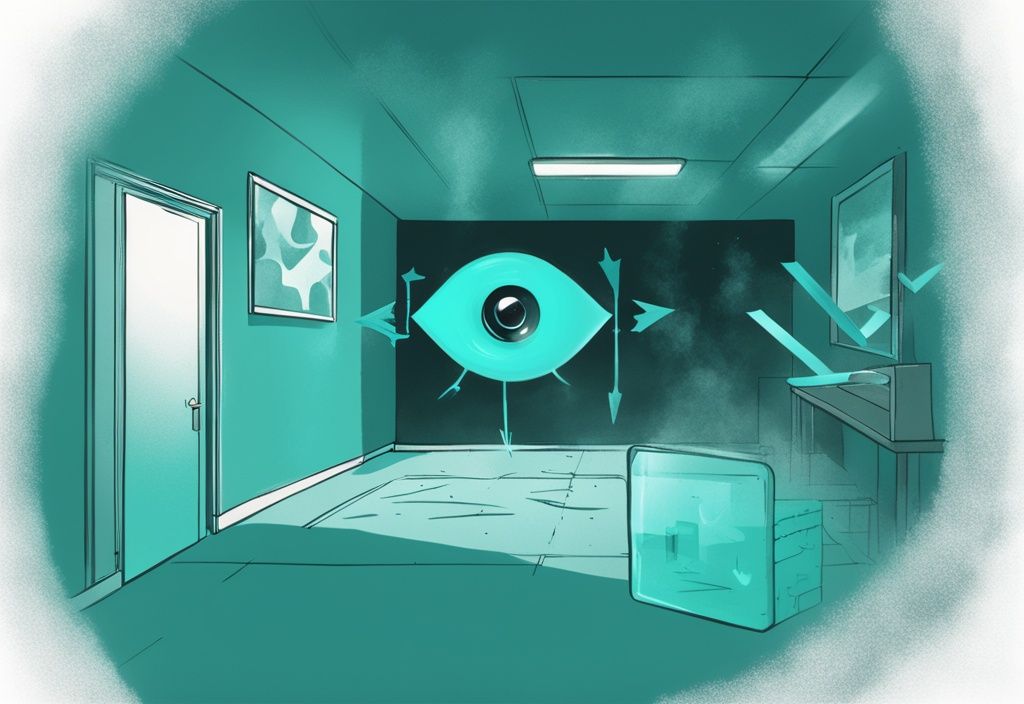


Post Comment