What Causes Ghost Images on Security Cameras
Ever watched your security footage and spotted blurry, shadowy figures that weren’t really there? You’re not alone. Ghost images on security cameras can be a real nuisance, muddying up your footage and making it hard to tell genuine threats from mere visual distortions. As someone who’s been in the home security game for years, I can tell you – understanding what causes these ghost images is the first step to reclaiming your clear, reliable surveillance.
In this read, we’ll delve into the common culprits behind these ghost images, from subpar camera sensors and poor lighting conditions to wiring issues and outdated firmware. And don’t worry, I’ll be sharing some effective solutions to help you keep your security footage crystal clear.
So, ready to banish those pesky apparitions from your security cameras? Let’s dive in.
Understanding Ghost Images on Security Cameras
When it comes to keeping your home safe, clear and reliable security footage is crucial. Ghost images on security cameras can throw a wrench in that plan. Let’s dive into what causes these pesky visual distortions and how to spot them.
Definition of Ghost Images
Ghost images, also known as ghosting or image persistence, are those annoying residual or duplicate images that pop up on your security camera footage. Think of them as blurry, stretched, or shadowy figures that don’t match any real objects or movements in the area. These visual distortions can mess with the clarity and reliability of your surveillance, making it harder to keep an eye on things.
Common Symptoms of Ghosting
Ghosting on security cameras shows up in a few noticeable ways, and they can really mess with the quality of your footage.
Blurry or Smeared Images: Ever notice how moving objects sometimes look like streaks or blurs? That’s a classic sign of ghosting. It’s usually because the camera can’t keep up with the motion, leaving you with a smeared mess instead of a clear picture.
Duplicate or Residual Images: Sometimes, you’ll see images that seem to linger on the screen, creating a confusing overlay of movements that never actually happened. This makes it tough to tell what’s real and what’s just an artifact. If you’re dealing with incidents like this, you might wonder, can you request video footage from a store to clarify what really happened?
Shadowy Figures: These are the creepiest. Shadowy shapes that don’t match any physical presence can appear in your footage. This often happens because the camera can’t process the visual data correctly, usually due to poor lighting or bad sensors.

Distorted or Unclear Footage: Distortions can come from all sorts of things like incorrect camera settings, reflections, or outdated firmware. These issues can make it hard to identify people or activities, seriously undermining your surveillance efforts.
Understanding these symptoms is key to figuring out what’s causing ghost images on your security cameras. Once you know what to look for, you can start addressing the root of the problem and get your surveillance back on track.
Key Factors Contributing to Ghost Images on Security Cameras
Poor Lighting Conditions
Lighting quality is crucial for clear security camera footage. Insufficient lighting can make the camera struggle to capture clear images, leading to ghosting. When lighting is inadequate, the camera works harder to interpret the scene, often resulting in blurry or smeared images. Adverse weather conditions like fog, rain, or snow can distort the camera’s view, creating strange shapes or shadows that may be mistaken for ghost images. Infrared (IR) night vision, commonly used in low-light conditions, can also contribute to ghost images. IR light can reflect off surfaces and bounce back to the camera sensor, creating secondary images that appear as ghosting artifacts.
Subpar Camera Sensors
The quality of the camera sensor is vital for capturing clear and accurate footage. Low-quality sensors, often found in budget cameras, struggle with low light, resulting in unclear images. These sensors lack the sensitivity needed for challenging lighting conditions, leading to ghost images. Slow shutter speeds exacerbate this issue by capturing movements as blurs, making quick-moving objects appear stretched or smeared. Additionally, video compression artifacts, common in lower-end setups to save storage space, can muddy details and introduce ghosting. These artifacts occur when the camera compresses footage to reduce file sizes, often at the expense of image clarity.
Wiring Issues
Proper wiring is essential for maintaining the integrity of the video signal. Faulty or extended lengths of unshielded cables can lead to signal degradation, resulting in ghost-like image distortions. These distortions occur when the signal weakens over long distances or due to poor-quality cables. Electronic interference from nearby devices can also interfere with the camera’s operation, leading to ghost images. This interference disrupts the camera’s ability to process and transmit clear images. Over time, worn-out components such as lenses, sensors, or cables can also affect image quality, causing ghosting. Regular maintenance and inspections are necessary to ensure all components are in good working condition.
Incorrect Camera Settings
Proper camera settings are vital for capturing high-quality footage. Incorrect settings, such as exposure, white balance, or frame rate, can significantly impair image quality and lead to ghost images. For instance, incorrect exposure settings can result in overexposed or underexposed footage, making it difficult to discern details. Noise reduction settings, while intended to improve image quality, can sometimes lead to ghosting effects in recorded images. The iFrame interval setting should match the frames per second (FPS) to avoid potential ghosting, as mismatched settings can cause inconsistencies in the recorded footage. Wide Dynamic Range (WDR) settings, designed to handle varying lighting conditions, can contribute to ghosting if not properly configured.
Reflections and Lens Flares
Reflections and lens flares can significantly impact the clarity of security camera footage. Reflections from nearby surfaces or direct light sources hitting the camera can create odd reflections or bright spots that resemble ghost images. Improper camera placement, such as positioning the camera near windows or facing direct sunlight, can exacerbate these issues, leading to ghosting and other image artifacts. Dust and dirt on the lens can also blur the image and create shadowy figures or ghosting effects. Regular cleaning and proper placement of the camera can help mitigate these issues, ensuring clearer and more accurate footage.
Outdated Firmware or Software
Keeping security camera firmware and software up to date is crucial for optimal performance. Outdated firmware can cause image distortions and ghosting by not addressing bugs or improving performance. Regular updates are essential to maintain the camera’s functionality and image quality. Software glitches or errors in the camera’s software can also cause issues with image processing, resulting in ghost images. Wireless interference can further contribute to ghost images if the camera’s wireless signal is being interfered with. Ensuring regular updates and addressing any software-related issues promptly can help prevent these problems.
Effective Solutions to Prevent Ghost Images
To tackle the issue of ghost images on security cameras, it’s essential to understand the root causes and implement practical solutions. Let’s dive into some effective strategies to keep your footage clear and reliable.

Adjusting Camera Settings
Regularly tweaking your camera settings can make a world of difference. Think of it like tuning a guitar; small adjustments can lead to a harmonious result. Start by increasing the shutter speed. This simple change reduces motion blur, giving you crisper images of moving objects. Lowering video compression is another key step. It cuts down on artifacts that might be causing those pesky ghost images.
Matching the iFrame interval with the frames per second (FPS) is crucial too. Mismatched settings can lead to ghosting, much like a poorly synchronized dance. And don’t forget about the Wide Dynamic Range (WDR) settings. Properly configuring WDR balances light exposure, minimizing ghosting and ensuring every part of your footage is well-lit.
Improving Lighting Conditions
Lighting is your best friend when it comes to preventing ghost images. Imagine trying to read a book in a dim room—frustrating, right? The same goes for your security cameras. Make sure the camera’s field of view is well-lit. Reposition existing lights or add new ones to improve visibility. For those tricky low-light conditions, supplemental infrared (IR) illuminators can be a game-changer. They provide the necessary light to capture clear images, keeping ghosting at bay. Good lighting not only enhances image quality but also ensures accurate and detailed footage.
Upgrading Equipment
Sometimes, you just need better gear. Investing in high-quality security cameras can save you a lot of headaches. Look for cameras with top-notch sensors and features that handle various lighting conditions effectively. Upgrading to fiber optic cables ensures clearer signal transmission and reduces interference, which helps maintain high image quality.
Using a lens hood can block unwanted light and prevent reflections, while keeping the lens clean is crucial for clear images. Consider upgrading to an LCD monitor to avoid burn-in issues that may contribute to ghost images. Think of it as upgrading from an old TV to a high-definition screen—the difference is night and day.
Ensuring Proper Wiring and Connections
Good wiring is the backbone of a reliable security system. Secure and shield your connections, especially for long stretches of wire, to prevent signal degradation that often leads to ghosting. For longer distances, consider using shorter cable runs or installing signal boosters. Regular inspections and maintenance of your wiring infrastructure are essential. Detecting and fixing issues early can save you from bigger problems down the line.
Check and reconnect loose video cables regularly. It’s like making sure all the pieces of a puzzle fit perfectly. This ensures your camera operates optimally and captures high-quality images without ghosting artifacts.
FAQ
Ever wondered why your security camera footage sometimes looks like a scene from a ghost movie? Let’s dive into what causes ghost images on security cameras and how you can tackle them.
What are ghost images on security cameras?
Ghost images are those pesky, residual or duplicate images that pop up on your security camera footage. They often appear as blurry, stretched, or shadowy figures that don’t match any real objects or movements. Imagine seeing a shadowy figure where no one is standing—spooky, right?
How can I prevent ghost images on my security camera?
Preventing ghost images is easier than you might think. Here are some practical tips:
- Adjust Camera Settings: Make sure your camera settings match the lighting conditions. This can make a world of difference.
- Improve Lighting: Better lighting around the camera can help. Think of it like turning on a light in a dark room—everything becomes clearer.
- Upgrade Equipment: Sometimes, investing in high-quality equipment is the best solution. It’s like upgrading from a flip phone to a smartphone.
- Check Wiring and Connections: Ensure all wiring and connections are secure. Loose connections can cause all sorts of issues.
- Update Firmware and Software: Regular updates can fix bugs and improve performance. It’s like giving your camera a tune-up.

What role does lighting play in causing ghost images?
Lighting is a big deal when it comes to ghost images. Poor lighting can turn clear footage into murky visuals. Think of it like trying to read in dim light—straining and unclear. Weather conditions like fog, rain, or snow can also mess with your camera’s view. And if you’re using infrared night vision, those IR light reflections can create secondary images, adding to the confusion.
Can outdated firmware cause ghost images?
Absolutely, outdated firmware can be a culprit. It can lead to image distortions and ghosting. Regular updates are crucial to keep your camera in top shape. Think of it like updating your phone’s software to fix bugs and improve performance. Don’t let outdated firmware haunt your security footage!
Conclusion
Ghost images on security cameras can significantly impair the effectiveness of surveillance systems. These artifacts, often appearing as blurry, stretched, or shadowy figures, do not correspond to actual objects or movements, making it difficult to accurately monitor and secure an area. Understanding the causes of what causes ghost images on security cameras is crucial in addressing and preventing these issues.
Several key factors contribute to the occurrence of ghost images. Poor lighting conditions, such as insufficient lighting or adverse weather conditions like fog, rain, or snow, can cause the camera to struggle with capturing clear images, leading to ghosting. Additionally, infrared night vision can result in IR light reflections that create secondary images on the footage.
Subpar camera sensors, often found in budget cameras, can also lead to ghost images. These low-quality sensors fail to handle low light effectively, resulting in unclear images. Slow shutter speeds can capture movements as blurs, while compression artifacts from video compression can muddy details and introduce ghosting.
Wiring issues are another significant cause of ghost images on security cameras. Faulty or extended lengths of unshielded cables can lead to signal degradation, resulting in ghost-like image distortions. Electronic interference from nearby devices and worn-out components such as lenses, sensors, or cables can further affect image quality.
Incorrect camera settings can significantly impair image quality and lead to ghosting. Settings such as exposure, white balance, and frame rate need to be correctly configured to avoid potential ghosting. Noise reduction settings and improperly configured Wide Dynamic Range (WDR) settings can also contribute to ghosting effects.
Reflections and lens flares from nearby surfaces or direct light sources can create odd reflections or bright spots, leading to ghost images. Improper camera placement, such as positioning near windows or facing direct sunlight, can exacerbate these issues. For more information on related topics, you might wonder, is stealing packages a federal crime? Additionally, dust and dirt on the lens can blur the image, creating shadowy figures. Outdated firmware or software can cause image distortions and ghosting by not addressing bugs or improving performance. If you are considering an upgrade, check out our guide on the best security cameras for churches. Regular updates are essential to maintain optimal camera functionality and image quality. Software glitches or errors in the camera’s software and wireless interference can also result in ghost images.
Implementing effective solutions can prevent ghost images and enhance security. Regularly reviewing and adjusting camera settings to match lighting conditions and activity levels is crucial. Improving lighting conditions by repositioning existing lights or installing additional lights can enhance camera visibility. Upgrading to high-quality equipment and ensuring proper wiring and connections can also mitigate ghost images. Regular updates to firmware and software will address bugs and improve performance, ensuring clear and reliable surveillance footage.
I’m James Albright, a home security expert with over 15 years of experience, and I’m passionate about helping families protect what matters most. After serving as a police officer, I transitioned to security consulting to share my hands-on knowledge and practical tips. My mission is to make home security simple and reliable by offering clear, no-nonsense advice and easy-to-follow guides. When I’m not reviewing the latest security tech or writing, I’m out in the community leading neighborhood watch programs and, most importantly, keeping my own family safe.
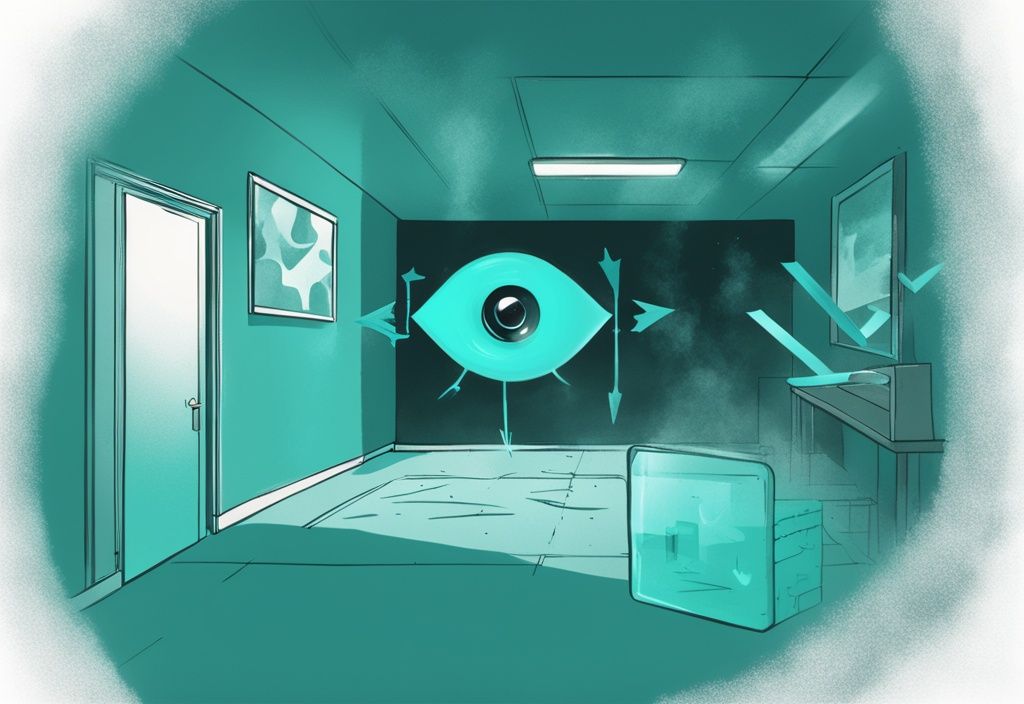




Post Comment