Understanding WiFi Bridges: What is a Bridge & How it Works
Ever wondered how your devices stay connected even when physical cabling is a no-go? Say hello to the unsung hero of modern networking – the WiFi Bridge. Just like a real bridge connects two lands, a WiFi Bridge seamlessly links separate network segments, ensuring smooth data transfer and expanded coverage.
In this article, we’ll unravel the mystery behind these technological marvels. We’ll explore how they work, their different types, and the benefits they bring to your home or business.
So, whether you’re looking to link buildings, connect devices sans WiFi capabilities, or simply overcome challenges like electrical interference, you’re in the right place. Let’s dive into the world of WiFi bridges, shall we?
What is a WiFi Bridge?
Definition and Basic Functionality
A WiFi bridge, sometimes called a wireless bridge, is a handy device that connects two network segments over a wireless channel. Think of it as a bridge over a river, linking two separate pieces of land. This technology is crucial for connecting two physically separate networks or network segments using a wireless signal on OSI Level 2, which is the data link layer.
By enabling node-to-node data transfer between a source and a destination, a WiFi bridge merges two Local Area Network (LAN) segments into one seamless network. This creates a single, cohesive network, enhancing connectivity and data flow.
In real-world applications, WiFi bridges are often used in both homes and businesses. They extend the range of existing wireless networks, making it possible to connect devices that don’t have built-in WiFi capabilities. Imagine trying to connect your garage workshop to your home network without running a cable through your yard. A WiFi bridge makes this possible.
This is especially useful in situations where laying physical cables is impractical or impossible. Think of large properties, buildings separated by a street, or areas with significant physical obstructions. A WiFi bridge can be a game-changer in these scenarios, providing a simple and effective solution to extend your network’s reach.
Why Use a WiFi Bridge?
Common Uses and Applications
WiFi bridges, also known as wireless bridges, are invaluable in scenarios where establishing a physical wired connection is either impractical or impossible. One of the primary reasons to use a WiFi bridge is to overcome the limitations and costs associated with leased lines. These traditional wired connections can be prohibitively expensive or simply unavailable in certain areas.
Additionally, VPNs, while useful in many contexts, may not be suitable due to constraints related to bandwidth, latency, or security concerns. In areas lacking fast network connections or where there is significant electrical interference, Ethernet connections may not be feasible. In such cases, a WiFi bridge provides a viable alternative, ensuring continuous connectivity.
WiFi bridges are particularly useful for connecting buildings, such as linking an office to a remote warehouse or annex. They are also ideal for connecting CCTV cameras and sensors in locations where running cables would be difficult or disruptive.
Telecommunication masts and corporate WAN connections can benefit from the deployment of WiFi bridges, providing stable and secure data transfer over long distances. They also serve well in providing internet access in remote areas where traditional infrastructure is lacking.
Another key application of WiFi bridges is in temporary setups, such as during events or construction projects, where a wired link cannot be deployed quickly enough.
In summary, WiFi bridges offer a flexible and cost-effective solution for a wide range of applications, making them an essential tool in modern networking.
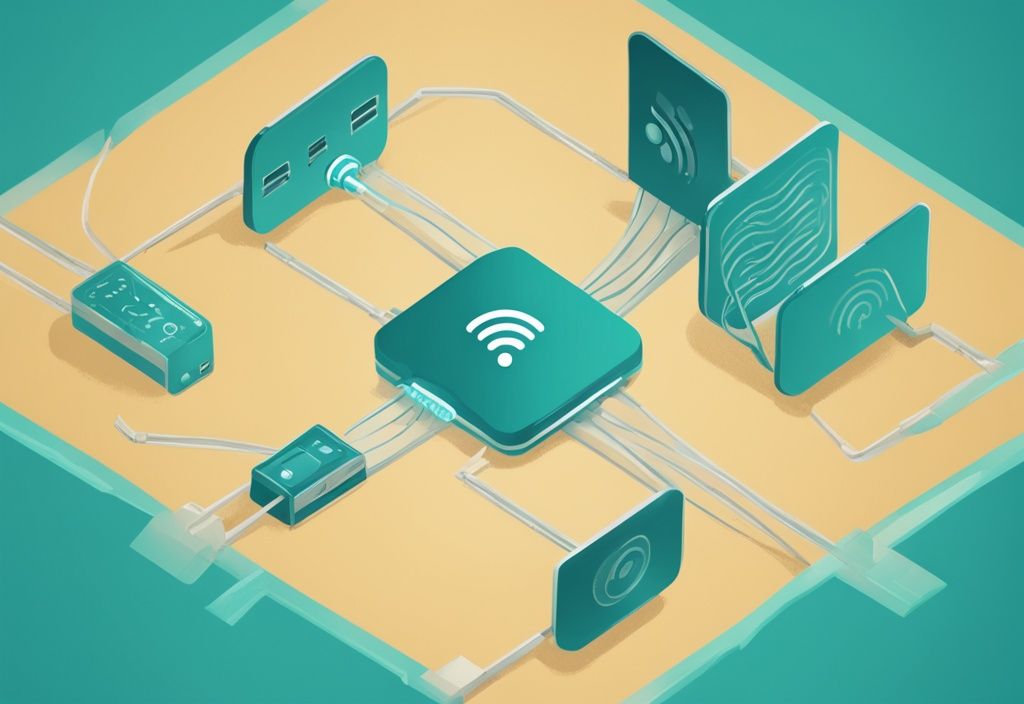
How Does a WiFi Bridge Work?
Point-to-Point Communication
Imagine you’re trying to send a message directly to a friend across town. A WiFi bridge, or wireless bridge, works on this same principle of point-to-point communication. Instead of broadcasting signals to multiple devices like a WiFi access point, a WiFi bridge creates a direct link between two transceivers positioned at different locations. This focused connection ensures a stable and reliable link between point A and point B.
Think of it like using a laser pointer instead of a flashlight. The design of wireless bridges includes a narrow beam width, usually around 10 degrees. This narrow focus concentrates the RF energy in a single direction, minimizing interference from other transmitters. This precision is especially useful in environments crowded with multiple wireless signals, ensuring your connection remains strong and clear.
Master and Slave Endpoints
In a WiFi bridge setup, one endpoint is the ‘master’ and the other is the ‘slave.’ The master endpoint controls the frequency and other vital attributes of the wireless link. This hierarchical structure keeps the connection stable and efficient.
The master endpoint manages the overall connection parameters, ensuring the slave endpoint follows its lead. This setup is crucial for maintaining synchronization between the two points, facilitating seamless data transfer across the wireless bridge. Think of it like a dance, where one partner leads and the other follows to keep the rhythm. This master-slave configuration is essential for optimal performance, especially in environments where precise control over the wireless link is necessary.
Different Types of WiFi Bridges
When it comes to extending your WiFi network, understanding the different types of WiFi bridges can make all the difference. Let’s break down the main types and see how they can fit into your home setup.
RF/MW Bridges
RF/MW bridges use radio frequencies ranging from 2.4 to 80 GHz to create wireless links between access points. Think of them as invisible wires connecting your devices. These bridges can be either licensed or license-exempt, depending on local regulations.
RF bridges operate with radio (RF) signals, microwaves (MW), or optical/laser links, often called free space optics (FSO). This tech is tough and can handle various weather conditions, ensuring a stable connection. But remember, RF bridges can’t penetrate buildings, which might limit their use in some setups.
Transparent, Translational, and Source-Route Bridges
Transparent bridges are the most common type you’ll encounter. They blend into your network seamlessly, making them a favorite for extending connectivity without any fuss. It’s like adding an extra room to your house without changing the layout.
Translational bridges have a different job. They convert one network protocol to another, which is handy if you’re dealing with different systems that need to talk to each other. Imagine a translator at a multilingual meeting—essential for smooth communication.

Source-route bridges are a bit of a relic. They were designed for Token Ring networks, which aren’t used much these days. While they were once crucial for certain setups, you probably won’t need them in a modern home network.
Installation and Setup of a WiFi Bridge
Mounting and Alignment
Installing a WiFi bridge is like setting up a pair of binoculars for a clear view. You need to securely mount directional antennae or optical transmitters/receivers on structures such as buildings or masts. Think of it as aiming a flashlight beam; the alignment is crucial. If it’s off, even by a bit, the connection can become weak or unstable, much like a shaky flashlight beam in the dark. Precise alignment ensures a strong and stable wireless signal, making sure data flows smoothly between your network segments.
Configuration Steps
First things first, you need to get your WiFi bridge to connect seamlessly to your existing wireless network. This usually means diving into the bridge’s settings via a web interface or a dedicated app. Once you’re in, connect the device that needs networking to the bridge using an Ethernet cable. This step is key for a rock-solid wired connection through the bridge. If you are also looking to enhance security measures at your premises, consider checking out the best commercial key fob door lock systems for reliable access control solutions.
Some WiFi bridges are like Swiss Army knives—they can connect multiple wired devices to a single wireless network. These bridges act as switches, expanding your network’s reach and offering versatile connectivity options. This feature is a lifesaver in environments where several devices need to be networked efficiently.
Advantages and Limitations of WiFi Bridges
WiFi bridges are a versatile tool for extending network connectivity, but they come with their own set of advantages and limitations. Let’s dive into what makes them a practical choice and what you need to watch out for.
Cost-Effectiveness and Flexibility
WiFi bridges offer a cost-effective solution compared to traditional leased lines. Think of it like this: no need for extensive cabling means you can set them up quickly. This makes them perfect for those immediate connectivity needs. Imagine needing to connect a remote shed or an outbuilding to your main network—WiFi bridges can do this seamlessly, overcoming physical barriers that might make wired connections a headache.
The flexibility of WiFi bridges is a game-changer. They can connect remote locations without the hassle of laying cables, which can be both impractical and expensive. This adaptability is especially useful in environments where traditional cabling just isn’t an option. Whether it’s for your home or a commercial setting, WiFi bridges can extend network connectivity to areas without existing infrastructure, making them incredibly versatile.
Line of Sight Requirements and Environmental Impact
Now, let’s talk about the nitty-gritty: line of sight requirements. When considering what is a WiFi bridge, understanding this aspect is crucial. For optimal performance, a clear RF line of sight is necessary. Think of it like trying to have a conversation with someone across a crowded room—any obstruction can disrupt the connection. While WiFi bridges can work without a perfect line of sight, their performance takes a hit.
High-capacity links, in particular, need an unobstructed line of sight to keep data transfer reliable and fast. Environmental factors also play a role. Fog, intense sunlight, or even heavy rain can impact the performance of Free-Space Optics (FSO) bridges. It’s like trying to drive through a thick fog—visibility is key. So, considering local weather conditions during installation is vital for ensuring your WiFi bridge works effectively in various settings.
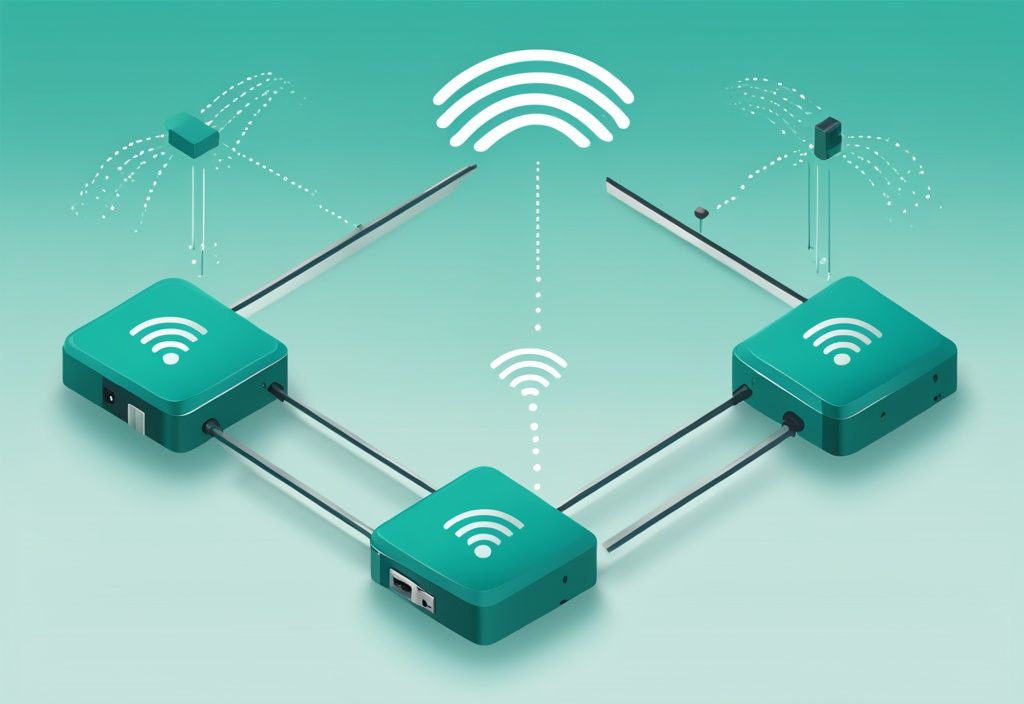
FAQ
What is the difference between a WiFi bridge and a WiFi extender?
Think of a WiFi bridge as a translator between two different languages—networks, in this case. It connects a wireless network to a wired one, creating a seamless link. On the other hand, a WiFi extender is like a megaphone for your existing wireless signal. It amplifies the range but doesn’t change the nature of the connection.
Can a WiFi bridge work without line of sight?
Yes, it can, but imagine trying to have a conversation through a thick wall. The performance drops significantly. For high-capacity links, a clear line of sight is crucial. It’s like having a direct, unobstructed path for your data to travel.
How do I choose the right WiFi bridge for my needs?
First, think about speed. Do you need lightning-fast connections? Check the device’s speed ratings. Next, consider the number of Ethernet ports. More ports mean more devices can be connected. Range is another key factor. How far do you need the signal to travel? Lastly, ensure compatibility with your existing network. Don’t forget to evaluate environmental conditions. Is there a clear line of sight available? These factors will guide you to the right choice.
Conclusion
WiFi bridges are essential tools for connecting network segments over wireless channels, offering a blend of flexibility and cost-effectiveness. These devices are particularly beneficial in scenarios where wired connections are either impractical or outright impossible, ensuring reliable and secure data transfer across various environments.
Understanding what is a WiFi bridge and its diverse types, from RF/MW bridges to transparent and translational bridges, is crucial. Each type serves unique purposes and operates under different conditions. For instance, RF/MW bridges are resilient to atmospheric conditions but require a clear line of sight, while transparent bridges seamlessly integrate into existing networks without being noticed by other devices.
Installation and setup of a WiFi bridge involve meticulous steps, such as mounting and aligning directional antennae or optical transmitters. Proper configuration ensures that the device connects seamlessly to the existing network, whether it’s for extending WiFi coverage or connecting multiple wired devices to a wireless network.
Despite the advantages, it’s important to acknowledge the limitations of WiFi bridges. Line of sight requirements are paramount, and environmental factors can impact performance. Nonetheless, their cost-effectiveness and flexibility make WiFi bridges a valuable solution for extending network connectivity, particularly in challenging environments.
In conclusion, WiFi bridges offer a practical solution for extending network connectivity, especially where traditional wired connections fall short. By understanding their functionality, types, and installation processes, one can make informed decisions to achieve optimal network performance.
I’m James Albright, a home security expert with over 15 years of experience, and I’m passionate about helping families protect what matters most. After serving as a police officer, I transitioned to security consulting to share my hands-on knowledge and practical tips. My mission is to make home security simple and reliable by offering clear, no-nonsense advice and easy-to-follow guides. When I’m not reviewing the latest security tech or writing, I’m out in the community leading neighborhood watch programs and, most importantly, keeping my own family safe.
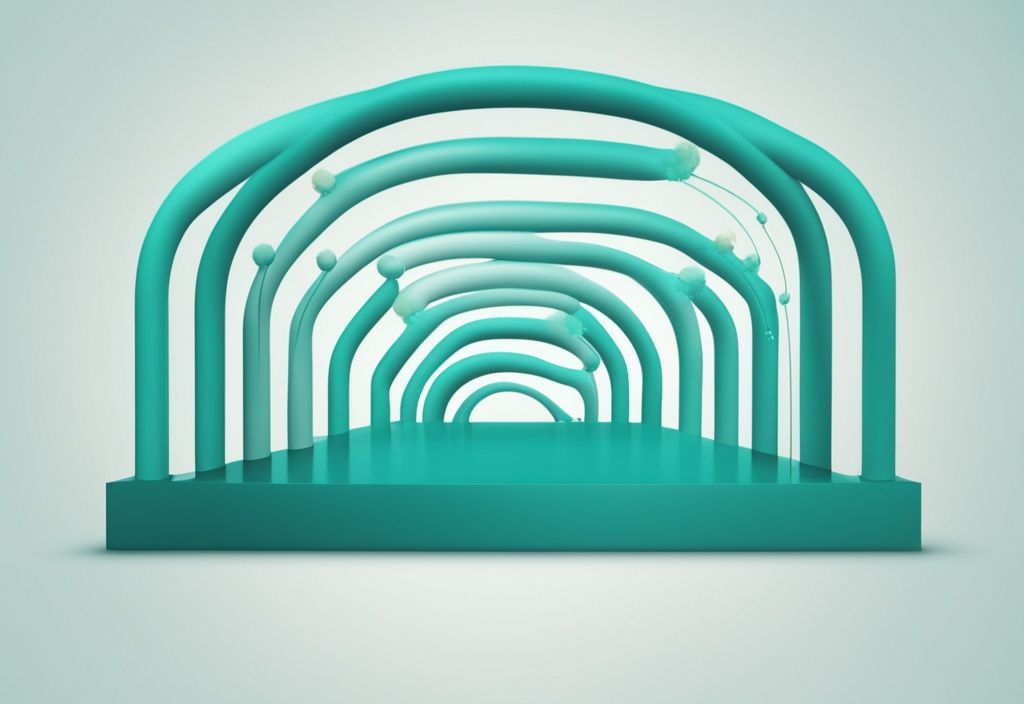




Post Comment