What Causes Video Loss in Security Cams
Ever found yourself staring at a blank screen instead of your security feed? You’re not alone. Video loss in security cameras is a common issue that can leave your home or business exposed. But what causes this frustrating glitch?
Well, from pesky power supply problems to nettlesome network issues, there are several culprits that can disrupt your peace of mind. In this article, we’ll dive into these common causes and arm you with practical solutions to ensure your security system stays reliable and uninterrupted.
So, ready to fortify your security and keep the video rolling? Let’s plug those loopholes and keep your premises safe. After all, isn’t that why you clicked on this article?
Common Causes of Video Loss in Security Cameras
Insufficient Power Supply
One of the primary factors responsible for video loss in security cameras is an insufficient power supply. Low voltage or interruptions in power can disrupt the camera’s functionality, leading to video loss. Additionally, loose cable connections or faulty power cables can exacerbate this issue. Unreliable PoE (Power over Ethernet) switches or injectors may fail to deliver consistent power, further contributing to video loss. Excessive cable lengths can also result in power attenuation, and supplying too many cameras from a single power source can overload the system, causing interruptions in video feed.
Power Spikes and Electrical Interference
Power spikes and electrical interference are significant causes of sudden video loss and can even lead to permanent damage to security cameras. Mounting cameras on metal surfaces can introduce electrical interference, disrupting the video signal. External factors such as lightning strikes pose a serious threat to the integrity of the camera’s power supply. Additionally, interference from nearby electrical equipment can cause fluctuations in the power supply, resulting in intermittent video loss.
Weak WiFi Connection or Low Bandwidth
For wireless security cameras, a weak WiFi connection or low bandwidth can be detrimental. Long distances between cameras and routers can weaken the WiFi signal, causing video interruptions. Physical barriers, such as walls and furniture, can further degrade the signal strength. WiFi signal interruptions, often caused by network congestion or interference, can lead to video loss. Insufficient bandwidth to support multiple devices simultaneously can also result in poor video quality or complete loss of video feed.
Camera Malfunction
Video loss can occur due to camera malfunctions stemming from hardware issues or software glitches. Hardware components can degrade over time, leading to a decline in performance or total failure.
Invalid YouTube video ID
Software glitches can disrupt the camera’s operations, causing intermittent or complete video loss. Additionally, cameras reaching the end of their lifespan may exhibit frequent malfunctions, necessitating replacement.
Issues with IR Cut Filter or Faulty IR Night Vision
Security cameras equipped with infrared (IR) night vision can experience video loss if there are issues with the IR cut filter or the IR sensor. A camera lacking infrared night vision capabilities will be unable to capture clear video in low-light conditions. A faulty IR sensor can prevent the camera from switching to night vision mode, resulting in video loss during nighttime. Furthermore, if the IR setting is turned off, the camera will not utilize its night vision capabilities, leading to poor video quality or loss in darkness.
Incompatibility Between DVR/NVR and Security Cameras
Incompatibility issues between DVR/NVR (Digital Video Recorder/Network Video Recorder) and security cameras can cause video loss. If the DVR/NVR cannot decode the video stream from the camera, it will fail to display the video feed. Using cameras from different brands or manufacturers can lead to compatibility problems. Additionally, using higher resolution cameras than what the DVR/NVR supports can result in video loss, as the recorder may not be able to process the high-resolution video stream.
Problems in Cables or Wires
Damaged or compromised cables and wires are common culprits of video loss, especially in analog CCTV cameras. Twisted, bent, chewed, or otherwise damaged cables can disrupt the signal transmission, leading to a loss of video feed. Signal loss is particularly prevalent in analog systems where the integrity of the physical connection is crucial for maintaining video quality.
Hardware and Firmware Problems
Outdated or bug-ridden firmware can cause significant issues, including video loss. Regular updates are essential to ensure optimal performance and to fix any bugs that may cause disruptions. Additionally, poor hardware condition, whether due to age or physical damage, can result in video loss. Ensuring that both hardware and firmware are in good condition is critical for maintaining reliable video feed.

IP Address Conflicts
IP address conflicts within the network can prevent security cameras from being viewed, leading to video loss. When two or more devices share the same IP address, network communication is disrupted, resulting in the inability to access the camera’s video feed. Resolving IP conflicts by assigning unique addresses to each device is essential to prevent video loss.
Network Issues
Various network-related issues can lead to video loss in security cameras. Instability or poor network connections can cause intermittent video feed disruptions. Network congestion, often due to high traffic or multiple devices, can slow down data transmission, affecting video quality. Slow internet speed can also hinder the camera’s ability to transmit video data effectively. Ensuring a stable and robust network connection is crucial for maintaining continuous video feed.
Incorrect Network Settings
Incorrect network settings, such as improper PoE switch configurations, can disrupt video transmission in IP CCTV cameras. Ensuring that network settings are correctly configured is vital for the seamless operation of security cameras. Any disruptions in video transmission due to incorrect settings can lead to video loss, emphasizing the importance of proper network setup and maintenance.
Weather Conditions
Extreme weather conditions, such as heavy rain, snow, or high winds, can adversely affect security cameras, leading to video loss. Harsh weather can damage the camera’s components or disrupt its power supply, resulting in intermittent or complete video loss. Protecting cameras from extreme weather by using weatherproof housing and installing them in sheltered locations can mitigate these issues.
Interference from Other Devices
Interference from other electronic devices or systems can cause signal disruption in wireless security cameras, leading to video loss. Devices that operate on similar frequencies can interfere with the camera’s signal, causing interruptions. Minimizing interference by placing cameras away from other electronic devices and ensuring they operate on different frequencies can help maintain a stable video feed.
Solutions to Video Loss in Security Cameras
Check and Secure Power Connections
Ensuring a stable power supply is crucial for the uninterrupted operation of security cameras. Faulty power adapters or power supply boxes should be replaced promptly to prevent video loss. Additionally, all power connections must be securely fastened to avoid interruptions. Loose or unreliable connections can lead to intermittent video feed, making it difficult to monitor the area effectively.
Inspect and Secure All Wiring Connections
Damaged wiring is a common culprit behind video loss in security cameras. Inspect all wiring for signs of wear and tear, such as twisting, bending, or chewing. Replacing damaged wiring is essential to maintain a consistent video feed. Ensuring all wiring connections are secure can prevent signal loss, particularly in analog CCTV cameras, thereby maintaining a clear and stable video stream.
Replace Malfunctioning Cameras or Monitors
Identifying and replacing faulty cameras or monitors is essential for maintaining an effective security system. Hardware issues can often lead to video loss, and using malfunctioning equipment can compromise the entire surveillance setup. Regularly check the functionality of all cameras and monitors, and replace any that show signs of failure to ensure continuous surveillance.
Update Camera Software and Firmware Regularly
Outdated software and firmware can cause glitches and video loss in security cameras. Regularly checking for and installing updates ensures that the cameras operate with the latest improvements and bug fixes. Keeping the software and firmware up to date enhances performance and reduces the risk of video loss due to software-related issues.
Change the IP Address of the Camera
IP address conflicts are a common issue that can prevent cameras from being viewed, leading to video loss. Changing the IP address of the camera can resolve these conflicts, ensuring that each device on the network has a unique identifier. This step is crucial in maintaining a stable and accessible video feed, especially in setups with multiple cameras.
Protect Cameras from Extreme Weather Conditions
Extreme weather conditions like heavy rain, snow, or high winds can affect the performance of security cameras. Using weatherproof housing can protect the cameras from harsh weather elements, ensuring they continue to function correctly. Additionally, installing cameras in sheltered locations can provide extra protection and help maintain a clear and consistent video feed.
By addressing these common causes of video loss in security cameras, you can ensure a more reliable and effective surveillance system. Regular maintenance and timely interventions are key to preventing interruptions in video feed and maintaining continuous monitoring.
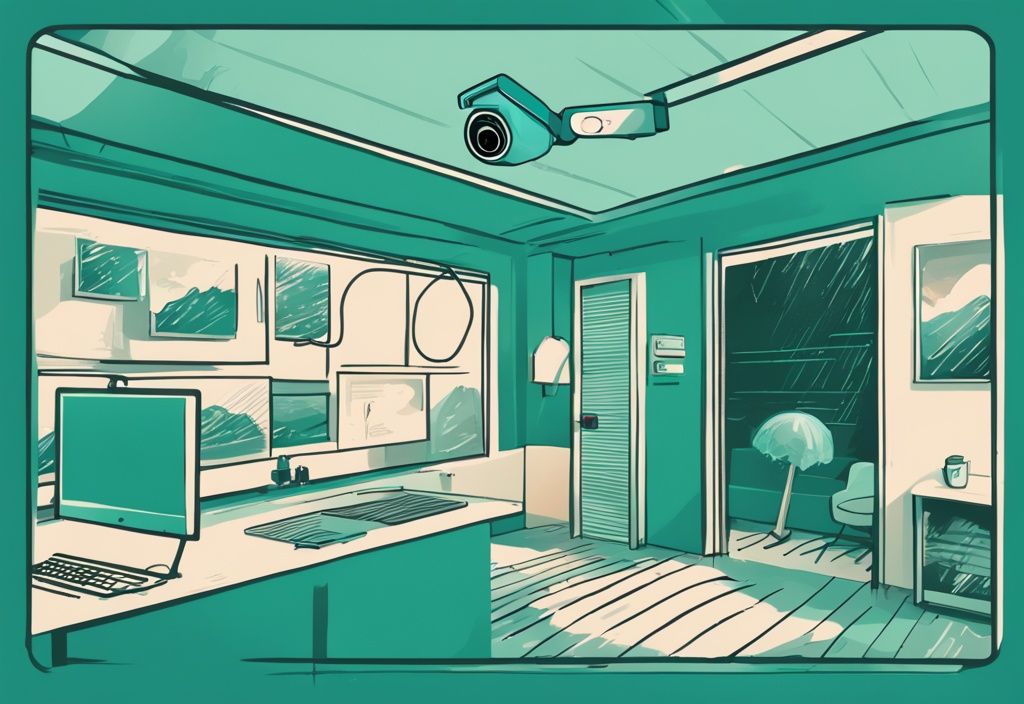
Importance of Regular Maintenance
Regular maintenance is key to ensuring your security cameras function optimally and prevent video loss. Let’s dive into some essential maintenance tasks.
Cleaning the Camera Lens
Regular maintenance of security cameras is crucial to prevent video loss. One of the primary tasks involves cleaning the camera lens. Over time, dust, dirt, and other environmental contaminants can accumulate on the lens, leading to blurred or obstructed video footage. To ensure clear video quality, it’s important to regularly clean the lens using a soft, lint-free cloth and a suitable cleaning solution. This simple practice can significantly enhance the performance of your security cameras and prevent issues related to video clarity, which is one of the common causes of video loss in security cameras.
Checking for Physical Damages
Another critical aspect of regular maintenance is inspecting the cameras for any physical damages. Security cameras are often exposed to harsh environmental conditions, and over time, they may suffer from wear and tear. Regularly check for any signs of damage such as cracks, dents, or loose parts. If any physical damage is detected, it should be promptly repaired or the damaged components should be replaced to ensure the camera functions optimally. Physical damage can lead to significant video loss, making it essential to address these issues as part of routine maintenance.
Updating Camera Software
Keeping the camera software up to date is vital for preventing glitches and improving overall performance. Manufacturers frequently release firmware updates to fix bugs, enhance security, and add new features. Regularly checking for and installing these updates can help mitigate software-related issues that might cause video loss. An updated camera system is less likely to experience interruptions in video feed, ensuring that your security setup remains reliable. Software updates are a proactive measure to combat what causes video loss in security cameras, ensuring the system operates smoothly and efficiently.
Role of Professional Help
Persistent video loss in security cameras can be incredibly frustrating and may compromise the security of your property. If you’ve already tried troubleshooting common issues such as checking power connections, inspecting wiring, or updating firmware, and the problem persists, it may be time to seek professional assistance. Complex issues, such as intricate network configurations or hardware malfunctions that are difficult to diagnose, often require the expertise of a professional. Professionals can quickly identify what causes video loss in security cameras, saving you time and ensuring your security system is fully operational.
When to Seek Professional Assistance
Imagine this: you’ve done everything you can think of—checked the power connections, inspected the wiring, even updated the firmware. Yet, your security cameras still suffer from video loss. Frustrating, right? This is when you should consider calling in the pros. Sometimes, the problem lies in complex network configurations or hardware malfunctions that are tough to diagnose without specialized knowledge. Professionals can pinpoint what causes video loss in security cameras quickly, saving you time and stress. Plus, they ensure your security system is back up and running smoothly.
Benefits of Professional Diagnosis and Repair
Opting for professional diagnosis and repair services comes with several significant benefits. Firstly, professionals can accurately diagnose issues that might not be immediately apparent to the untrained eye. This precision helps in identifying the exact cause of the problem, whether it’s an IP address conflict, electrical interference, or a hardware failure. Secondly, professional repair and maintenance services ensure that all components of your security system are functioning correctly, thereby preventing future video loss. Finally, professionals bring a wealth of experience and tools to the table, ensuring optimal performance of your security cameras. This not only enhances the reliability of your surveillance system but also provides peace of mind knowing that your property is well-protected.
Let’s break it down:
- Accurate Diagnosis: Professionals can spot issues that might fly under your radar. Whether it’s an IP address conflict, electrical interference, or a hardware failure, they get to the root of the problem.
- Prevent Future Issues: By ensuring all components of your security system are in top shape, professionals help prevent future video loss.
- Expertise and Tools: With their experience and specialized tools, professionals ensure your security cameras perform optimally. If you’re considering an access control system installation, their expertise can be invaluable.
This not only boosts the reliability of your surveillance system but also gives you peace of mind.
So, if you’re dealing with persistent video loss, don’t hesitate to seek professional help. It’s a smart move to keep your property secure and your mind at ease.
Conclusion
Summarize the Common Causes and Solutions for Video Loss in Security Cameras
Understanding what causes video loss in security cameras is crucial for maintaining a reliable surveillance system. Think of it like keeping your car in good shape; you need to know what can go wrong to prevent it. Common causes include insufficient power supply, power spikes, electrical interference, weak WiFi connection, camera malfunction, and issues with IR cut filters or night vision.

Incompatibility between DVR/NVR and security cameras, problems in cables or wires, outdated firmware, IP address conflicts, network issues, incorrect network settings, weather conditions, and interference from other devices also contribute to video loss. It’s like having a puzzle with many pieces; each one needs to fit perfectly for the whole picture to be clear.
To address these issues, it’s essential to:
- Check and secure power connections
- Inspect and secure all wiring
- Replace malfunctioning cameras or monitors
- Update camera software and firmware regularly
Changing the camera’s IP address can resolve conflicts, and using weatherproof housing protects cameras from extreme weather conditions. Think of it as giving your cameras a raincoat to keep them safe.
Emphasize the Importance of Regular Maintenance and Professional Help
Regular maintenance is vital to ensure the optimal performance of your security cameras. This includes cleaning the camera lens, checking for physical damages, and updating the camera software. Regular inspections can prevent potential issues before they escalate, ensuring a continuous and reliable video feed.
Despite regular maintenance, some problems may require professional assistance. Persistent video loss, complex technical issues, and hardware failures are best handled by professionals. Seeking professional help ensures accurate diagnosis and effective repair, ultimately maintaining the efficiency and reliability of your security surveillance system. Regular professional maintenance can also extend the lifespan of your equipment, providing peace of mind and enhanced security.
FAQ
What should I do if my security camera shows a black screen?
First things first, check the power supply and connections. Make sure everything is plugged in securely. Sometimes, it’s just a loose cable causing the issue. Next, inspect the camera for any hardware malfunctions. A damaged component could be the culprit. Also, don’t forget to check the IR settings. Incorrect IR settings can lead to a black screen, so ensure they’re properly configured.
How can I prevent video loss due to weather conditions?
Weather can be a real troublemaker for security cameras. To keep your footage intact, use weatherproof housing for your cameras. This acts like a raincoat, shielding them from the elements. Installing cameras in sheltered locations is also a smart move. Think of it like giving your camera an umbrella during heavy rain, snow, or high winds.
Can outdated firmware cause video loss in security cameras?
Absolutely. Outdated firmware can lead to glitches and video loss. It’s like trying to run a marathon in old, worn-out shoes. Regularly updating your camera’s firmware can help prevent these issues. Keep your camera’s software up-to-date to ensure it performs at its best.
What is the role of IP address conflicts in video loss?
IP address conflicts can be a sneaky cause of video loss. If two devices share the same IP address, they can clash, preventing your camera from being viewed. Make sure each camera has a unique IP address to avoid these conflicts. It’s like giving each camera its own unique phone number.
How often should I perform maintenance on my security cameras?
Regular maintenance is key to keeping your security system in top shape. Aim to perform maintenance every few months. This includes cleaning the camera lens, checking for physical damages, and updating the camera software. Think of it as a routine check-up to prevent potential issues down the line.
I’m James Albright, a home security expert with over 15 years of experience, and I’m passionate about helping families protect what matters most. After serving as a police officer, I transitioned to security consulting to share my hands-on knowledge and practical tips. My mission is to make home security simple and reliable by offering clear, no-nonsense advice and easy-to-follow guides. When I’m not reviewing the latest security tech or writing, I’m out in the community leading neighborhood watch programs and, most importantly, keeping my own family safe.

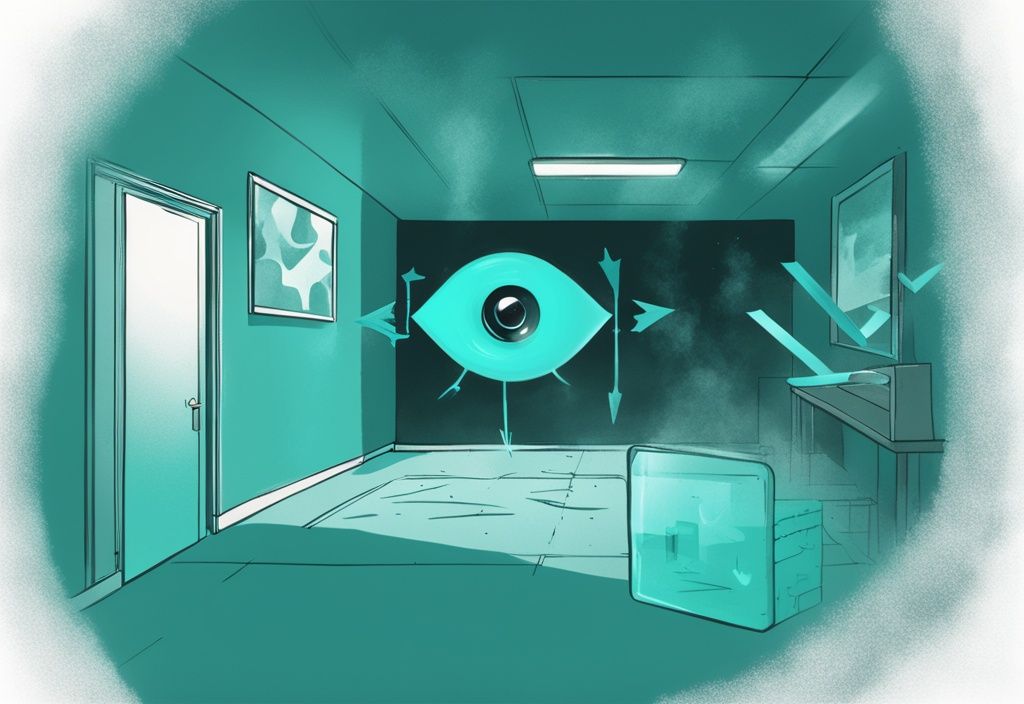



Post Comment