Knowing If Your Security Camera is Hacked: Essential Steps to Check
We all know how critical a security camera is to our homes, but what if the eyes that should protect us are hacked? Is your security camera putting your privacy at risk? Embarking on this read, you are about to discover how to tell if your security camera has been hacked, a growing concern in our digital age.
The purpose of this article is twofold. It’s a flashlight for finding the subtle signals of a compromised security camera and a roadmap for fortified defenses. It’s like giving your security measures an unbreakable shield.
Stick around for clear, actionable steps, from recognizing the signs of a hacked camera to deploying safeguards. Let’s retain your peace of mind together, one security tip at a time.
Introduction: Understanding the Risks of Security Camera Hacking
In today’s digital age, the threat of security camera hacking is becoming more prevalent. Cybercriminals are increasingly targeting these devices to perform unauthorized surveillance, breach data, or compromise home and business security systems.
Recognizing the signs of potential hacking is crucial to safeguarding your privacy and security. By understanding how to tell if your security camera has been hacked, you can act promptly to mitigate risks and protect sensitive information.
Hacked security cameras pose several general risks. Unauthorized access can lead to unwanted surveillance, where hackers watch your live feed without permission. Additionally, data breaches can occur, exposing personal data and compromising your security framework.
Signs Your Security Camera Has Been Hacked
Discovering that your security camera has been hacked can be alarming. Here are some clear signs that might indicate someone has taken control over your system.
1. Strange Sounds or Voices
Ever heard an unfamiliar voice coming through your security camera? It’s unsettling, right? When your camera’s speakers emit strange sounds or voices, hackers might be playing tricks to disrupt or communicate. Imagine hearing a stranger’s voice in your living room!
- If you hear weird noises or conversations that weren’t initiated by your family, it’s a red flag.
- Try muting the camera’s microphone or turning off the two-way talk. If the sounds stop, a hacker might’ve been behind it.
2. Unexpected Camera Movements
Ever noticed your camera tilting or zooming in all by itself? It’s creepy! If your camera starts moving without your input, someone else might be controlling it. For other troubleshooting tips, such as dealing with your garage door sensor, check out our guide on how to fix orange light on garage door sensor.
- Any unsolicited panning, tilting, or zooming is suspicious.
- Consider integrating your security camera system with other smart home devices, such as door sensors that work with Google Home for enhanced security. It suggests that an outsider has gained access.
- Ensure these movements aren’t caused by updates or calibrations – those are legit.
- Resetting the camera to default settings can help. Keep a close eye afterward!

3. Changes in Security Settings and Passwords
Imagine logging in to check your home camera and finding out your password no longer works. If your security settings or passwords are different and you didn’t change them, it’s a sign of hacking.
- Regularly monitor your account settings for any suspicious changes.
- If you notice unauthorized changes, change your passwords immediately.
- Ensure you know how to run security camera wires through walls to avoid tampering.
Enable two-factor authentication for extra security.
4. Unusual LED Light Behavior
Your camera’s blinking LED light isn’t just an annoyance; it could signal a serious breach. Hackers might be accessing your camera when you notice unexpected light activity.
- Consistent or timed unusual light activity can help you identify hacking patterns.
- To investigate, disable your camera temporarily and check your network security.
5. Sudden Spikes in Network Traffic
Have you ever seen a sudden spike in your network traffic? If your security camera is using more data than usual, especially when idle, it might be compromised.
- Monitoring tools can help track these abnormal data usage patterns.
- Look into your camera’s activity log and router details to spot any unauthorized connections.
6. Unrecognized Email Addresses or Log-in Information
Noticed an unknown email address in your camera account? Seeing strange log-in credentials usually means someone else has accessed your system without permission.
- Setting up alerts for any new log-in attempts can help you catch hacking attempts early.
- Change your login credentials immediately and review the access logs thoroughly.
7. Log-in Issues
Ever had trouble logging in with your usual credentials? Hackers often change log-in information, locking you out of your own account.
- Use account recovery options to regain access.
- Once back in, update your security settings right away to keep hackers out.
8. Discrepancies in Access History
It’s essential to keep an eye on your camera’s access history. Unusual log-ins from different locations or odd times are often signs of hacking.
- Security software usually includes tools to help track access history and spot anomalies.
- Address any suspicious activity by enhancing your security measures.
9. Camera Malfunctions
Experiencing glitches like freezing images or no recordings? Sometimes, what seems like tech issues could actually be due to tampering.
- Differentiate between regular technical hitches and signs of hacking.
- Reset your camera, update its firmware, and if problems persist, contact the manufacturer’s support.
10. Suspicious Activity in App or Notifications
Your camera’s app can be very telling. Suspicious login locations or odd access times in your notifications should raise alarms.
- Regularly check your app notifications and reports to spot early signs of hacking.
- Update your application settings and strengthen your passwords to keep your system secure.
11. Changes in Privacy Settings
Have you noticed unfamiliar devices or locations in your camera’s privacy settings? Unauthorized changes here indicate someone else might be watching.
- Regularly review your privacy settings, removing any unknown devices immediately.
- Adjust your settings to ensure only trusted devices have access to your camera feed.

How to Tell If Your Security Camera Has Been Hacked
Wondering if your security camera might have been compromised? It’s crucial to know the signs to keep your home safe. Here are some telltale indicators and tips on how to safeguard against intrusions.
1. Unusual Camera Behavior
- Have you noticed your camera panning by itself or the settings changing mysteriously? Hackers often tamper with these to suit their needs.
- It’s like when you turn on the TV and find someone else’s channel playing. To understand how security can be compromised, you might wonder, do Blink cameras work without WiFi? Regularly check if the camera behaves as expected.
2. Strange Noises or Voices
- Imagine hearing voices or weird sounds from your camera when nobody is nearby. Hackers sometimes use two-way audio features to listen or communicate.
- Just like spotting an open window you don’t remember leaving open, these sounds are clear red flags.
3. Increased Data Usage
- Notice a spike in your internet data without explanation? Streaming redirected footage can use up a lot of bandwidth, indicating a possible hack.
- It’s similar to unexpectedly running out of mobile data because someone else has been using your hotspot.
4. Log-in Attempts from Unusual Locations
- Keep an eye on your access logs. If you notice log-ins from locations you’ve never been to, it’s likely your system’s been compromised.
- Think of it as finding strange footprints around your home; it’s not something to ignore.
How to Protect Your Security Camera from Hackers
Prevention is always better than a cure. Here are steps to ensure your security camera remains yours and only yours.
1. Regularly Update Firmware
- Updating the firmware is like sealing cracks in your fortress. It prevents hackers from exploiting known vulnerabilities.
- Check for updates through the camera manufacturer’s app or website, following their instructions to securely download and install the latest version.
2. Use Strong, Unique Passwords
- Strong passwords are your first line of defense. Create ones using a mix of uppercase, lowercase letters, numbers, and special characters.
- Avoid reusing passwords. Using the same key for different locks compromises safety if one key is stolen.
3. Enable Two-Factor Authentication
- Two-factor authentication (2FA) adds another security layer, requiring not just your password but also a secondary identifier, like a code sent to your phone.
- Enable 2FA in the camera app settings, linking it with your phone or email for added protection.
4. Regularly Monitor Access Logs
- Regular monitoring of access logs helps you spot any unauthorized entry attempts. Unusual logins can alert you to a potential hack.
- Utilize tools within your camera software to track and report these logs, usually found under account or security settings.

Conclusion
Summary of key points discussed to identify if a security camera has been hacked:
- Knowing how to tell if your security camera has been hacked is essential for maintaining privacy and security. Strange sounds, unexpected camera movements, changes in settings, unusual LED behavior, and sudden spikes in network traffic are common signs. Regularly checking these indicators can help in early detection and prevention of unauthorized access.
Encouragement to review and update security measures to protect against hacking:
- Staying vigilant and proactive is critical. Regularly update your camera’s firmware, use strong and unique passwords, enable two-factor authentication, and routinely monitor access logs. These steps significantly reduce the chances of your security camera being compromised.
Final thoughts on maintaining security camera integrity to safeguard privacy and security:
- In today’s digital age, safeguarding your security cameras from potential threats is imperative. Being aware and actively managing security measures ensure your personal and property privacy is maintained. By understanding how to tell if your security camera has been hacked and acting swiftly on any signs, you can protect yourself against unauthorized surveillance and data breaches.
How to Tell If Your Security Camera Has Been Hacked
Knowing whether your security camera has been hacked can help you act quickly to safeguard your home. This guide will walk you through the warning signs, preventive measures, actions to take if compromised, and the vulnerability of different types of cameras.
What are the first signs that my security camera has been hacked?
- Have you ever heard strange sounds coming from your security camera? That’s often a red flag. Unusual noises or voices are early indicators. Noticed your camera moving on its own? Another clear sign of tampering. Watch out for changes in your security settings that you didn’t authorize.
- Also, keep an eye on your camera’s LED light. If it behaves abnormally, that’s a red alert. Another subtle but telling sign is sudden spikes in network traffic. Think of it like an unexpected surge in visitors to your home—disconcerting, right?
How can I secure my security camera from hackers?
- Start with the basics: regularly update the firmware. It’s like getting your flu shot every season. Use strong and unique passwords, and enable two-factor authentication—think of it as locking your front door and adding a deadbolt.
- Always check your access logs. Imagine it as glancing at your visitor logbook now and then. Regularly review your account settings and privacy configurations to bolster your camera’s defenses.
What should I do if I suspect my security camera has been hacked?
- If you have even a shred of suspicion, act immediately. Change all passwords and tighten your security settings. It’s like changing the locks after losing your keys.
- Dive into your access logs. Spot any unfamiliar devices? Remove them pronto. Think of it as shooing away strangers lurking around your home.
- If you’re still unsure, contact your camera manufacturer’s technical support. They’re like the cavalry coming to your rescue, offering guidance and expert steps.
Are certain types of security cameras more vulnerable to hacking?
- Absolutely. Older models with outdated firmware and cheaper cameras without robust security features are prime targets. It’s like leaving a rusty lock on your front door.
- Wi-Fi cameras, in particular, are more prone compared to their wired counterparts. They offer convenience but can also be easily targeted by hackers, much like an unlocked door disguised as a convenient pathway.
I’m James Albright, a home security expert with over 15 years of experience, and I’m passionate about helping families protect what matters most. After serving as a police officer, I transitioned to security consulting to share my hands-on knowledge and practical tips. My mission is to make home security simple and reliable by offering clear, no-nonsense advice and easy-to-follow guides. When I’m not reviewing the latest security tech or writing, I’m out in the community leading neighborhood watch programs and, most importantly, keeping my own family safe.


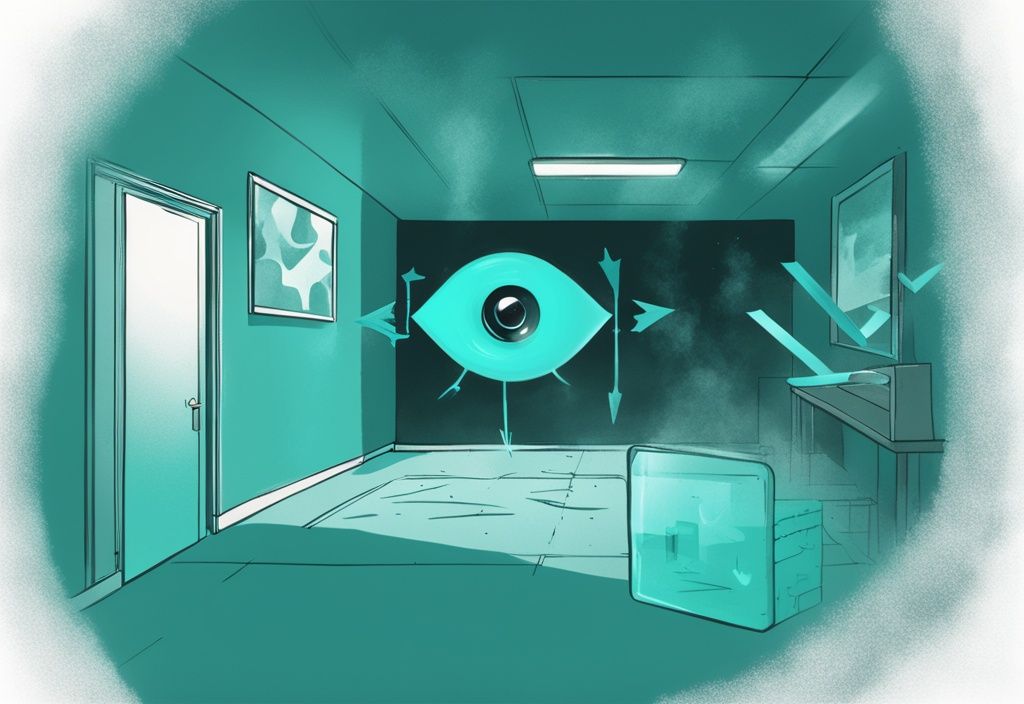


Post Comment