Does SimpliSafe Need WiFi? In-Depth Analysis and Expert Insights
A Neighborly Nudge Toward Informed Home Security Decisions
Ever wondered, “Does SimpliSafe need WiFi?” You’re not alone. It’s a question I hear frequently, and it’s high time we demystify it. As a seasoned home security expert, I understand that a secure home is a peaceful mind. So let’s dive into SimpliSafe’s connectivity nuances together.
We’ll explore how WiFi and cellular connections impact SimpliSafe’s effectiveness, delving into video streaming, remote access, and system updates. By the time we’re done, you’ll be well-equipped to evaluate suitability even in areas with less-than-perfect signals.
Keep sipping that coffee, neighbor. My hope? By the end, you’ll have a sound answer that can help guide your home security decisions. So, shall we unlock the truth together?
Introduction to SimpliSafe and Connectivity Options
Overview of SimpliSafe
SimpliSafe is renowned for its ease of installation, cost-effectiveness, and adaptable monitoring plans, making it a popular choice for home security, as highlighted in this CNET article on the best home security systems. Whether you need video surveillance, professional monitoring, or basic sensor functionality, SimpliSafe offers a tailored solution for your needs.
Connectivity: WiFi and Cellular Options
One of the standout features of SimpliSafe is its dual connectivity options—WiFi and cellular. This provides significant flexibility depending on your home environment. You might wonder, does SimpliSafe need WiFi to function efficiently? The answer is nuanced:
- WiFi Connectivity: Crucial for video capabilities, remote access, and firmware updates.
- Cellular Connectivity: Ensures basic sensor functionality and professional monitoring without relying on WiFi.
Easy Setup Process
Remarkably, SimpliSafe does not require a computer for setup. You can utilize the Keychain Remote for a straightforward installation:
- Keychain Remote: Enables system setup without a computer.
- Easy Setup Wizard: For those preferring computer assistance, plugging the Keychain Remote into a USB port will launch an intuitive setup guide.
By offering both an easy installation process and versatile connectivity options, SimpliSafe ensures that your home security system aligns perfectly with your technological preferences and connectivity environment.
Why WiFi is Important for SimpliSafe
Video Streaming and Camera Operation
For those asking, “Does SimpliSafe Need WiFi?”, let’s talk about video streaming. WiFi is the lifeline for powering the video cameras like SimpliCam Indoor Camera and Video Doorbell Pro within the SimpliSafe system.

Imagine trying to live stream or record without a stable WiFi connection. It simply won’t work.
The system’s vital video functionalities would come to a standstill.
A reliable WiFi network is essential.
It ensures seamless video streaming, crucial for real-time home monitoring and constant security oversight.
Remote Access and Mobile App Functionality
Does SimpliSafe need WiFi for its mobile app functionalities? Absolutely! WiFi significantly boosts the system’s remote capabilities, making control and access via the SimpliSafe mobile app effortless.
Whether you’re using an Android (version 9. [acu8_special_youtube_video id=”84vnYRaqWbk” caption=”In this video, learn how to change the Wi-Fi network on your SimpliSafe security system using the SimpliSafe app.
If you live in an apartment, you might be interested in our guide on Security Cameras for Apartments to enhance your home security.
Discover why a 2.4 GHz router is essential for your system’s connectivity and follow the step-by-step guide to ensure your home security remains operational. If you’re using an Android (version 8.0 or higher) or an iOS (version 14.0 or higher) device, the app relies on an internet connection to arm/disarm the system and send you real-time notifications.
With WiFi, you gain access to advanced features like system alerts and secret notifications, offering comprehensive control through the mobile app. For enhanced security, consider integrating a light bulb security camera into your home network.
Firmware Updates
A frequently asked question is, “Does SimpliSafe need WiFi for updates?” The answer is a resounding yes. Keeping the system’s firmware up-to-date with the latest features and security patches requires WiFi.
A strong and stable WiFi connection is crucial. This ensures that firmware updates for both the base station and keypad are seamlessly downloaded and installed, keeping your system running optimally and securely.
Operating SimpliSafe Without WiFi
When it comes to keeping your home secure, you might wonder, “Does SimpliSafe need WiFi?” Let’s clear that up in two main aspects: Cellular Service Option and Basic Sensor Functionality.
Cellular Service Option
- Does SimpliSafe need WiFi? The short answer is no, if you opt for a monthly monitoring plan that includes cellular service.
- The SimpliSafe base station comes with a built-in cellular chip, which provides direct communication with the professional monitoring center.
- This cellular connection ensures that security alerts and updates are effectively transmitted, even without a WiFi network.
- Choosing a cellular monitoring plan offers a strong and reliable connection, ensuring your home stays protected at all times.
Basic Sensor Functionality
- Does SimpliSafe need WiFi to monitor essential sensors? No, the base station can keep track of critical sensors like door, motion, smoke, and glass break sensors without requiring WiFi.
- The system can arm and disarm itself, and even trigger a panic button using the Keychain Remote, ensuring basic security operations continue smoothly.
- While WiFi isn’t necessary for these basic functionalities, it’s important to note that video capabilities will be limited without an internet connection.
- Still, the core sensor network offers robust protection, maintaining overall security for your home.
By understanding these aspects, you can clearly see that SimpliSafe does not need WiFi to function. However, bear in mind that the absence of WiFi will limit certain advanced features like video streaming and remote access via the mobile app.
Combining WiFi and Cellular for Maximum Reliability
When pondering the question “Does SimpliSafe need WiFi?”, you’ll appreciate the role of both WiFi and cellular connections in creating a secure home environment. This dual-connectivity approach ensures your system remains operational even if one connection type fails, providing an extra layer of reliability that’s crucial for uninterrupted security monitoring.
Benefits of Dual Connectivity
Dual connectivity brings significant advantages. Imagine you’re out for the day and your WiFi suddenly goes down. No problem—SimpliSafe seamlessly switches to its cellular connection. This system redundancy means that even during an internet outage, your home stays protected. Such resilience makes SimpliSafe a dependable choice for any home security scenario.
Backup Options for Stability
Diving deeper into “Does SimpliSafe need WiFi?” highlights the importance of having robust backup options. WiFi and cellular connections act as mutual safeguards. If one fails, the other picks up the slack. Consider a power outage: your cellular connection steps in to keep sending alerts and notifications. Conversely, if cellular signals weaken, your WiFi connection ensures everything keeps running smoothly.

This dynamic switch not only maintains uninterrupted video streaming and monitoring but also allows for remote access and control via the mobile app. No matter where you are, dual connectivity keeps you linked to your home’s security, offering peace of mind in any situation.
Considerations for Locations with Poor Cellular Service
If you live in an area with poor cellular service, you know the challenges it can bring, especially when it comes to your home security system. The query “Does SimpliSafe need WiFi?” is crucial in these cases. Let’s dive into why a solid WiFi connection becomes essential:
Role of WiFi in Such Locations
WiFi can be a game-changer for your SimpliSafe system in spots with unreliable cellular service. Here’s the lowdown on its importance:
- Essential for System Operation: Without steady cellular service, your SimpliSafe really needs a strong WiFi connection. This becomes the main communication line between the base station and the monitoring center, ensuring your home remains protected at all times.
- Supports Video Functionality: High-quality WiFi is a must for video devices like the SimpliCam Indoor Camera and Video Doorbell Pro. These gadgets rely on WiFi for live streaming, motion detection, and sending you alerts, all crucial for keeping a close eye on your home.
- Enables Remote Management: With solid WiFi, you can fully utilize the SimpliSafe mobile app. This means you can arm or disarm your system, receive real-time notifications, and get system alerts no matter where you are. Convenient, right?
- Alternative Communication Path: Weak cellular networks? No problem. WiFi offers an alternative way for your SimpliSafe base station to communicate with the monitoring center. This dual-path capability ensures your security system stays up and running, even when cellular service falls short.
SimpliSafe System Components Requiring WiFi
SimpliCam Indoor Camera and Video Doorbell Pro
These vital security components necessitate a WiFi connection to function optimally.
A stable internet connection ensures their features, such as live streaming, motion detection, and alert notifications, are operational.
Without WiFi, essential video surveillance capabilities become inoperative, significantly reducing the effectiveness of your home security system.
Think of it like having a car but no gas—it just won’t run. So, does SimpliSafe need WiFi? Absolutely, especially for these devices. Without it, you’re left with expensive hardware doing nothing more than collecting dust.
Mobile App Requirements
For the full functionality of the SimpliSafe mobile app, an internet connection is a must.
While basic notifications and certain functionalities can still operate via cellular service, the reliability and speed of WiFi provide an enhanced app experience.
Features like remote control of your system and real-time updates are dependent on a robust WiFi connection.
Imagine trying to stream your favorite show on a spotty connection—frustrating, right? The same goes for your security management. So to ensure seamless operation, it’s critical to understand that the answer to “Does SimpliSafe need WiFi?” is indeed a solid yes, particularly for comprehensive remote management through the mobile app.
Don’t cut corners on connectivity; your peace of mind depends on it.
Conclusion
SimpliSafe offers a flexible and reliable home security solution that can adapt to various connectivity scenarios. A key question that often arises is, “Does SimpliSafe need WiFi to operate effectively?” The answer is nuanced.
While SimpliSafe can operate without WiFi under a cellular monitoring plan, utilizing WiFi significantly enhances the system’s overall functionality and reliability. WiFi is particularly crucial for certain features such as video streaming, firmware updates, and advanced remote capabilities via the mobile app.
Video Streaming and Monitoring: The system’s video capabilities, including live streaming and recording through devices like the SimpliCam Indoor Camera and Video Doorbell Pro, rely heavily on a stable WiFi connection. Without WiFi, these functionalities are not operational, limiting the ability to monitor your home visually in real-time.
Firmware Updates: Regular firmware updates ensure that your security system remains secure and functional with the latest features. These updates can only be seamlessly downloaded and installed when the system is connected to WiFi.
Enhanced Remote Capabilities: The SimpliSafe mobile app, which enables remote access and management of your security system, requires WiFi to function optimally. Though some features, such as notifications and basic remote controls, work through cellular data, the complete set of functionalities is accessible only with an internet connection.
To maximize reliability and functionality, combining both WiFi and cellular connectivity is recommended. Dual connectivity ensures that the system remains operational even if one connection type fails. This makes SimpliSafe adaptable to various connectivity scenarios, ensuring continuous protection regardless of your primary connection’s performance.
In conclusion, while SimpliSafe can indeed operate without WiFi, leveraging a WiFi connection alongside cellular service brings out the best in this versatile home security system, offering enhanced monitoring capabilities, timely updates, and robust remote control features.
FAQs – Does SimpliSafe Need WiFi
Can SimpliSafe work without WiFi?
– Absolutely, SimpliSafe can function without WiFi if you go for a cellular monitoring plan. Your basic sensor functions—like keeping tabs on doors, detecting motion, smoke, and broken glass—won’t miss a beat. Think of it like having a reliable watchdog even when the internet’s down.
What happens to the video capabilities if WiFi is not available?
– Here’s the deal: No WiFi, no video. Your SimpliCam Indoor Camera and Video Doorbell Pro will be out of action. Both need that WiFi connection for live streaming and recording. It’s a bit like trying to stream a movie without an internet connection—not gonna happen.
Do I need WiFi to use SimpliSafe’s mobile app?
– While WiFi definitely makes the app zing, you can still use it with your cellular network. You’ll still get essential features like notifications and remote arming/disarming. Picture it as keeping an eye on your home even when you’re out and about.
Is WiFi necessary for SimpliSafe’s firmware updates?
– For sure, a WiFi connection is mandatory for downloading and installing firmware updates on your base station and keypad. These updates are what keep your system sharp and secure, kind of like giving your trusty guard dog a booster shot.
What should I do if I have poor cellular service in my area?
– If you’re in a spotty cellular coverage area, a solid WiFi connection becomes your best friend. It backs up video features and ensures you can manage your system remotely. Think of it as having your own personal security network in place.
I’m James Albright, a home security expert with over 15 years of experience, and I’m passionate about helping families protect what matters most. After serving as a police officer, I transitioned to security consulting to share my hands-on knowledge and practical tips. My mission is to make home security simple and reliable by offering clear, no-nonsense advice and easy-to-follow guides. When I’m not reviewing the latest security tech or writing, I’m out in the community leading neighborhood watch programs and, most importantly, keeping my own family safe.


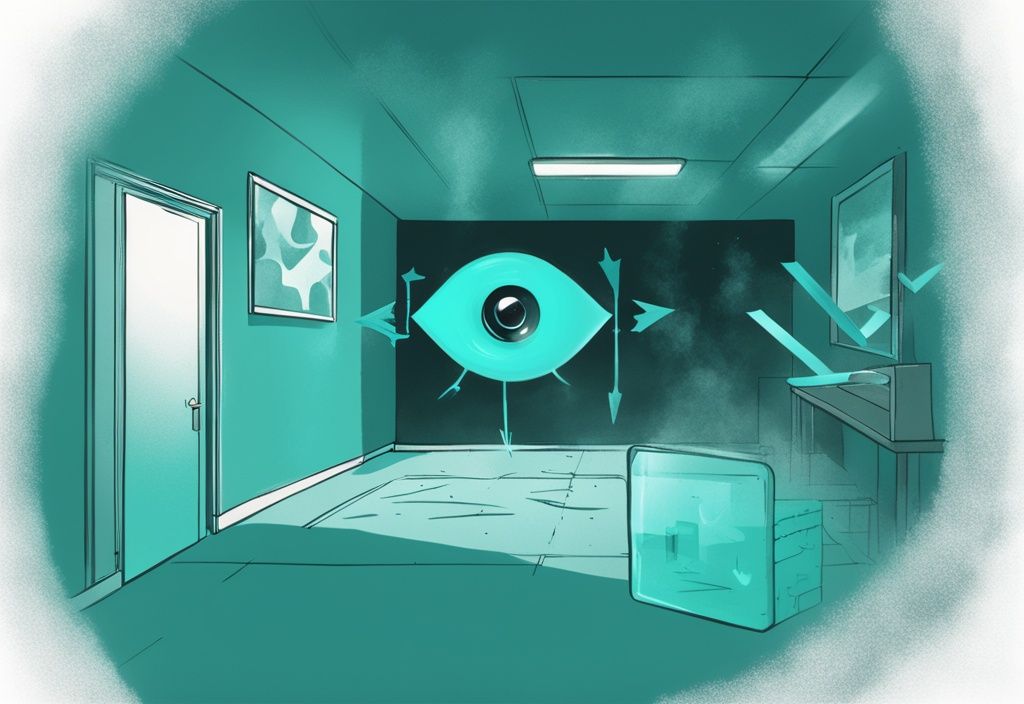


Post Comment