Unveiling the Truth: Do Blink Cameras Work Without WiFi?
Ever wondered if your Blink Cameras can function without WiFi? You’re not alone. As James Albright, I’ve spent years unraveling the mysteries of home security, and I’m here to give you straight talk on Blink’s capabilities.
We’ll explore the trials and triumphs of offline use: examining the pros and cons, limitations, and handy workarounds. This article isn’t just about answering the question, but going a step further: How can we maximize Blink’s potential without a network connection? For more insights on enhancing your home security, check out this guide on the dos and don’ts of home security systems here.
From occasional internet disruption to safeguarding remote areas, we’ve got it covered. Settle in, dear reader. Let’s figure out how to squeeze the most security out of your Blink cameras, with or without WiFi.
Understanding Blink Cameras and Their Reliance on WiFi
Introduction to Blink Cameras
Ever wondered if your Blink cameras could work without WiFi? Let’s dive deep into how these cameras operate. Blink cameras, famous for being wireless and battery-powered, offer the flexibility to install them almost anywhere in your home. Just think about the convenience of placing these cameras wherever you need a watchful eye.
- Wireless and Battery-powered: Blink cameras’ wireless designs make installation a breeze. You can place them in and out of your home without worrying about electrical outlets.
- Indoor and Outdoor Use: These versatile devices keep an eye on both indoor and outdoor areas, ensuring you have every corner covered for maximum security.
- Smartphone App Management: With a user-friendly smartphone app, controlling and configuring your cameras becomes as easy as checking your messages.
- Sync Module Connectivity: The heart of the system, the Blink Sync Module, connects to your home’s WiFi network, making sure all cameras work together seamlessly.
Why WiFi is Essential for Optimal Functionality
Let’s face it, without WiFi, Blink cameras lose a lot of their functionality. Here’s why:
- Live-Streaming and Motion Alerts: A stable WiFi connection is crucial for features like live-streaming video feeds and real-time motion alerts on your smartphone. Imagine getting a ping the moment something moves in your backyard!
- Cloud Storage for Video Footage: WiFi enables your cameras to send footage to cloud storage. This means your videos remain safe, even if the camera is tampered with or stolen.
- Real-time Alerts and Remote Access: With WiFi, you get immediate notifications and can access camera feeds from anywhere. Whether you’re at work or on vacation, you’ll always know what’s happening at home.
- Live Two-way Audio Communication: Communicate live with visitors or deter potential intruders using the two-way audio feature, which relies on a solid WiFi connection.
- Limitation Without WiFi: Without WiFi, Blink cameras cannot transmit video, significantly curbing their usefulness as security devices. Essentially, you’d be missing out on many features that make these cameras invaluable.

In summary, WiFi is indispensable for utilizing Blink cameras to their fullest extent. They can work in a limited capacity without it, but to truly harness their potential and keep your home secure, a reliable WiFi connection is a must.
Invalid YouTube video ID
Limitations of Blink Cameras Without WiFi
When Blink cameras are not connected to WiFi, they face significant restrictions, especially in real-time functionalities, remote accessibility, and storage capabilities.
Loss of Real-time Alerts and Live-Stream Capabilities
When Blink cameras operate without a WiFi connection, several significant limitations arise, primarily centered around real-time functionality. One major drawback is the absence of a live video feed. Without WiFi, you cannot access live-streaming capabilities, essential for real-time surveillance and monitoring. Imagine needing to check a suspicious noise outside at night and being unable to view live footage – it’s a scenario no one wants to face.
Additionally, you won’t receive real-time notifications or alerts on your devices. This is critical since immediate notifications are pivotal for quickly responding to security events. If the camera detects motion, it cannot send a notification to alert you in real-time without an internet connection. Hence, the real-time engagement via the smartphone app, one of the key features of Blink cameras, is entirely disabled.
Restricted Remote Access and Two-way Audio Communication
Another significant limitation without WiFi is the loss of remote access functionality. Without an internet connection, remote management and control of your cameras through the Blink app become impossible.
The cameras heavily rely on WiFi to upload and stream live footage to your device. Imagine being on vacation and unable to check your home – frustrating, right?
Furthermore, the inability to activate live two-way audio communication is a notable limitation. For those looking to enhance their home security, understanding the process of Garage Door Alarm Sensor Installation can be very beneficial. Two-way audio is indispensable for interacting with people in the camera’s view, be it greeting guests or deterring intruders. Without WiFi, this feature is unusable, severely restricting real-time interaction capabilities with the camera.
Challenges in Cloud Storage and Motion Alerts
Cloud storage is a standout feature of Blink cameras, offering a secure and accessible way to store video footage. However, without WiFi, you lose access to this feature, restricting all recorded videos to local storage only. This means the convenience of automatically saving and accessing your footage from anywhere vanishes.
Additionally, without an internet connection, real-time motion alerts on your mobile device are unavailable. These alerts are critical notifications that inform you of activity detected by the camera. Missing out on these can mean missing critical security events as they occur. Plus, if local storage reaches its capacity, previously saved videos will be overwritten, leading to a potential loss of important footage.
Operating Blink Cameras Without WiFi
Many ask, “Do Blink cameras work without WiFi?” and the answer is both yes and no. Here’s a breakdown of how your Blink cameras can function when connectivity is a challenge.
Sync Module Offline Mode
When digging into whether Blink cameras work without WiFi, you need to grasp the specialized Sync Module Offline Mode. In this mode, Blink cameras keep basic monitoring capabilities, recording motion-triggered clips even without WiFi. Unfortunately, vital features like live viewing and two-way audio are severely limited. It’s like having a guard dog that barks but can’t patrol or alert you live.
Steps to Configure Offline Mode
- Switch off the WiFi connection on your Blink camera sync module.
- Remove the previously connected Blink cameras from the app.
- Connect the sync module to a power source and your smartphone or tablet using a USB cable.
- Open the Blink app, choose the system, and toggle on “Sync Module Offline Mode” under settings.
Local Storage Solutions Without WiFi
Exploring local storage methods is crucial if you’re pondering, “Do Blink cameras work without WiFi?” Here’s how you can still manage to capture crucial footage.
Using Internal Memory
Blink cameras offer a way to save motion-detected footage to the camera’s internal memory even without a WiFi hookup. However, the storage space is limited. Imagine a small photo album; once it’s full, new photos overwrite the old ones. Frequent checks and transfers are a must to prevent data loss.

Connecting USB Flash Drives and SD Cards
Take your offline storage a step further by using external options like USB flash drives and SD cards. By plugging a USB flash drive into the Blink Sync Module, you extend your recording capacity. Think of it as adding an extra wing to your archive. This means continuous recording of clips even when the internet is down, providing a more robust storage strategy for your peace of mind.
Enhancing Blink Camera Functionality Without WiFi
Using Wired Connections
Ever found yourself frustrated with unreliable WiFi when you need your Blink cameras the most? One practical approach is to connect your Blink Sync Module directly to your router using an Ethernet cable. Think of it like replacing a frayed rope with a sturdy metal chain. This wired connection delivers a more stable and consistent network connection, ensuring your surveillance system remains up and running without interruptions. You’ll experience continuous video recording and real-time motion detection, giving you peace of mind even in WiFi dead zones.
Utilizing Cellular Data Hotspots
Can’t rely on WiFi? No problem. Imagine turning your smartphone into a mini-tower for your Blink cameras. By setting up a mobile hotspot with a stable cellular data connection, you enable remote access and real-time operation of your Blink cameras. Especially useful for remote sites, construction locations, or temporary installations, this setup ensures flexibility where traditional WiFi might be out of reach. With reliable cellular data, you retain all your camera’s features, ensuring consistent security coverage.
Opting for Rechargeable Batteries
In areas where WiFi and consistent power sources are scarce, rechargeable batteries can be a lifesaver. Consider these batteries as a reliable friend who never lets you down. They offer extended offline operation, making them perfect for remote locations. High-capacity rechargeable batteries increase the longevity and reliability of your security system, allowing your cameras to continue capturing motion-triggered events. Even without conventional power sources, your cameras keep working, ensuring you don’t miss a beat in your surveillance efforts.
Benefits and Drawbacks of Using Blink Cameras Without WiFi
Situations Where Limited WiFi Functionality Still Provides Security
Using Blink cameras without WiFi might seem like trying to brew coffee without a kettle—tricky, but doable. There are times when even limited WiFi functionality can keep your home secure. Imagine your camera like a vigilant watchdog; it can still record motion events locally, safeguarding your space.
Think about your summer cabin in the woods or that garage with patchy internet. Blink cameras shine in these spots, ensuring essential security despite unstable connections. They act like a trusty old notebook, jotting down each motion-triggered event for you to review later. Especially in areas where WiFi connectivity is a rollercoaster, Blink cameras offer a reliable backup. No more worrying about missing critical footage due to a sudden internet drop.
Understanding the Storage Limitations
Having local recording is great, but it comes with its headaches. Blink cameras rely on internal memory when WiFi isn’t available. Picture this memory like an overflowing attic—it fills up fast when there’s lots of activity.
Once full, new footage replaces the old. This could mean losing crucial moments unless you keep a keen eye and regularly transfer clips to external storage. Without the luxury of cloud storage, you’re the designated archivist. So, keep tabs on your camera’s memory and back up footage regularly. This way, you won’t lose invaluable records of those motion-triggered events.

Conclusion: Do Blink Cameras Work Without WiFi?
Can Blink Cameras Work Without WiFi?
Yes, Blink cameras can function without WiFi, but let’s be clear: their capabilities are quite limited. Think of it like driving a sports car stuck in first gear—technically, it works, but you’re not getting the full experience. These cameras are engineered to shine when they have a stable WiFi connection. This lets you enjoy key features like real-time alerts, live streaming, and seamless cloud storage. Take away WiFi and you lose live feeds, remote access, and instant notifications, which are essential for serious surveillance.
The Importance of WiFi for Optimal Performance
Without WiFi, you’re missing out on the complete package. A stable WiFi connection isn’t just a perk—it’s a necessity for Blink cameras. It enables live-streaming, sends motion alerts straight to your phone, and uploads video footage to the cloud. Think of the cloud like a digital fortress for your recordings—secure and always ready for you to access. This connectivity ensures you’re always in the loop with what’s happening at home, right from your smartphone.
Offline Mode and Local Storage Solutions
No WiFi? No problem—at least not entirely. Blink cameras adapt to their environment with an offline mode and local storage options. Picture this: even without a WiFi connection, the cameras can still monitor and record motion-triggered clips. But remember, functionalities like live viewing and two-way audio are heavily compromised. To bridge the gap, you can attach USB flash drives or SD cards to the Blink Sync Module, letting you store more footage without needing the cloud. It’s like having a backup generator during a power outage—not ideal, but it gets the job done.
Do Blink Cameras Work Without WiFi?
FAQ
Can Blink Cameras Record Without WiFi?
Yes, Blink cameras can indeed capture motion-detected events even without a WiFi connection by utilizing their internal memory. Keep in mind that this storage space is limited, so once it’s full, older clips will be overwritten.
Is Live Streaming Possible Without WiFi on Blink Cameras?
Unfortunately, live streaming is off the table without a WiFi connection. These cameras demand a stable internet connection to provide a live video feed.
How Can I Enhance My Blink Camera’s Offline Functionality?
To boost the offline capabilities:
- Consider local storage options like USB flash drives or SD cards.
- Think about wired Ethernet connections or even cellular data hotspots.
- Use rechargeable batteries to keep your camera running even without a power source.
What Happens to Motion Alerts Without an Internet Connection?
Without an internet connection, motion alerts won’t reach your device. Motion-triggered clips will still be saved locally but accessing them remotely won’t be possible.
Can I Use a Blink Camera with a Mobile Hotspot Instead of WiFi?
Yes, you can use a stable cellular data hotspot as an alternative to WiFi. This enables remote access and real-time interaction with your camera’s features. For those seeking career opportunities, you might be interested in learning about the best security companies to work for.
I’m James Albright, a home security expert with over 15 years of experience, and I’m passionate about helping families protect what matters most. After serving as a police officer, I transitioned to security consulting to share my hands-on knowledge and practical tips. My mission is to make home security simple and reliable by offering clear, no-nonsense advice and easy-to-follow guides. When I’m not reviewing the latest security tech or writing, I’m out in the community leading neighborhood watch programs and, most importantly, keeping my own family safe.


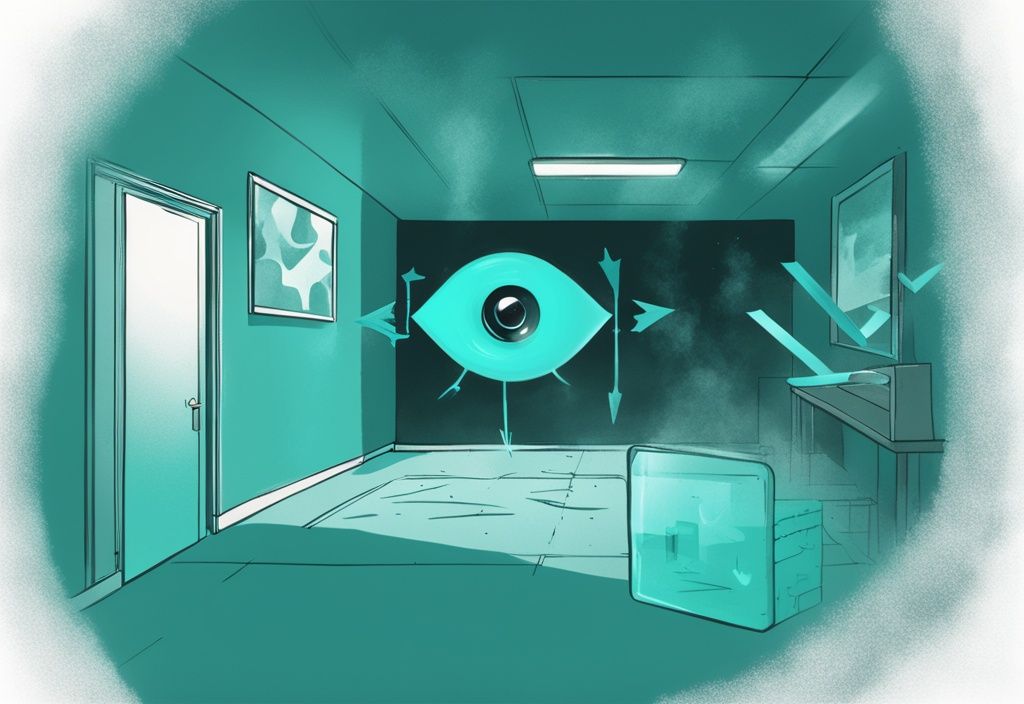


Post Comment