Blink 4th Gen vs 3rd Gen: Comprehensive Comparison and Review
Introduction
Are you ready to beef up your home security but getting caught in the Blink 4th Gen vs 3rd Gen conundrum? As an experienced home security expert, I get your confusion. The market is teeming with options, and making the right choice can feel daunting. You’re about to go deep into a thorough comparison of these two popular Blink Outdoor models. A head-to-head comparison that will clear your doubts, promise!
Watch out for a feature-by-feature examination, understanding the differences, and what justifies the cost variance. Is the 4th Gen model worth the extra bucks, or is the 3rd Gen enough for your needs? You’ll soon have the answers.
Sit tight, whether you’re eyeing an upgrade or your first security camera, this guide will help you. Let’s illuminate which Blink Camera checks off your home security checklist splendidly. Ready to dive in?
Introduction
Overview of the Growing Market for Home Security Cameras
The home security camera market has been expanding rapidly in recent years, driven by increasing awareness of home security, advancements in technology, and decreasing costs of high-quality cameras. Homeowners are increasingly investing in security systems to monitor their properties, deter potential break-ins, and ensure the safety of their families.
As a result, the market is flooded with various options catering to different budgets and requirements, from basic cameras to advanced systems with AI capabilities. This growing demand ensures continuous innovation and improvement in the features offered by home security cameras.
Introduction to Blink Outdoor Series and Its Relevance in the Market
The Blink Outdoor series stands out in the competitive landscape of home security cameras due to its balance of affordability, ease of use, and robust feature set. Manufactured by Amazon’s Blink division, the Blink Outdoor cameras are designed to withstand harsh weather conditions while providing reliable security surveillance. These cameras have carved a niche in the market by offering high-definition video quality, impressive battery life, and seamless integration with smart home systems like Alexa.
The introduction of the Blink Outdoor 4th Gen further cements Blink’s position as a leader in the mid-range home security camera segment. With improved features and enhancements over the previous generation, the Blink Outdoor series continues to be a compelling choice for homeowners seeking dependable outdoor surveillance solutions.
Summary of Key Comparisons Between Blink 4th Gen vs 3rd Gen
When comparing Blink 4th Gen vs 3rd Gen, several notable differences and improvements stand out:
- Field of View: The Blink Outdoor 4 offers a wider field of view (143 degrees) compared to the Blink Outdoor 3 (110 degrees), enhancing surveillance coverage.
- Motion Detection: The 4th Gen model boasts enhanced motion detection with dual-zone alerts and person detection (with a subscription), reducing false alerts and increasing precision.
- Night Vision: The Blink Outdoor 4 introduces color night vision, providing better visibility and clarity in low-light conditions over the infrared night vision used in the 3rd Gen.
- Power Adapter: Blink Outdoor 4 supports a modern USB-C power adapter, offering faster power delivery, whereas the 3rd Gen relies on the older micro-USB standard.
- Smart Home Integration: Exclusive Google Home support in the Blink Outdoor 4 expands its compatibility with a broader range of smart home systems.
Overall, the enhancements in the Blink Outdoor 4th Gen make it a more advanced and versatile choice for users seeking improved security features, despite the slight price increase over the Blink Outdoor 3.
Overview of Blink Outdoor 4 and Blink Outdoor 3
In this section, we’ll dive into the evolution of Blink’s outdoor security cameras, comparing the Blink Outdoor 4th Gen and its predecessor, the Blink Outdoor 3rd Gen. We’ll look at their release dates, market positioning, and price points to help you determine which might be the best fit for your home security needs.
Release Dates and Market Position
- The Blink Outdoor 4th Gen debuted in August 2023, stepping up to improve on the features of the Blink Outdoor 3rd Gen.
In this video, we provide a side-by-side comparison of the Blink Outdoor 4th Gen and 3rd Gen cameras, highlighting their differences in field of view, video clarity, and night vision capabilities. Discover which model might be the best fit for your home security needs! - The Blink Outdoor 3rd Gen made its entrance in September 2020, quickly becoming popular thanks to its balance of affordability and quality.
- Both models are targeted as budget-friendly, high-quality cameras, aiming to provide robust security without breaking the bank.
Price Comparison
- The Blink Outdoor 4th Gen is priced at $120.
In this video, discover how the Blink Outdoor 4 compares to the 3rd Gen model, focusing on design, video quality, features, and pricing. Learn about the significant upgrades in the Blink Outdoor 4, including enhanced low light sensitivity and advanced motion detection capabilities. - Meanwhile, the Blink Outdoor 3rd Gen is listed at $99.99 but often drops to around $60 during sales.
- Is the higher cost of the Blink Outdoor 4th Gen worth it? Consider its advanced features like enhanced night vision and a wider field of view to make an informed decision.

Video and Image Quality
Let’s break down how the Blink 4th Gen stacks up against the 3rd Gen in terms of video and picture quality.
Resolution and Image Clarity
When comparing Blink 4th Gen vs 3rd Gen, both models deliver 1080p HD video resolution. This means you get clear and detailed footage from both cameras. But here’s where the 4th Gen pulls ahead – it boasts improved image processing techniques, resulting in sharper and more vibrant video output. In contrast, while the still photos remain captured at 640 x 360 resolution for both, the extra clarity in video makes the Blink Outdoor 4th Gen the standout choice for those who prioritize image sharpness.
Night Vision Capabilities
Night vision is a game-changer for any security camera. Let’s see how these two models compare.
Infrared Night Vision (3rd Gen)
The Blink Outdoor 3rd Gen uses infrared night vision to record in low light. Sure, it works, but it only provides black and white imagery. This monochromatic style can make it tougher to pick out finer details, especially when distinguishing objects or people.
Color Night Vision (4th Gen)
Here’s where Blink’s latest innovation shines. The Blink Outdoor 4th Gen features color night vision, thanks to ambient light utilization. This not only gives you clearer and more natural images in low light but also makes identifying details and colors a breeze. This can significantly improve your surveillance experience in dimly lit areas, making the Blink 4th Gen vs 3rd Gen debate an easy win for the newer model.
Field of View and Motion Detection
Field of View: 143 Degrees vs 110 Degrees
- Blink 4th Gen vs 3rd Gen: Considering the comparison between Blink Outdoor 4th Gen vs 3rd Gen, the difference in their field of view is quite notable. The Blink Outdoor 4th Gen has undergone a significant upgrade, offering a 143-degree field of view, whereas the 3rd Gen model provides a narrower, 110-degree field of view.
- Enhanced Coverage: With the wider field of view in the Blink Outdoor 4th Gen, Du get enhanced coverage, capturing more of your surroundings. This feature shines when used in larger areas like backyards and driveways, making your home security setup more efficient.
- Increased Surveillance Efficiency: The broader perspective of the Blink Outdoor 4th Gen means Du will need fewer cameras to monitor large zones, optimizing your security setup and pocket.
Motion Detection and Alerts
- Basic Motion Detection (3rd Gen): The Blink Outdoor 3rd Gen keeps it simple with standard motion detection. It alerts Du whenever motion is detected in its field of view, offering dependable but basic monitoring capabilities.
- Improved Motion Detection and Dual-Zone Alerts (4th Gen): The Blink Outdoor 4th Gen steps up the game with enhanced motion detection technology. It ensures more accurate and responsive alerts, reducing false alarms and boosting reliability. One standout feature is the dual-zone motion alerts, which let Du set up two distinct motion detection zones. This allows for more precise monitoring and fewer unnecessary alerts. Plus, Du can customize the sensitivity levels of each zone, tailoring security settings to fit your needs perfectly.
- Person Detection (4th Gen with Blink Plan): The Blink Outdoor 4th Gen offers advanced person detection as part of the Blink Plan subscription. This unique feature differentiates between human activity and other movements, like pets or passing vehicles, significantly cutting down on false alerts. By subscribing to the Blink Plan, Du can enhance your security system’s efficiency, receiving alerts only for relevant movements and making the monitoring process smoother.
Battery Life and Power Options
When comparing Blink 4th Gen vs 3rd Gen, battery life and power options are crucial factors to consider. Let’s dive into how each model stacks up in these areas.
Battery Longevity
One of the standout features in the Blink 4th Gen vs 3rd Gen discussion is their impressive battery longevity. Both models use two AA lithium batteries that can power the cameras for up to two years. This means less frequent replacements and more convenience for you. Imagine setting up your cameras and not having to worry about battery changes for two whole years! Whether you’re using the Blink 4th Gen or 3rd Gen, both provide the same dependable, long-lasting performance.
Power Adapters: USB-C vs Micro-USB
Another significant point in the Blink 4th Gen vs 3rd Gen comparison is the type of power adapters they use. The Blink Outdoor 4 has switched to the modern USB-C power adapter. Why is this important? USB-C allows for faster power delivery and more efficient charging. In today’s tech-savvy world, having a USB-C connection means easier compatibility with other devices you own, plus faster power replenishment.

On the other hand, the Blink Outdoor 3 uses a micro-USB power adapter. While micro-USB is still functional, it doesn’t offer the same speed and convenience as USB-C. If you’re looking for a more future-proof option with quicker charging capabilities, then the Blink Outdoor 4’s USB-C power adapter is a clear advantage over the Blink Outdoor 3.
Smart Home Integration
Comparing the Blink 4th Gen vs 3rd Gen reveals some noteworthy differences in smart home integration capabilities, making each model suitable for different user preferences.
Alexa Compatibility
When comparing Blink 4th Gen vs 3rd Gen, both models show excellent compatibility with Alexa, enhancing the ease of use for smart home enthusiasts. This integration allows users to control and monitor their Blink cameras with simple voice commands, making it effortless to check on various areas of the home using Alexa-enabled devices. For example, you can ask Alexa to show the live feed from your Blink camera on an Echo Show or Fire TV without lifting a finger.
This seamless integration with Alexa extends to setting up routines and alerts, providing a hands-free experience that is particularly beneficial for home security management. Users can create custom voice commands to arm or disarm cameras, set up specific alerts, or even link them with other smart devices in their home ecosystem, such as smart lights and locks, to enhance security and convenience.
Google Home Support (4th Gen Only)
One of the significant distinctions in the Blink 4th Gen vs 3rd Gen comparison is the Google Home support exclusive to the Blink Outdoor 4. This added capability broadens the smart home integration options for users who prefer Google’s ecosystem. Connecting the Blink Outdoor 4 to a Google Home setup allows for similar voice command functionalities that users enjoy with Alexa.
With Google Home compatibility, the Blink Outdoor 4 camera can be seamlessly integrated into routines that involve other Google-compatible devices. For instance, users can create routines where the camera interacts with Google Nest smart speakers, Chromecast, or other Google Home-enabled devices. This can enhance security features, allowing for timely alerts and more integrated home automation, ensuring comprehensive monitoring and control of their home environment.
The added Google Home compatibility in the Blink Outdoor 4 also emphasizes the camera’s versatility, making it a more attractive option for households that use Google products. This feature enables a more inclusive choice for smart home enthusiasts, offering flexible integration that meets diverse user preferences and enhances the overall user experience.
Design and Durability
When comparing the Blink 4th Gen vs 3rd Gen, the focus here lies on significant design changes and their robustness. These subheadings delve into their physical looks and their ability to withstand various environments.
Design and Aesthetics
When it comes to the Blink 4th Gen vs 3rd Gen, the design differences are quite clear. The Blink Outdoor 4 boasts a sleek, modern design with rounded edges, making it look more contemporary. Its smaller size means it’s less obtrusive on your home’s exterior. Meanwhile, the Blink Outdoor 3 holds onto a more traditional, bulkier look, which can be more noticeable when installed outdoors. This classic design might appeal to those who prefer a sturdy, robust appearance but may seem outdated compared to the streamlined 4th Gen.
Weatherproof Capabilities and Temperature Range
Both the Blink 4th Gen and 3rd Gen cameras are built to handle various weather conditions, ensuring they perform reliably indoors and outdoors. The Blink Outdoor 4 stands out with advanced weatherproofing features, allowing it to operate in temperatures from -20 to 45 degrees Celsius. This not only enhances its durability but also expands the range of environments where it can function effectively. On the other hand, the Blink Outdoor 3 is also weatherproof but works within a slightly narrower temperature range of -20 to 40 degrees Celsius. This difference suggests that the Blink Outdoor 4 is more resilient and adaptable, making it a better choice for diverse climates.
Installation and User Experience
Whether you’re comparing the Blink 4th Gen vs 3rd Gen cameras, the installation process and user experience are crafted to be seamless and intuitive. Dive into the details below to get your cameras up and running effortlessly.
Setup Process
The installation of both the Blink 4th Gen and 3rd Gen cameras is designed to be as straightforward as making a cup of coffee. Here’s a quick guide to setting up your home security system:
- Create a Blink Account: Download the Blink app from your smartphone’s app store. Create a new account or log in to an existing one. Think of it as setting up your digital security command center.
- Download the App: Ensure you have the latest version of the Blink app. It’s like updating your maps before a road trip—essential for a smooth journey.
- Plug in the Sync Module: Connect the Sync Module to a power source using the provided adapter. This module functions as the hub for your cameras, much like the heart to the body, linking everything together.
- Setup Camera via App: Follow the on-screen instructions in the Blink app to add and position your camera. The app guides you step-by-step, simplifying the process for everyone—whether you’re a technophile or a beginner.
This intuitive setup ensures that, regardless if you’re using the Blink 4th Gen or 3rd Gen, your camera will be ready for monitoring swiftly.
Blink App Features and Usability
The Blink app serves as the nerve center for both the Blink 4th Gen and Blink 3rd Gen cameras. It combines user-friendly design with powerful features, enhancing your home security with ease.
- Live Feeds: View live video streams from your cameras in real-time. Imagine it as having a direct view into any part of your home, even when you’re miles away.
- History Check: Access detailed logs of recorded events and motion-detected alerts. It’s like having a vigilant watchman who never sleeps, keeping you informed of every little movement.
- Settings Management: Customize your camera settings directly from the app, including motion detection zones and sensitivity levels. Tailoring these settings is akin to fine-tuning your home’s defenses.
- Responsiveness: Noticeable improvements are found in app responsiveness and functionality when using the Blink 4th Gen camera. The smoother experience offers greater efficiency and reliability.
These app features, coupled with an intuitive design, make managing your security cameras straightforward and effective. Add to that the enhanced usability found in the Blink 4th Gen, and it’s clear why it often stands out in Blink 4th Gen vs 3rd Gen comparisons.
Storage and Subscription Plans
Let’s dive into how storage and subscriptions compare between the Blink 4th Gen and 3rd Gen models, ensuring you make the best choice for your home security setup.
Local Storage Options
Both the Blink Outdoor 4th Gen and 3rd Gen offer local storage via the USB port on the Sync Module 2. Think of it like a digital treasure chest—you can store recorded video footage directly on a USB drive. This feature is a game changer. It’s a cost-effective solution that nixes the need for recurring subscription fees.
By leveraging local storage, you’re in the driver’s seat. You manage your data independently, ensuring your privacy stays intact without relying on the cloud. Ever had that moment when you wanted to keep something just between us? Local storage lets you do just that, giving you peace of mind.
Blink Plan Subscription Benefits
Now, let’s talk subscriptions. Subscribing to a Blink Plan opens up a whole new world of functionality for both the Blink Outdoor 4th Gen and 3rd Gen. For as low as $3 per month, you gain access to a suite of premium features.
- Live view recording
- Video sharing
- Photo capture
These extras don’t just sweeten the deal; they supercharge the value of the cameras.
Here’s a real kicker: the Blink Plan is essential for enabling the person detection feature on the Blink Outdoor 4th Gen. Why is this important? Think of it like having a guard dog that’s trained to bark only when there’s a real intruder. This feature reduces false alerts by accurately distinguishing human activity from other movements, ensuring you get precise and relevant notifications.
Ultimately, it’s like upgrading your home security from a basic lock to a smart system that knows when to alert you.
Pros and Cons: Blink 4th Gen vs 3rd Gen
When comparing the Blink Outdoor 4 and Blink Outdoor 3, there are several key advantages and drawbacks to consider. Let’s dive into the specifics to help you make the best choice for your home security needs.
Pros of Blink Outdoor 4
- Person detection: With a Blink Plan subscription, the Blink Outdoor 4 can identify people, reducing those annoying false alerts triggered by pets or passing cars.
- Improved image quality and night vision: Enhanced video clarity and the addition of Color Night Vision make it miles ahead of the 3rd Gen. You’ll get crisper footage and clearer nighttime images.
- Wider field of view: The 143-degree field of view means broader coverage of your property, compared to the 110 degrees of the 3rd Gen. No more blind spots!
- Dual-zone motion alerts and Google Home support: Advanced motion detection with customizable zones makes for sharp monitoring. Plus, Google Home compatibility brings a seamless smart home experience.
Cons of Blink Outdoor 4
- Requires Sync Module 2: You’ll need Sync Module 2 for this camera, which might be an extra cost if you don’t already have one. Nobody likes surprise expenses.
- Slight price increase compared to Outdoor 3: At $120, the Blink Outdoor 4 is pricier than the Blink Outdoor 3. It’s a higher initial investment, but it might be worth the extra features.
Pros of Blink Outdoor 3
- 1080p video resolution: Just like its successor, it offers high-definition video, providing clear footage for security purposes. A classic feature that still holds up.
- Long battery life: Both models share the same outstanding two-year battery life, powered by two AA lithium batteries. Set it and forget it.
- More affordable, especially during sales: With a base price of $99.99 and regular discounts, the Blink Outdoor 3 provides great value without cutting essential features.
Cons of Blink Outdoor 3
- Narrower field of view: With a 110-degree field of view, coverage isn’t as extensive as the 4th Gen’s 143 degrees. You might miss some action at the edges of your property.
- Lacks advanced person detection and dual-zone alerts: Without these features, expect more false alerts and less precise motion detection. It’s a trade-off for the lower price.
- Inferior night vision capabilities: The 3rd Gen relies on infrared night vision, delivering monochromatic images. They are less clear than the colorful visuals provided by the 4th Gen’s Color Night Vision.
Conclusion
Summary of Key Differences and Improvements in Blink Outdoor 4 Over 3
Blink 4th Gen vs 3rd Gen introduces several advancements that make the former a noteworthy upgrade. The Blink Outdoor 4 features color night vision and an enhanced field of view of 143 degrees, significantly outperforming the Blink Outdoor 3’s infrared night vision and 110-degree field of view. Improved motion detection in the 4th Gen model includes dual-zone alerts and person detection, available with a Blink Plan subscription. Additionally, the new camera integrates seamlessly with Google Home, offers a sleeker design, and supports a modern USB-C power adapter as opposed to the 3rd Gen’s micro-USB.
Recommendation Based on User Needs and Budget Considerations
When comparing Blink 4th Gen vs 3rd Gen, your decision will depend largely on your specific requirements and budget. For users needing advanced motion detection, a wider field of view, and enhanced night vision capabilities, investing in the Blink Outdoor 4 is justified. The additional features and improvements provide better security and monitoring capabilities. However, for those with a limited budget or who do not require these advanced features, the Blink Outdoor 3 remains a valuable and cost-effective option, especially during sales when the price can drop significantly.
Final Thoughts on the Value Proposition of Both Cameras
The Blink Indoor 4 versus 3 debate highlights the balance between cost and features. The 4th Gen model offers significant upgrades that justify its higher price, particularly for users seeking enhanced security features and smart home integration. On the other hand, the 3rd Gen model continues to be an excellent choice for budget-conscious consumers who still require reliable surveillance. Both cameras maintain long battery life and flexible power options, ensuring versatile and enduring use. Ultimately, each model presents a compelling value proposition tailored to different user needs and financial considerations.
FAQ
Is Blink Outdoor 4 worth the upgrade over Outdoor 3?
If you’re looking for a security boost, upgrading to Blink Outdoor 4th Gen vs 3rd Gen is worth considering. The newer model brings a wider field of view, enhanced motion detection, and person detection to the table. It’s not just an upgrade; it’s a step up in keeping an eye on your surroundings. Think advanced dual-zone motion alerts and better night vision to catch every detail.
What are the key differences between Blink Outdoor 4 and 3?
When you compare Blink 4th Gen vs 3rd Gen, several differences stand out. The 4th Gen offers a wider field of view, 143 degrees compared to 110 degrees, which means fewer blind spots. It also boasts advanced motion detection with dual zones, superior night vision, and better smart home integration, including Google Home. Plus, it uses a USB-C power adapter, making it more future-proof.
Can both Blink Outdoor 3 and 4 be used indoors?
Absolutely! Both the Blink Outdoor 3rd Gen and 4th Gen are designed for versatility. Whether inside or outside, their weatherproof design ensures they can handle various environments. In essence, you’re getting a robust security solution that fits both indoor and outdoor needs.
How does the Blink Plan subscription enhance the functionality?
The Blink Plan is like a cherry on top, giving you more bang for your buck. Person detection is a standout feature, distinguishing people from objects. Plus, the plan adds live view recording, video sharing, and extended storage capabilities. All these features together take your Blink Outdoor cameras to the next level.
I’m James Albright, a home security expert with over 15 years of experience, and I’m passionate about helping families protect what matters most. After serving as a police officer, I transitioned to security consulting to share my hands-on knowledge and practical tips. My mission is to make home security simple and reliable by offering clear, no-nonsense advice and easy-to-follow guides. When I’m not reviewing the latest security tech or writing, I’m out in the community leading neighborhood watch programs and, most importantly, keeping my own family safe.
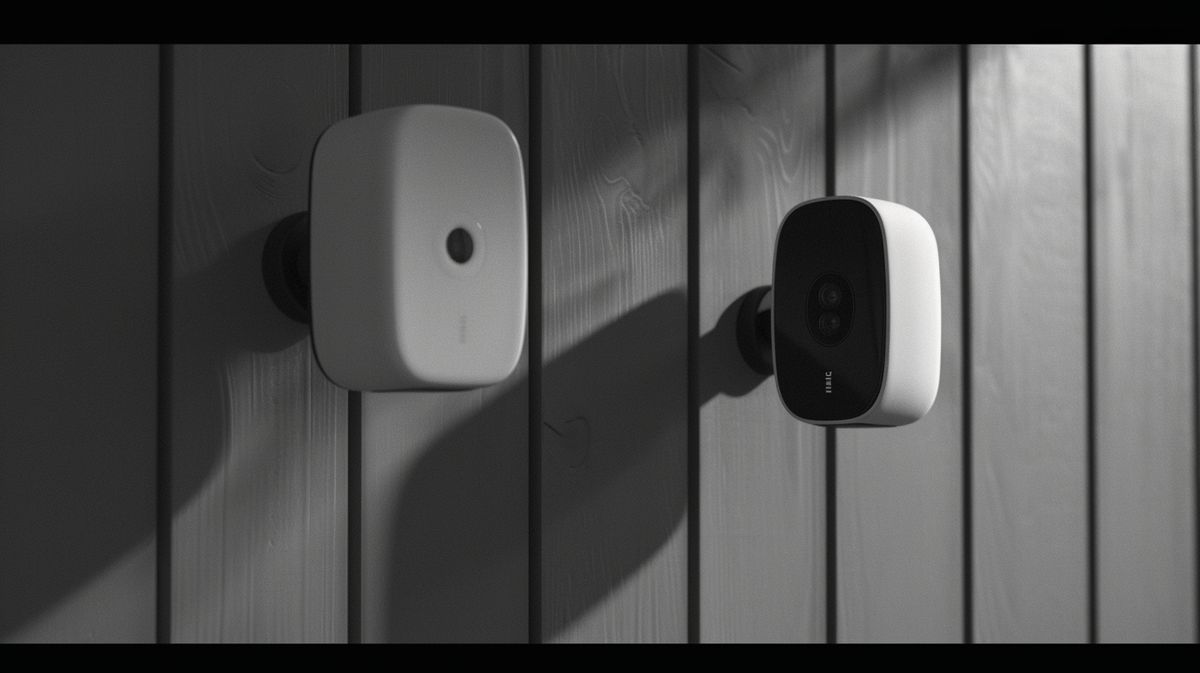

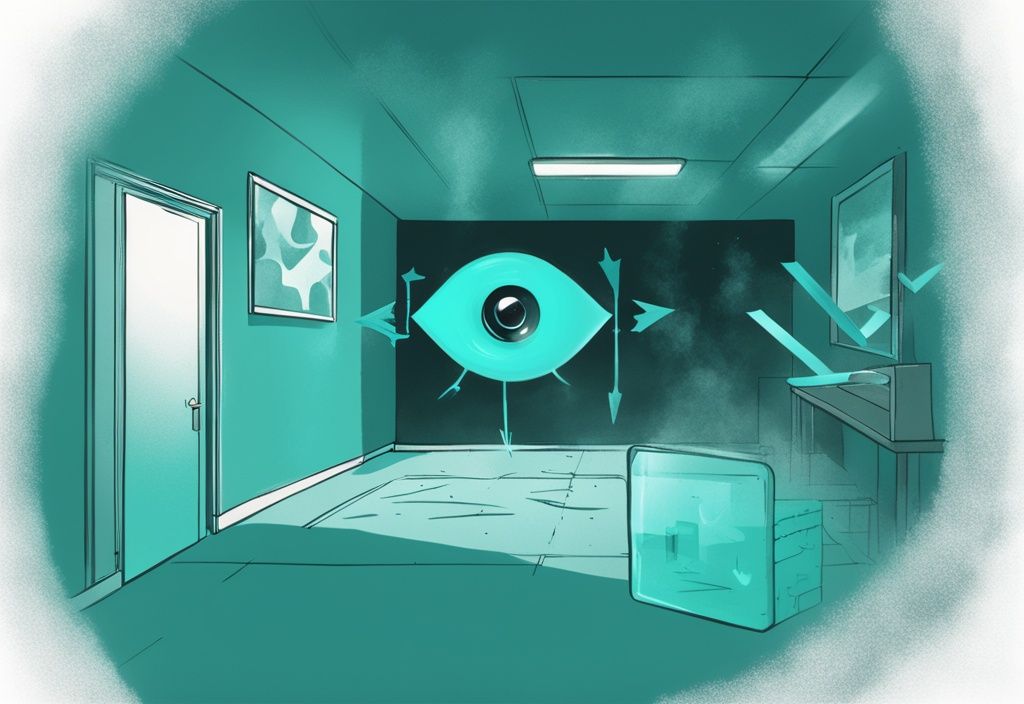


Post Comment