Step-By-Step Guide on How to Turn Off ADT Alarm Easily & Quick
Ever been caught in a noisy showdown with your ADT alarm? Well, fellow peace-seeker, you’re not alone. Turning off an ADT alarm – a critical yet often puzzling task – tops many a homeowner’s bucket list, especially when considering the various options available for home security systems like those reviewed on CNET. But fear not, I’ve got your back!
In this guide, we’ll be your trusted ally, decoding every step to effectively turn off your ADT alarm. We’ll explain everything; from navigating your control panel to unplugging power sources, always ensuring a hurdle-free home security experience.
So, ready to become the master of your very own ADT alarm system? With these tips at your fingertips, your serenity is only steps away.
Understanding Your ADT Alarm System
To manage and turn off your ADT alarm effectively, it’s crucial to grasp how its components work together. Let’s break down each part and how they contribute to the system’s functionality.
Components of an ADT Alarm System
- An ADT alarm system comprises multiple components, such as control panels, motion detectors, door/window contacts, and panic buttons. Think of it as a well-coordinated team where each member has a specific role in securing your home.
- Understanding these components is critical. Knowing their status can help you troubleshoot and swiftly disarm the alarm when needed.
The Role of the Control Panel
- The control panel is the brain of your ADT alarm system. It’s where you arm, disarm, and keep track of the system’s status. Imagine it as the cockpit of an airplane—everything flows from here.
- Every button on the control panel’s keypad has a unique task. Familiarizing yourself with these functions ensures you can turn off the alarm or bypass certain sensors smoothly.
Importance of the Master Code
- The master code is your key to the kingdom when it comes to turning off your ADT alarm. This code authenticates your access to the system’s settings, much like a password for your email account.
- If you can’t recall the master code, don’t fret. Reach out to ADT customer service for a reset. It’s vital to keep control over your alarm system to maintain your security.
Steps to Turn Off ADT Alarm
Deactivating your ADT alarm system might seem daunting at first, but with a few straightforward steps, you can easily ensure your home’s tranquility in no time.
Here, we’ll cover how to use the control panel and emergency disarming options, providing you with the know-how to handle your ADT alarm system like a pro.
Using the Control Panel
Entering the Four-Digit Code
- Your journey to turning off the ADT alarm begins with entering your dedicated four-digit code on the control panel keypad. This unique code is your main key to accessing the system’s functions.
Pressing the “Off” or “Disarm” Button
- After you’ve punched in the correct code, the next step is to press the “Off” or “Disarm” button on the control panel. This command will deactivate the alarm system, calming any active alerts or notifications.
Emergency Disarming Options
- If the alarm is accidentally triggered or during false alarms, quick action for disarming is crucial. Efficient emergency disarming can prevent unnecessary stress and interruptions.
- For such emergencies, you might use a special bypass code designated for these situations. Alternatively, you can contact ADT monitoring centers directly for swift guidance and assistance in deactivating the alarm system.
Handling Different ADT Alarm Systems
ADT alarm systems come in various types, each with specific steps to power down safely. It’s crucial to understand these systems to ensure an effective shutdown without damaging any components. Here’s a handy guide:
Wireless Systems
Locating and Disconnecting the Backup Battery
- First, locate the backup battery. It’s usually hidden behind the back cover of the control panel. Think of it like finding the secret compartment in a safe—it’s there to keep things secure, but it needs to be accessed carefully when necessary. For a detailed comparison, check out our article on the differences between Blink 4th Gen vs 3rd Gen.
- Once you’ve found it, carefully unplug the backup battery. This step ensures all power sources to the system are cut off, like turning off the main valve in a plumbing system. No more power means no more alarm.
Hardwired Honeywell Vista Systems
Disconnecting the Positive and Negative Connections from the Battery
- For a hardwired Honeywell Vista system, the procedure changes slightly. Here, the backup battery often resembles a sturdy black box stored within a beige metal cabinet—think of it as the heart of the system, pumping energy to keep it alive.
- To deactivate, you need to disconnect both the positive and negative connections from this battery. Imagine unplugging both handlebars of a jumper cable; this completely stops the flow of power, ensuring the alarm won’t suddenly activate.

Powering Down the ADT System
When it comes to shutting down your ADT alarm system, there are a few key steps to follow.
Let’s break down the process to make it as straightforward as possible.
Unplugging the Transformer
The transformer is the lifeline connecting your ADT system’s control panel to the power source via a wall outlet. Unplugging it is a critical first step.
- First, locate the transformer. This is usually near your control panel.
- If it’s fastened with a screw, make sure to remove the screw to safely detach the transformer.
Can’t find the screw? Sometimes it’s hidden. Look closely!
Turning Off the Breaker
For that extra layer of safety, you’ll want to cut power directly from the source.
- Head over to your circuit breaker panel and find the breaker linked to the outlet your transformer uses.
- Switch off the breaker. This step ensures that your ADT system can’t sneak power from the outlet.
Imagine it as your system’s heart skipping a beat.
Confirming System Shutdown
Finally, you want to make sure your efforts have paid off. Check your control panel.
- If the panel is blank and non-responsive, congrats! You’ve successfully powered down the system.
In this video, Joe from Prime Protection demonstrates how to disarm your ADT command panel step-by-step, ensuring you can confidently turn off your alarm system. - This confirms that both the main power and the backup battery are disconnected.
Think of it as turning off the lights for the night; everything should be dark.
Disconnecting ADT Alarm System Components
Let’s delve into the steps required to turn off and disconnect key parts of your ADT alarm system. We’ll start with the keypad and base station before addressing optional sensor removal.
Removing the Keypad and Base Station
- Locate the main keypad near the entry points for easy access. The base station is usually in a secure area of the house. Imagine staging a surprise attack—you’d want to hit the right spots first!
- Grab a handy screwdriver to remove screws fastening the keypad and base station. Keep those screws in a secure spot. Ever lost a screw in the couch? Not fun.
- Carefully disconnect any wires or cables. These might include power wires and communication cables. It’s like taking down Christmas lights—be methodical so you can put them back easily later if needed.
- Store the keypad and base station safely to avoid damage. Think of it as tucking away a precious family heirloom for safekeeping.
Optional Sensor Removal
- Consider whether you want to remove the sensors throughout your home. These include door/window contacts, motion detectors, and other monitoring devices. Do you really need those extra eyes on you?
- For door/window contacts, gently detach the sensor using a screwdriver or by peeling off adhesive strips. It’s like removing a band-aid—quick, steady, and careful not to damage the underlying surface.
- To remove motion detectors, unscrew them from the wall or ceiling. These little sentinels are often placed high to cover broad areas, so exercise caution to prevent any mishaps.
- Lastly, decide if you’ll reuse the sensors. Store them properly if you will, or dispose of them responsibly. Treat them like cherished keepsakes or, if they’re no longer needed, recycle like an eco-warrior.

Dealing with Phone System Connections
Sometimes, dealing with phone system connections can feel like navigating through a maze. Understanding how to properly disconnect and reconnect phone lines when turning off your ADT alarm is essential for keeping everything in smooth working order.
Landline (POTS) Disconnection
Locating and Removing the Phone Cabling
- Find the Entry Point: Locate where your house’s landline phone cabling enters—generally in the basement or utility room. Think of it as the main artery for your phone’s lifeline.
- Trace the Cabling: Follow this cabling to where it connects to the ADT alarm system. It’s like tracing a river back to its source.
- Disconnect Carefully: Gently disconnect the phone line to isolate the alarm system. This step is crucial—think of it as cutting off a branch from a tree without damaging the trunk.
Reconnecting Internal Phone Wiring
- Reconnect to the Main Interface: After isolating the alarm system, ensure that your internal phone wiring is reconnected to the main landline interface. It’s as if you’re restoring the flow of a river back to its course.
- Check for Functionality: Test your home phone to ensure it’s working correctly. This confirms that there’s no disruption in service—no one wants to be left without a working phone!
DSL/Fibe Setup
Disconnecting and reconfiguring your phone lines when transitioning to a DSL/Fibe setup involves some key steps. Ensuring every connection is secure and correctly routed is pivotal for maintaining both your alarm system and phone service.
Unplugging Internal Phone Wiring and Connecting to DSL/Fibe Splitter
- Disconnect from the Alarm System: Unplug the internal phone wiring from the ADT alarm system. Think of it as detaching a leaf from a branch.
- Connect to DSL/Fibe Splitter: Attach this wiring to the phone port on the DSL/Fibe splitter. Imagine connecting a new pathway for your phone line to travel.
- Secure All Connections: Ensure all connections are tight and organized. A secure connection is like a well-fastened seatbelt—integral for safety.
- Verify Functionality: Test your DSL/Fibe connection along with your phone service. Confirm that everything functions harmoniously post-reconfiguration—much like tuning a musical instrument to perfect harmony.
Canceling Your ADT Alarm Service
When it comes to ensuring that your home security needs are fully met, sometimes it’s necessary to make changes, including canceling your ADT alarm service. Below, you’ll find the steps to make this process smooth and hassle-free.
Contacting ADT Customer Service
- First things first, call ADT customer service. Have your account information on hand—doing so will speed things up considerably.
- Next, a representative will walk you through the necessary steps. They’ll ensure all your security concerns are addressed before you make the final decision to cancel.
- Finally, it’s crucial to discuss any remaining contractual obligations or fees. Knowing these details up front can help you avoid surprises down the road.
Deactivating the Alarm Account
- Once you’ve started the cancellation process, it’s time to deactivate your ADT alarm account. This means halting the monitoring services linked to your security system.
- Be sure to get written confirmation from ADT that your account has been successfully deactivated. This document will be your proof of cancellation.
- Double-check that both billing and monitoring activities have ceased. This extra step ensures you won’t be on the hook for unexpected charges or run into any security issues after the cancellation.

Troubleshooting Potential Issues
Running into problems with your ADT alarm system? Let’s dive into some practical solutions.
Handling False Alarms
- Encountering a false alarm? Simply punch in your four-digit disarm code on the control panel. This quick fix often does the trick.
- If the alarm keeps ringing, call the ADT monitoring center right away. Their real-time help can halt unnecessary emergency responses and system glitches.
- Think about regular maintenance for your sensors and detectors. This can drastically cut down on false alarms, ensuring your ADT system works without a hitch.
Dealing with Low Battery and Power Failures
- Keep an eye on those low battery alerts. They’re vital for keeping your system in top shape. When you get an alert, replace or recharge the batteries to avoid unexpected shutdowns.
- Prepare for power failures by having a backup battery ready. This step ensures your ADT alarm stays on guard during outages, giving you peace of mind.
- Make it a habit to test your backup battery regularly. For more information on backup battery options, check out our guide on whether SimpliSafe needs WiFi. Knowing it’s in working order can save you worry during power interruptions.
Using the ADT Mobile App
- The ADT mobile app is a handy tool for remote control of your alarm system. Need to turn off the alarm while away? The app’s got you covered.
- It also keeps you updated with real-time alerts about your system’s status. These notifications can tip you off to potential issues, like low battery or triggered alarms.
- Beyond just deactivating the alarm, the app offers features like arming/disarming and troubleshooting support. For a comprehensive solution, check out our Alarm System That Announces Which Door Is Open. It’s an all-in-one solution for managing your alarm system efficiently.
Conclusion
Turning off your ADT alarm system properly requires a good understanding of its different components. Think of it like baking a cake; every step matters. Begin by getting familiar with your system’s layout. Know the control panel’s functions and where the sensors are located. Without the correct master code, you’ll need ADT customer service for a reset. Take a moment to locate this code; it’s like having the key to a locked door.
For both wireless and hardwired systems, make sure you unplug or disconnect the backup battery. Think of this as removing the spare battery from your flashlight. Next, power down the system by removing the transformer and switching off the relevant breaker. Imagine you’re cutting the power to a stubborn appliance. Finally, confirm the shutdown by checking the control panel’s responsiveness. It’s like making sure a light switch really turned off the light.
This careful process ensures every part of the system is handled correctly, preventing any hitches during and after deactivation. By following these detailed steps, you’ll achieve a smooth, trouble-free shutdown of your ADT alarm. If you are wondering about home protection services, you might ask yourself, Is American Home Protect a good option? Remember, attention to detail here keeps things hassle-free later on.
FAQ
How can I turn off my ADT alarm without the master code?
Imagine you’re locked out of your own system. Frustrating, right? If you need to turn off your ADT alarm without the master code, the best way is to contact ADT customer service. Make sure you have all your account info ready for verification. This way, they can help you reset your code—it’s like getting a new key to your house when you’ve lost the original.
What should I do if I accidentally trigger the ADT alarm?
We’ve all been there. The alarm goes off, and your heart skips a beat. First, don’t panic. Disarm the system with your four-digit code. Press “off” or “disarm.” If the noise is still blaring, it might be wise to call the ADT monitoring center. Sometimes technology needs that extra human touch to set things right again.
Can I turn off the ADT alarm remotely?
Absolutely—you’ve got smart options here. Using the ADT mobile app, you can easily turn off your alarm system remotely. Picture this: You’re at work, and you remember you forgot to disarm the alarm for the dog walker. With a few taps on your phone, problem solved.
What happens if I just unplug the power to the ADT alarm system?
Pulling the plug might seem like a quick fix, but it’s only temporary. The system has a backup battery that kicks in once the main power is disconnected. To fully deactivate the alarm, you need to disconnect that battery too. Think of it like shutting down a computer—just flipping the switch might not be enough.
I’m James Albright, a home security expert with over 15 years of experience, and I’m passionate about helping families protect what matters most. After serving as a police officer, I transitioned to security consulting to share my hands-on knowledge and practical tips. My mission is to make home security simple and reliable by offering clear, no-nonsense advice and easy-to-follow guides. When I’m not reviewing the latest security tech or writing, I’m out in the community leading neighborhood watch programs and, most importantly, keeping my own family safe.



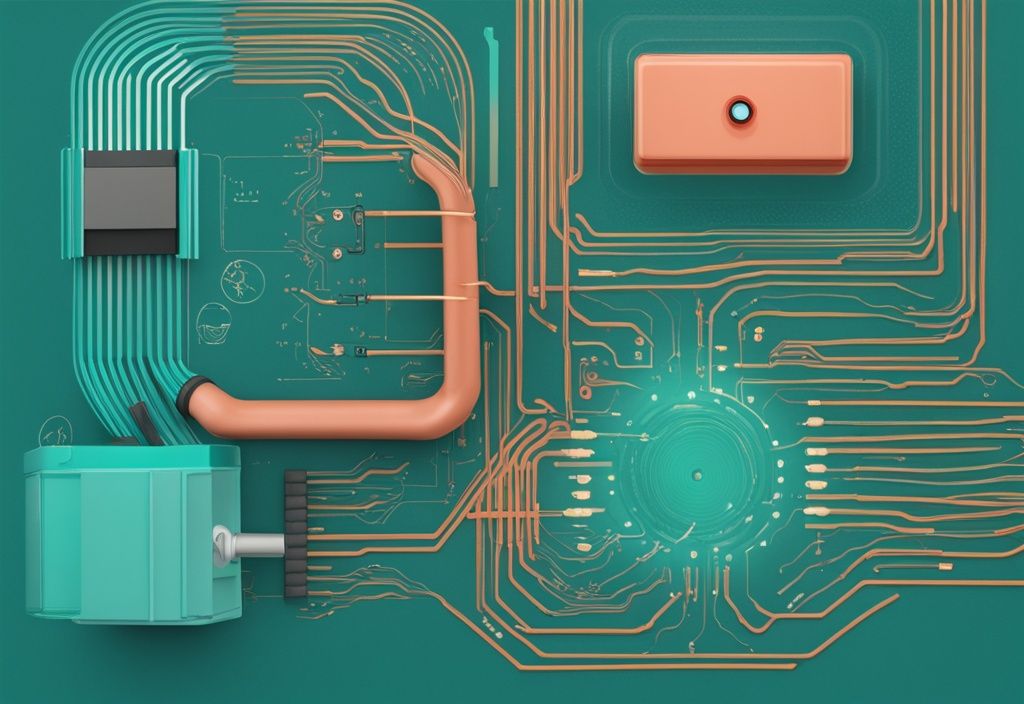

Post Comment