Easily Discover: How to Tell If a Security Camera Is Recording You
Ever felt those invisible eyes on you, making you wonder if a security camera is recording your every move? In this age of increasing surveillance, it’s not just about curiosity—it’s about your privacy. I’m James Albright, your go-to guide in unraveling the hidden world of security cameras.
Let’s undertake an essential journey today, recognizing the subtle yet definitive signs of an active security camera. This guide will teach you how to tell if a security camera is recording you, equipping you with the tools to safeguard your privacy. We’ll delve into visual indicators, high-tech methods, all keeping things straightforward and practical. Set your concerns aside, because knowledge is the first step towards empowerment.
So, are you ready to spot those sly lenses and protect your space? Let’s get started!
Introduction
- Importance of recognizing whether security cameras are actively recording: Knowing how to tell if a security camera is recording you is crucial for both privacy and security. As surveillance becomes more common in both public and private spaces, being aware of when and where you are being recorded adds a significant layer of control over your personal security measures.
- Privacy concerns and benefits of identifying active surveillance: Identifying active surveillance helps you protect your privacy by making informed decisions about your actions in monitored areas. Being aware of a camera’s recording status can prevent the misuse of your personal data. On the other hand, knowing which cameras are active can enhance security by discouraging criminal activities and providing valuable footage in case an incident occurs.
- Brief explanation of how the following sections will provide insights into different detection methods: This guide will explore various methods to help you determine if a security camera is recording you. We will cover different types of cameras, visual and audio indicators, and advanced technological tools alongside manual inspection tips. Each method is designed to provide you with the knowledge needed to recognize active surveillance effectively and take necessary actions.
Types of Security Cameras and Their Recording Capabilities
When deciding on the right security camera, it’s crucial to understand how different types work and their specific strengths. Here’s a detailed look:
Continuous Recording vs. Motion-Detected Recording
Continuous recording cameras capture video 24/7, ensuring no moment is missed. These are ideal for high-security areas like banks, casinos, and warehouses where constant monitoring is a must. However, they demand significant storage capacity and higher bandwidth for nonstop data transfer. Think of them as the vigilant watchmen, always on the lookout.
Motion-detected cameras, on the other hand, only start recording when they detect movement within their field of view. This setup is more efficient for storage and is perfect for residential areas or businesses that don’t need incessant surveillance. These cameras save on storage and make reviewing incidents easier since only relevant video segments are recorded. Imagine them as the energy-efficient guards who spring into action only when necessary.
To tell if a camera is using continuous or motion-detection recording, check the camera settings via its software or app. For motion-detected cameras, you may also notice they are idle and only become active when motion is detected.
If you’re interested in additional security measures, consider installing a Long Range Driveway Alarm to enhance your property’s protection.
Wired vs. Wireless Cameras
Wired cameras typically use Ethernet or coaxial cables for power and data transfer. They’re known for their reliability and consistent data transmission, often unaffected by interference. Wired setups are preferred in locations where a stable connection is critical. However, they can be cumbersome to install and less flexible in terms of positioning.
Wireless cameras, by contrast, use Wi-Fi to send data to storage devices. They offer greater flexibility and ease of installation, making them suitable for places where running cables is impractical. But, they may suffer from network interferences and potential vulnerabilities to hacking if not properly secured.
To determine if a security camera is wired or wireless, look for the presence of cables connecting the camera to a power source or network. Wireless cameras typically have a sleeker design without such visible connections and may have Wi-Fi connection indicators.
Dummy Cameras and Their Limitations
Dummy cameras are non-functional replicas of real security cameras meant to deter potential intruders by creating the illusion of surveillance. These cameras can be identified by indicators like non-functional wires, fake blinking lights, or lack of connectivity components.
While dummy cameras are cost-effective and can deter criminal activity due to their visible presence, they come with significant limitations. They do not record footage or transmit data, meaning they cannot provide real security evidence or allow for remote monitoring. Essentially, they are a preventative measure rather than an actual security solution.
To tell if a camera is a dummy, inspect for tell-tale signs such as plastic lenses, lack of cables, or unrealistic blinking lights. Additionally, the absence of recording indicators like a control panel or app interface can be a red flag.
Visual Indicators to Determine If a Security Camera Is Recording
Look for a Blinking Red Light
One of the most straightforward ways to determine if a security camera is recording is by checking for a blinking red light.
Invalid YouTube video ID

This indicator is common in many camera models and signals active recording. However, not all cameras use a red light. Newer models might employ different indicators, so keep an eye out for various types of lights.
Observe the Camera’s Settings via Control Panel or App Interface
Accessing the camera’s settings through its software or mobile app is another effective method to verify recording status. By navigating the control panel, you can directly check whether the recording options are active or inactive. This approach is particularly useful for modern systems that offer comprehensive control through user interfaces.
Check for Live Video Footage on Digital Displays
Monitors connected to security systems often display live video footage. If you see a live feed on these displays, it’s a clear sign that the camera is actively recording. This real-time video feed confirms the camera is operational and capturing footage.
Identify Small Red Lights Around the Lens in the Dark for Infrared Cameras
Infrared cameras are equipped to record in low light conditions using small red lights around the lens. These lights, usually visible in the dark, indicate that the camera has night vision capabilities. If you spot them, it’s very likely that night-time recording is active.
Look for Power Indicator Status LEDs
Many cameras have LED lights to show they are powered on. While these lights confirm the camera has power, they don’t guarantee it is recording. To confirm, it’s best to double-check the camera’s settings.
Observe Rotating or Moving Camera Lenses
PTZ (Pan-Tilt-Zoom) cameras are designed to move to capture different angles. If you notice the camera lens rotating or moving, it’s a strong indication the camera is actively recording and adjusting to detect motion. This generally implies constant monitoring.
Identify Night Vision Indicators
Similar to infrared lights, some security cameras use additional illumination methods to record in low light. These indicators are often red or provide extra light visible in the dark. Observing these lights can help you determine if the camera is equipped for night-time recording.
Examine for Wi-Fi or Network Connection Indicators
Security cameras that use Wi-Fi or network connections often have indicator lights to show connectivity status. If these indicators are active, it suggests the camera is connected to a network and is likely recording or streaming footage. This can be a reliable way to check if wireless cameras are operational.
Audio Indicators of Recording
Wondering how to tell if a security camera is recording you? Let’s break it down by focusing on the sounds, signs, and limitations you might encounter.
Listen for Sound Indicating Audio Capture
Did you know that security cameras with audio features might actually give themselves away with subtle sounds? That’s right. You might hear a low-level buzzing or a faint beeping, especially when the recording starts. These sounds can be your clue that the camera is capturing audio. So next time you’re in a room and hear a mysterious noise, it could be more than just ambient sound—pay attention!
Check for Microphone Presence Near the Lens
Visual cues can also tell you a lot. Take a closer look at the camera. Do you see small holes or tiny microphones near the lens? These are common signs of audio recording capabilities. Not every camera has a built-in microphone, so a visual inspection is a key step. If you spot a microphone, chances are high that the camera is recording not just video, but audio too.
Understand Limitations of CCTV Systems Transmitting Audio
It’s also important to know the type of system you’re dealing with. Older CCTV setups, especially those using coaxial cables, usually don’t transmit audio. They’re video-only systems. However, newer IP-based security cameras are designed to handle both video and audio. So, if you’re checking out a modern system, you might be up against a more comprehensive surveillance tool. Always confirm the technology in use to get a full picture.
Using Technology to Detect Active Cameras
Navigating the landscape of security cameras can be tricky. With so many ways these devices can be hidden, knowing how to detect them is crucial. In this section, we’ll explore different technologies to expose active cameras.
Electronic Bug Detectors for Signals and Energy Radiation
Ever wonder if a security camera is recording you? Electronic bug detectors could be the answer. These handy devices pick up electromagnetic signals from active recording equipment. Imagine walking through your living room, running the detector along walls and furniture, and suddenly, it alerts you. You’ve just discovered that hidden camera in the bookshelf!
These detectors are particularly useful when you need to secure a sensitive environment. Whether it’s your home office or a private conversation space, an electronic bug detector can give you peace of mind. By simply scanning, you ensure no sneaky surveillance equipment is monitoring you.
Smartphone Apps for Wireless Signal Detection
Not a fan of carrying extra gadgets? No problem. There are apps for that! Using your smartphone, you can download apps designed to detect wireless signals from active cameras. Now, this isn’t magic—it’s just your phone doing some technical wizardry to analyze Wi-Fi or Bluetooth signals nearby.
Picture this: You’re sitting in your favorite café, sipping coffee, and you have a feeling someone’s watching you. Open the app, follow the instructions, and scan the area. For those who are concerned about monitoring their property, a Long Range Driveway Alarm can offer an extra layer of security. Voilà! You’ve identified a hidden camera nestled in a corner. These apps make it incredibly easy and convenient to check for surveillance, without needing specialized equipment.

Specialized Tools like RF or Infrared Detectors
When you need to kick it up a notch, specialized tools like RF (Radio Frequency) detectors and infrared detectors come into play. RF detectors are great for finding wireless cameras. They sense radio frequencies emitted by these devices, which are often hidden out of plain sight.
Think of RF detectors like a metal detector at the beach but for hidden cameras. You walk around your home, and the moment the detector picks up a signal, you know you’ve hit something suspicious. On the flip side, infrared detectors are your go-to for cameras using IR for night vision. They spot the invisible light these cameras use, adding another layer of security to your detection method.
These specialized tools might seem high-tech, and they are, but they provide another level of scrutiny to ensure you know if a security camera is recording you.
Manual Inspection Methods
Wondering how to tell if a security camera is recording you? Whether you’re at home or in the office, knowing these manual inspection methods can help you figure it out.
Monitor Live Feed via Camera Software or Associated Monitor
- Log in to the camera’s software interface or check connected monitors displaying live video feeds.
- This ensures real-time verification of the camera’s recording activity.
Check for Connected Wires Ensuring Power Supply
- Inspect the camera for power cables or POE (Power Over Ethernet) connections.
- A connected power supply often indicates that the camera is operational, and potentially recording or ready to record.
Inspect for Memory Card or Storage Slot in the Camera
- Look for memory cards or built-in storage slots within the camera housing.
- Cameras equipped with these features likely store recorded footage locally.
Note the Type of Wiring Used
- Identify whether the camera uses Ethernet cables, which can transfer both power and data, suggesting likely recording activity.
- Traditional BNC or coaxial cables mostly transmit video signals without audio, indicating simpler recording functionality.
Listen for Humming or Clicking Noises from the Camera
- Pay attention to low humming or clicking noises coming from the camera. These sounds can signal that the internal recording mechanisms are active.
- Clicking noises might correspond with IR (Infrared) cut filters or lens adjustments, typically signaling the camera is in operation.
Look for an Auxiliary Power Source
- Check if the camera is connected to a backup power supply, like a battery pack or an Uninterruptible Power Supply (UPS).
- The presence of an auxiliary power source suggests that the camera is intended for continuous operation and might be recording without interruptions.
Legal Implications of Unauthorized Recording
Audio Recording Regulations vs.
In this video, learn about the legal considerations surrounding security cameras, including consent laws and expectations of privacy, which are crucial for understanding if a security camera is recording you.
Video Recording
When considering how to tell if a security camera is recording you, it’s crucial to grasp the different rules governing audio and video recordings. Audio recording regulations are typically more stringent. Think about it: in many jurisdictions, recording conversations without everyone’s consent is illegal. This is covered under dual-party or all-party consent laws. So, in these areas, everyone involved in the conversation must agree to be recorded, or else it’s a breach of privacy laws.
Video recording rules are generally more flexible, yet they still come with limitations, especially when it touches on the expectations of privacy. Public places tend to have fewer restrictions, allowing for more open surveillance without expressly notifying people. However, in private or semi-private areas, you often need consent. Understanding the complex landscape of privacy laws is essential, especially since the United States has a patchwork of regulations governing data privacy, which can make it unclear what protections are in place. For more information on U.S. privacy laws, check out this article on data privacy regulations.
Surveillance in Public Spaces and Privacy Considerations
Legal allowances for video surveillance in public spaces are often more lenient. Think of places like streets, parks, or public transport—these are areas where people usually have a lower expectation of privacy. Here, authorities and property owners can install and use security cameras more freely. Key indicators of how to tell if a security camera is recording you include visible signs of surveillance, explicit notices, and the cameras being conspicuously placed.
However, when it comes to semi-private and private areas—like offices, bathrooms, or private properties—the legal landscape gets stricter. Surveillance here often demands clear notification to those being recorded. It’s essential that the scope and nature of surveillance respect privacy expectations. Recording without proper consent or notification could lead to legal issues, including fines or lawsuits, especially if it contravenes local privacy laws.
Conclusion
Recap of Key Points on Determining If a Security Camera Is Recording
Understanding whether a security camera is actively recording hinges on several indicators. Think about the simple visual clues: blinking red lights and active status LEDs are usually dead giveaways. Ever noticed those tiny infrared lights in the dark? They’re also telling signs.
Don’t just stop at visual signs. Dive into the control panel or the mobile app; these settings often show whether the camera is live. Checking for real-time footage on digital displays can be a huge help, too.
Then there are the physical checks. Look for wires and storage slots. Watch how the camera moves. These small steps can help verify if it’s recording.
Importance of Respecting Privacy and Understanding Legal Implications
Privacy matters—a lot. Unauthorized recording can lead to some serious legal issues. Different places have different laws, especially when it comes to audio. Know your local consent laws and privacy boundaries. It’s even more critical in semi-private and private spaces.
Encouragement to Use Tools and Methods Discussed to Verify Camera Activity
Let’s put those tools and methods into action. Physical inspections, electronic bug detectors, and smartphone apps can be your best friends. These comprehensive solutions can help you keep tabs on your privacy and security.
By employing these techniques, you ensure both your privacy and security are maintained. Think of it as smart home security made simple and effective.
FAQ
When it comes to home security, understanding how to verify if a security camera is recording you can bring peace of mind. Let’s delve into some common questions and practical advice that can help you feel more secure.
How can I check if my house security camera is recording?
- First, look for visual indicators. Blinking lights or IR LEDs are telltale signs that a camera is active.
- Next, use the camera’s app or control panel. Most will display a recording status, making it easy to confirm.
- Also, inspect wired or wireless connection indicators. If there is activity, the camera is likely recording.
Do all security cameras have audio recording capabilities?
- No, many don’t. Look for microphones or small holes near the lens—they indicate audio recording features.
- You can also verify audio capabilities through the camera’s settings or product specifications.
What are dummy cameras, and can they still record?
- Dummy cameras are non-functional replicas designed to deter crime. They look real but don’t record.
- These cameras lack actual recording equipment, making them just for show.
How do I detect hidden cameras in my home?
- Use electronic bug detectors or RF detectors. They can pick up signals from hidden cameras.
- You can also rely on your instincts. Check for unusual objects with lenses or small red lights, especially in the dark.
Are there legal actions I can take if I am being recorded without consent?
- If you suspect unauthorized recording, consulting legal advice is the first step.
- Knowing your local laws on audio and video recording helps you understand the appropriate actions to take.
I’m James Albright, a home security expert with over 15 years of experience, and I’m passionate about helping families protect what matters most. After serving as a police officer, I transitioned to security consulting to share my hands-on knowledge and practical tips. My mission is to make home security simple and reliable by offering clear, no-nonsense advice and easy-to-follow guides. When I’m not reviewing the latest security tech or writing, I’m out in the community leading neighborhood watch programs and, most importantly, keeping my own family safe.

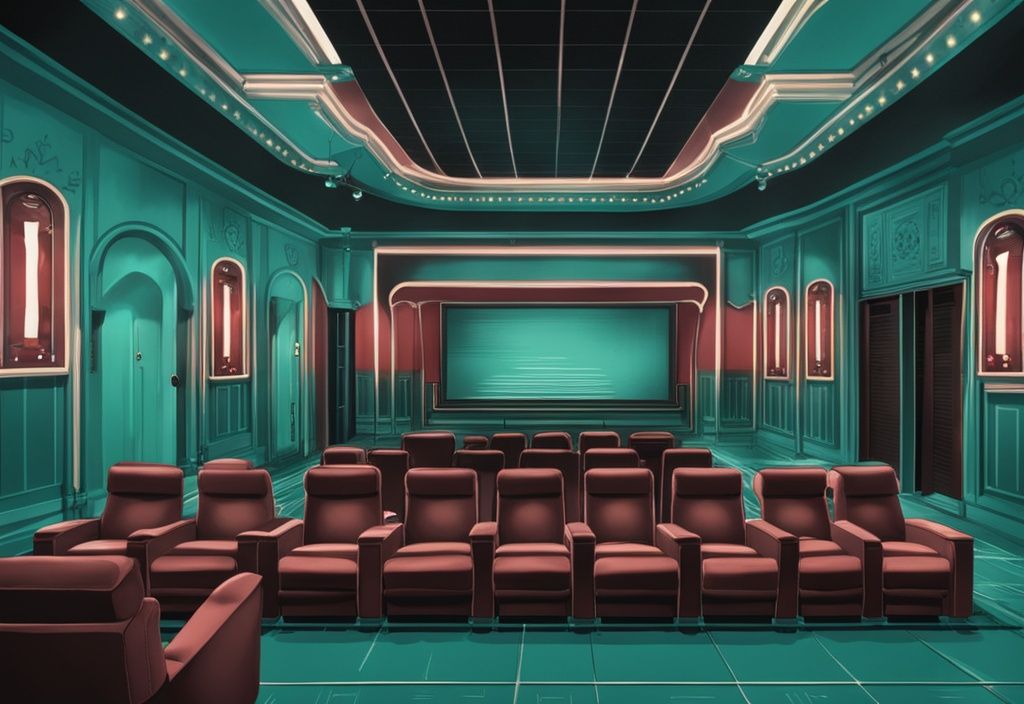



Post Comment