Step-by-Step Guide: How to Install Wireless Security Camera System at Home
Have you ever felt a pinch of unease at the shadows flickering outside your home, wishing you could see what’s happening without stepping out into the night? Fortunately, installing a wireless security camera system at home can end those worries. It may sound tricky, but with the right guidance, you’ll be secure and comfortable in no time.
You don’t need a degree in technical wizardry for this. Whether you’re tech-savvy or a beginner, this step by step guide will smoothly glide you from selecting camera hot spots to configuring the system, demystifying the process.
Discover how to fortify your haven with a reliable, efficient security system. Take a deep dive and see your home through the lens of safety.
Determine and Plan Camera Placement
Securing your home with a wireless security camera system starts with the right placement. The location of each camera can make a significant difference in how well you can monitor your surroundings, keep an eye on who’s coming and going, and ensure all areas of your property are covered.
Preferred Locations for Installing Cameras
- Entry and exit points (front and back doors): Imagine being able to monitor every person who sets foot on your property. Placing cameras at entry and exit points offers a clear view of anyone coming and going, thus enhancing security. Monitoring these areas ensures that all significant movements are captured.
- Side or off-street windows: Ever thought about those side windows that often get overlooked? Installing cameras here can help catch any attempts at unauthorized entry, giving you eyes where traditional security measures often fall short.
- Driveway: Want to know who’s approaching before they ring your doorbell? A camera at the driveway can alert you to approaching vehicles or visitors, providing advanced notice and visual evidence of all activity. It’s like having a personal lookout.
- Yard and backyard: Intruders often see these as weak spots. Installing cameras ensures no corner of your property is left unmonitored. It’s your first line of defense against unwelcome guests.
- Common indoor spaces (e.g., main hallway, living room): Keep track of who is in your home and their activities by installing cameras in high-traffic indoor areas. You wouldn’t want any suspicious activity going unnoticed.
-
Areas outside the master bedroom: This placement can provide additional security for your most valuable items and personal space.
In this video, learn how to install a SimpliSafe wireless outdoor security camera, including tips on positioning, mounting, and connecting to your home network for optimal surveillance.
It’s like having a guard outside your most sacred space. - Stairs: Monitoring stairways ensures that you keep track of movement between different floors within your home. Imagine catching someone creeping up without your knowledge.
- Corners for a wide field of view and better coverage: Placing cameras in corners maximizes their coverage area, providing a comprehensive view of the monitored space. Think of it as widening your security net.
Avoiding Privacy Issues
Respecting privacy while enhancing security is crucial. Ignoring this balance can lead to discomfort and legal issues.
- Avoid placing cameras in bedrooms or bathrooms: Keeping personal spaces private prevents discomfort and respects the privacy of all household members. Remember, privacy matters just as much as security.
- Be mindful of local legal regulations: Check your local laws regarding camera placement to ensure compliance. Some areas have stringent regulations to prevent privacy violations. Ignorance isn’t bliss when it comes to the law.
Managing Light Sources and Glare
Proper lighting is key to clear footage. Poor light management can render your cameras ineffective.
- Avoid direct light: Position cameras away from direct light sources such as sunlight or lamps that can cause glare and distort colors. Clear footage is essential for effective monitoring.
- Check light sources at different times of day: Light levels can dramatically change throughout the day. Observe potential camera locations at various times to find the best spots for consistent clear footage. It’s like planning for a photo shoot – lighting matters.
Considering Blind Spots and Coverage
Identifying and covering blind spots is essential for a comprehensive security setup. Leaving gaps can undermine your whole system.
- Identify potential blind spots: Carefully assess your property to identify areas where coverage may be lacking. Aim to position cameras to cover these blind spots effectively. Don’t let any corner go unchecked.
- Ensure coverage of all critical areas: Comprehensive footage requires that critical areas be entirely covered. Overlap camera views where possible to avoid any gaps in surveillance. Think of it as a safety net for your home.
Including Detached Buildings in Your Plan
Detached structures like garages, greenhouses, or sheds can be vulnerable points of entry and should be monitored to ensure complete security for your property.
- Consider detached buildings: If you have detached structures, include these in your security plan. Coverage here ensures that every part of your property is monitored. It’s like extending your home’s protective reach.
Prepare for Installation
Begin your journey of setting up a wireless security camera system at home with thorough preparation. From creating a placement diagram to ensuring clear lines of sight, careful planning is the first step toward a secure environment.
Creating a Placement Diagram
-
Plan and Diagram Your Cameras: Kick off by meticulously planning and diagramming the placement of your cameras.
In this video, you'll learn step-by-step how to install a wireless security camera system at home, including unboxing the system, setting up the NVR, and securing the cameras for optimal performance.
Utilizing a top-down view to mark strategic points around your home will ensure comprehensive coverage. Think of this as mapping out your fortress—every corner matters. This step is vital for a successful installation of a wireless security camera system at home. - Temporary Mounting for Testing: Before committing to permanent installation, use small nails or adhesive tape to temporarily mount your cameras. This allows you to test their positioning and ensure they cover the desired areas without any obstructions. Imagine it’s a dress rehearsal for your camera placements; fine-tuning now will save you headaches later.
Testing Camera Positions
- Trial and Error Method: Temporarily mount cameras in the proposed locations and assess the angles and coverage. Adjust the positions to eliminate blind spots and enhance the field of view. This trial-and-error approach is crucial in curating an effective wireless security camera system at home.
- Simulate Different Scenarios: Test the cameras at various times of the day, considering changes in lighting and environmental conditions. This ensures the cameras perform optimally under different circumstances. Think of it as giving your cameras a morning, afternoon, and evening workout.
Ensuring Clear Lines of Sight
- Check for Obstructions: Confirm that the chosen locations have no obstructions like walls, trees, or furniture that could hinder the camera’s line of sight. This ensures uninterrupted surveillance and maximizes the efficacy of your wireless security camera system at home. Imagine you’re a bird, making sure nothing blocks your view.
- Optimal Height and Angles: Position the cameras at a higher elevation to cover a wider area and minimize tampering risks. Adjust the angle to span critical zones without any visual interference. Think of this as finding the perfect perch for your lookout.
Installation Process
Let’s walk through the essential steps for setting up your wireless security camera system, ensuring every detail is covered for a secure and efficient installation.
Using the Right Tools and Precautions
Using a Wall Scanner
When considering How to Install Wireless Security Camera System at Home, the first step should involve using a wall scanner. This essential tool helps avoid drilling into critical structures within your walls such as pipes, electrical cables, or studs. Before you drill any holes for your camera mounts, scan the wall thoroughly to locate these hidden dangers. This precaution protects your home infrastructure and ensures the safety of your installation process.
Pre-Drilling Small Holes
Once you’ve ensured there are no hidden obstacles, the next step in How to Install Wireless Security Camera System at Home is to pre-drill small holes for the mounting screws. Pre-drilling helps prevent potential damage to your walls by making it easier to insert screws without causing drywall cracks or splinters. It also ensures a more stable mount for your cameras, giving your security system a secure and long-lasting installation.
Mounting at a Higher Height
Proper mounting height is critical when learning How to Install Wireless Security Camera System at Home. Positioning your cameras at a higher height not only provides a broader surveillance range but also enhances the safety and effectiveness of your system. Higher placement reduces the risk of tampering or vandalism, which is particularly important for your outdoor cameras. Choose locations that are high enough to capture wide areas and provide clear, unobstructed views of your key surveillance zones.
Setting up the Cameras for Your Wireless Security System
Install a wireless security camera system at home with ease. Here’s how you can do it efficiently and effectively.
What You Need for a Smooth Installation
Purchasing Bundled Camera Systems
- Value and Convenience: Bundled home security camera systems offer both value and convenience. This is akin to buying a complete puzzle set—you get everything you need in one box.
- Streamlined Process: These systems typically come with all necessary accessories, making the installation more straightforward and time-efficient. You won’t be running back to the store for missing parts.
Using Power over Ethernet (POE)
- Simplified Wiring: Power over Ethernet (POE) simplifies the wiring required for your security cameras. Think of it as combining two highways into one—less clutter, more efficiency.
- Neat Installation: With POE, a single cable provides both power and network connectivity, reducing the need for multiple cables and maintaining a tidy setup.
Mounting the Cameras
Marking and Drilling Holes
- Using Templates: Begin by marking the positions for your camera installations using the templates provided by the manufacturer. It’s like drawing a dot-to-dot picture—easy and precise.
- Accurate Alignment: Ensure the alignment is accurate using a spirit level. Trust me, an off-kilter camera won’t catch a thing.
- Drilling and Inserting: Drill holes matching the length of the wall plugs, then insert the plugs to secure the mount. This step is crucial for a solid foundation.
Securing the Mounting Bracket
- Firm Attachment: Attach the camera mount firmly using screws to ensure a stable installation. Think of it as bolting down your peace of mind.
- Optimal Angle: Adjust the camera angle to achieve the best possible field of view before fully securing the mounting bracket. Just like positioning a spotlight, you want to cover all critical areas.
- Final Adjustments: Final adjustments can be made after the initial mounting to ensure optimal coverage. It’s those final touches that make all the difference.
Connecting to the Wireless System
Syncing with the App
- Ready for Syncing: Plug in the camera and wait for the status LED to indicate readiness for syncing. That little light is your green signal.
- Connecting via App: Most systems will require syncing to a dedicated app, which may involve scanning a QR code or connecting via the Wi-Fi settings of your device. It’s as easy as pairing your Bluetooth headphones.
Ensuring Network Security
- Wi-Fi Protection: Securing your Wi-Fi network is crucial to prevent unauthorized access to your camera feeds. Think of it as locking your front door—essential and non-negotiable.
- Strong Passwords: Utilize strong passwords and encryption settings to bolster the security of your wireless network. A flimsy password is like a cheap lock—easily broken.
Direct Wiring (If Necessary)
Sealing and Protecting Connections
- Correct Sealing: When direct wiring is needed, ensure the wiring is fed through designated holes and sealed correctly to prevent damage. Proper sealing is the unsung hero of a durable installation.
- Prevent Issues: Proper methods include backfilling cable holes, applying box covers, and securely fastening the system. This helps avert issues like gasket failure or water leaks, giving you one less thing to worry about.
Configuring and Testing Your Wireless Security Camera System
Setting Up the Wireless Receiver
The first step in learning how to install a wireless security camera system at home is setting up the wireless receiver. Start by choosing a spot with a reliable power source to ensure uninterrupted power. Next, connect the wireless receiver to the Digital Video Recorder (DVR). This is crucial—it processes and records video signals from your cameras. Make sure all connections are secure, and place the receiver within the optimal range of your cameras for a stable connection.
Connecting the DVR to Monitor or TV
Now, hook up the DVR to your monitor or TV to start viewing your footage. If your DVR supports HDMI, use an HDMI cable for a high-definition connection. This step is vital for installing a wireless security camera system at home because it lets you monitor real-time footage and playback recordings. For those living in rental properties, you might want to explore solutions like a Renter Friendly Ring Doorbell to complement your security setup. Make sure your TV or monitor is set to the correct input source to receive the video signal from the DVR.
Installing and Using the Camera’s App
Download the camera’s app on a compatible device like a smartphone or tablet. Create an account within the app and follow the instructions to sync your cameras. This often involves scanning a QR code or connecting through Wi-Fi settings. Using the app is an integral part of how to install a wireless security camera system at home. It allows you to configure your system, view live feeds, and manage settings remotely.
Adjusting System Settings
Once your cameras are online, customize various settings to meet your security needs. Adjust motion detection sensitivity to avoid false alarms, set image quality preferences, and configure recording schedules. Decide between cloud storage or local storage for your video footage, ensuring you have a solid backup strategy. This customization is crucial for optimizing how to install a wireless security camera system at home effectively.
Testing and Confirming Proper Function
Before finalizing the installation, thoroughly test all your cameras to ensure they function correctly. Check that each camera’s feed is live and that the DVR is recording as expected. Use the mobile app or your computer to confirm everything works, making any necessary adjustments to angles or settings. Testing is essential to ensure a robust setup when learning how to install a wireless security camera system at home.
Ensuring Continuous Operation
For your wireless security camera system at home, uninterrupted operation is crucial. Selection of the right power supply and proper maintenance can help keep your system running without hiccups.
Power Supply Options
Maintaining a steady power source is vital. Depending on your setup, you can choose between two main options:
- Continuous Power from an Outlet: Plugging your cameras directly into a wall outlet provides a stable power source. Use this method if your cameras are near accessible power outlets. For outdoor cameras, weatherproof extension cords are essential. Regularly inspect connections to ensure they remain secure and uninterrupted.
- Battery Power: When connecting to an outlet isn’t feasible, battery-powered cameras are a great alternative. Modern models offer long-lasting batteries that can endure weeks or even months of operation. Some batteries are rechargeable, minimizing the need for frequent replacements. Consider using solar panels for an eco-friendly recharge solution, which helps avoid downtime.
Maintaining and Monitoring Your System
Regular upkeep and monitoring are fundamental to ensure your system performs optimally.
- Regular Checks: Periodically check your cameras to ensure proper functionality. Visually inspect each unit to confirm it’s clean and unobstructed.
- Operational Integrity: Verify all cameras are capturing footage. Use your camera’s mobile or desktop app to access live feeds and confirm continuous operation.
- Monitoring Feeds: Regularly monitor camera feeds to quickly respond to suspicious activity. Set specific times daily to review footage, which can deter potential threats and maintain safety.
- Data Backup: Securely back up recorded footage. Use cloud storage or local storage solutions to save important events. Regularly check storage space to prevent overwriting essential recordings.
Considering Advanced Features
Enhancing your setup with advanced features can significantly improve your security system’s effectiveness.
- Night Vision: Invest in cameras with night vision capabilities for clear footage in low-light conditions, crucial for capturing valuable evidence at night.
- Motion Sensors: Motion detection technology triggers recording only when movement is detected, conserving storage space. Adjust sensitivity settings to avoid false alarms from pets or other non-threatening movements.
- Alerts: Enable real-time alerts to receive notifications of unusual activity. Adjust the alert settings for time and sensitivity to fit your needs, allowing prompt responses whether at home or away.
By focusing on these areas, you can ensure your wireless security camera system operates efficiently, providing comprehensive protection around the clock. Proper power management, diligent maintenance, and advanced features will help create a robust and reliable home security solution.

Conclusion
Installing a wireless security camera system at home can seem daunting, but take it from me, with some proper planning and a bit of elbow grease, it’s a breeze and highly effective.
First things first, pinpoint preferred locations for installing cameras. Focus on entry and exit points, side windows, driveways, yards, and common indoor areas. This step ensures you’re covering all bases for enhanced security. Remember to honor privacy by avoiding areas like bedrooms and bathrooms.
Next up, create a detailed placement diagram. Temporarily test camera positions before making anything permanent to lock in the optimal angles and clear sightlines. Trust me, using wall scanners and pre-drilling small holes can prevent unnecessary damage. For more insights, check out our article on What Is Motion Warning on Ring and how it can enhance your security setup. Mounting cameras higher up is also a smart move—better sight, better safety.
Consider bundled camera systems for their ease and cost-effectiveness. If you’re like me and want a straightforward setup, think about Power over Ethernet (POE) systems. For an added layer of protection, you might also be interested in a Sabre wireless motion sensor home security burglar alarm. They simplify wiring by providing power and network connectivity through one cable. Accurately mark positions and use the right tools to ensure stability and alignment.
When it’s time to mount the cameras, make sure to properly connect to the wireless system and sync them with the app for remote access and control. It’s vital to secure your network to block any unauthorized access. If you’ve got direct wiring, seal and protect it to avoid damage or interference.
During configuration and testing, set up the wireless receiver and connect it to the DVR and monitor. Personalize settings like motion detection and recording schedules to fit your needs. Want my advice? Regularly test to confirm that your system is functional and effective.
For continuous operation, ensure uninterrupted power supply and conduct regular maintenance. Think about integrating advanced features for heightened security. An ongoing commitment to upkeep means your wireless security camera system will keep providing peace of mind.
By following these steps on how to install a wireless security camera system at home, you’ll create a solid surveillance setup that protects your property and loved ones. Trust me, it’s worth the effort for the added security.
Frequently Asked Questions (FAQ)
Best Locations for Installing Wireless Security Cameras
Entry and exit points
One of the primary places to install your wireless security cameras is at the entry and exit points of your home. These areas are critical for monitoring who comes in and out. Think of your camera as a vigilant doorman, always alert.
Side or off-street windows
Burglars often try to enter through side or off-street windows where they think they are least likely to be seen. Installing cameras here is like having eyes where intruders least expect them.
Driveway, yard, and backyard
Your outdoor areas are equally important. Placing cameras in your driveway, yard, and backyard can deter potential intruders before they even come close to your home. Consider these spots your first line of defense. Common indoor spaces
Areas like the living room or kitchen are often the hubs of activity. For those interested in optimizing security, our Apartment Gate Security Solutions offer excellent protection for your home. Monitoring these spaces ensures that you catch any suspicious activity early. Think of this as having an extra layer of security inside your home.
Areas outside the master bedroom
For added peace of mind, place a camera outside the master bedroom. This ensures an additional layer of protection for you and your loved ones.
Stairs
Staircases are common routes inside homes. Monitoring these can provide a clear view of any movement between floors.
Corners for a wide field of view
Install your cameras at the corners of rooms to get the most comprehensive view. Imagine creating a security net that covers every angle.
How to Avoid Privacy Issues with Your Security Cameras
Respecting privacy while ensuring security can be a delicate balance. Avoid placing cameras in bedrooms or bathrooms. Always follow local legal regulations regarding camera placement. Think of it this way: You want safety without infringing on personal space.
What to Do If Your Wireless Camera Loses Internet Connection
Loss of internet can be a big worry. Mitigate this by wiring the system or using devices with local storage options. This way, your camera continues to record even if your connection drops. Think of it as having a backup plan.
How High Should You Mount Your Security Cameras?
Mount your cameras higher for better safety and a wider surveillance range. This reduces the risk of tampering and ensures optimal coverage. It’s like setting up a watchtower—high and impervious.
Is Professional Installation Worth It for Wireless Cameras?
Considering professional installation? It can be worth it for a trouble-free setup. Experts bring efficiency and ensure your system is functioning at its best. It’s like having a master chef prepare a meal; you know it’s done right.
I’m James Albright, a home security expert with over 15 years of experience, and I’m passionate about helping families protect what matters most. After serving as a police officer, I transitioned to security consulting to share my hands-on knowledge and practical tips. My mission is to make home security simple and reliable by offering clear, no-nonsense advice and easy-to-follow guides. When I’m not reviewing the latest security tech or writing, I’m out in the community leading neighborhood watch programs and, most importantly, keeping my own family safe.
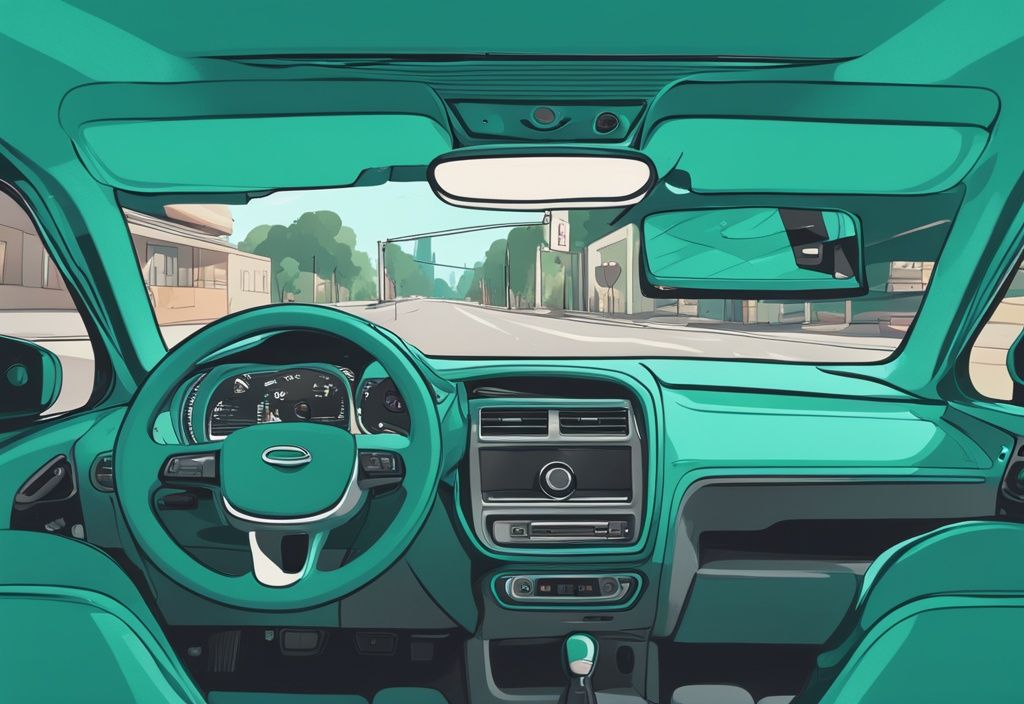



Post Comment