Guide: How to Disarm Ring Alarm Easily, Safely
Ever found yourself in a pickle with your Ring Alarm system blaring and not knowing how to silence it? You’re not alone. In this guide, we’ll tackle the nitty-gritty of how to disarm your Ring Alarm, a crucial skill for any homeowner.
From using the Ring app to voice commands with Alexa, we’ll walk you through the various methods to ensure you’re never caught off guard. We’ll also delve into user management and troubleshooting tips to keep your system running like a well-oiled machine.
So, are you ready to master your Ring Alarm and enhance your home security effortlessly? Dive in and let’s turn those false alarms into a thing of the past.
Understanding the Ring Alarm System
The Ring Alarm system is your go-to solution for home security, offering a range of components that work seamlessly together to keep your home safe.
Components of the Ring Alarm System
The Ring Alarm system is a comprehensive home security solution that includes several key components:
- Base Station: Think of this as the brain of your system. It connects all Ring Alarm devices and communicates with the Ring app.
- Contact Sensor: These little gadgets monitor your doors and windows, alerting you whenever they’re opened or closed.
- Motion Detector: This device keeps an eye on specific areas, sending alerts if it detects unexpected movement.
- Keypad: Your manual control center. Use it to arm and disarm the system with an access code.
- Range Extender: Ensures all your devices stay connected by extending the base station’s signal range.
You can control the system through the Ring app on your smartphone or directly via the keypad. This flexibility makes it easy to manage your home security.
Importance of Disarming the Ring Alarm
Knowing how to disarm your Ring Alarm is crucial for several reasons:
- Preventing False Alarms: Disarming the system when you’re home prevents unnecessary alerts and disturbances.
- Mode Transition: When you’re leaving, you might want to switch the alarm to a different mode like ‘Away’ or ‘Home.’ Disarming the current mode is the first step.
Properly disarming the Ring Alarm ensures that your home remains secure without causing inconvenience or alarm to those inside.
Methods to Disarm Ring Alarm
Disarming your Ring Alarm can be straightforward if you know the right methods. Whether you prefer using the Ring app, a keypad, or even Alexa, there are several ways to ensure your home remains secure. Let’s dive into the different methods.
Disarming via the Ring App
Steps to Disarm Using the Ring App
- Open the Ring app on your smartphone.
- Tap on the three-lined icon on the top left corner to open the main menu.
- Select ‘Disarm’ from the list of options.
Ensuring Proper User Roles and Location Settings
- Ensure Shared Users are added correctly in the Ring app, not as Guest Users.
- Shared Users must be toggled to the correct Location in the Ring app, which will have (Shared) in the title.
- Locations can be changed by selecting the Location name at the top of the Ring app and choosing the correct one from the drop-down list.

Disarming via the Keypad
Steps to Disarm Using the Keypad
- Enter your access code on the Ring Alarm keypad.
- Press the ‘Disarm’ button.
- The keypad will beep to confirm that the system has been disarmed.
Importance of Unique Access Codes
Each user should have a unique access code to disarm the Ring Alarm. This enhances security by allowing you to track who disarms the system and when. Think of it as giving each family member their own key to the house, but with the added benefit of knowing who used it and when.
Disarming via Alexa
Setting Up the Ring Skill in Alexa
- Enable the Ring skill in your Alexa app.
- Link your Ring account to Alexa.
Using Voice Commands to Disarm
Using Alexa to disarm your Ring Alarm is as simple as speaking a command.
Say something like, “Alexa, disarm Ring Alarm.” But remember, for added security, set up a voice code in the Alexa app. This way, only those who know the code can disarm the system, adding an extra layer of protection.
Managing Users for Disarming Ring Alarm
Understanding how to manage users is key to effectively disarm your Ring Alarm system. Let’s dive into the roles of Account Holders, Shared Users, and Guest Users, along with troubleshooting tips to ensure smooth access.
Account Holders and Shared Users
Adding and Managing Shared Users
- Shared Users are individuals who have access to Ring devices at a particular location.
- They can view live video feeds, receive alerts, and disarm the Ring Alarm system.
- Ensure Shared Users are added correctly in the Ring app.
To add a Shared User, open the Ring app, select the device, and enter the email address of the person you wish to add. This allows them to access the system and perform necessary actions, including disarming the Ring Alarm. Properly managing Shared Users ensures that everyone who needs access has it, while maintaining the security of your home.
Differences Between Shared Users and Guest Users
- Shared Users can disarm the system using the Ring app.
- Guest Users can only arm or disarm the system using the physical keypad.
Understanding the difference between Shared Users and Guest Users is crucial for maintaining security. Shared Users have more comprehensive access, including the ability to disarm the alarm via the app.
Guest Users, on the other hand, have limited access and can only interact with the system through the physical keypad. This distinction helps in managing who has what level of access to your security system.
Troubleshooting User Access Issues
Verifying User Roles and Location Settings
- Verify that Shared Users are set up correctly and assigned to the correct Location.
- Ensure that the Location settings are accurate in the Ring app.
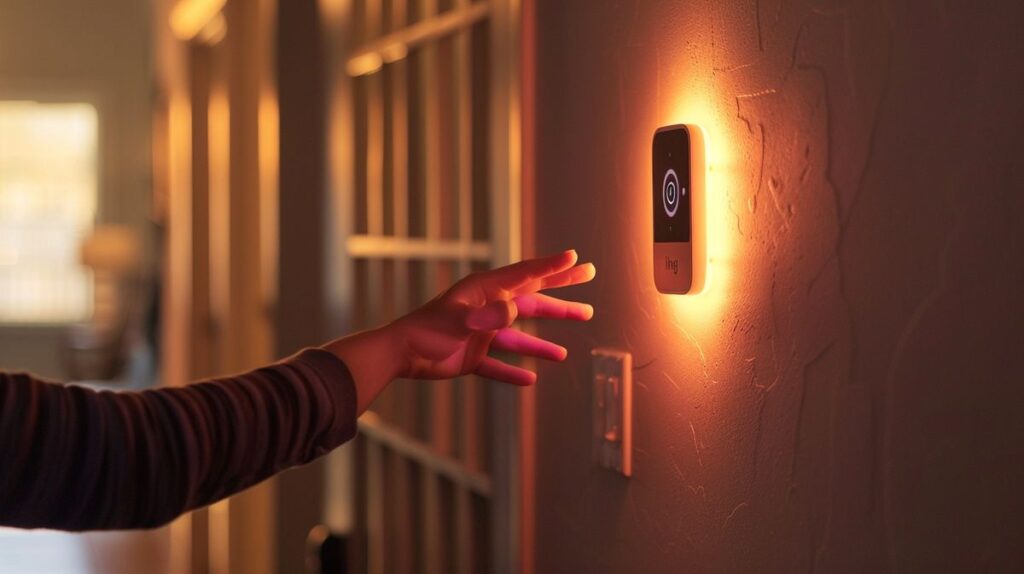
If Shared Users are experiencing issues, double-check their roles and ensure they are assigned to the correct Location. In the Ring app, the Location name should include “(Shared)” to indicate the correct setting. This verification step can resolve many access-related problems and ensure that users can disarm the Ring Alarm as needed.
Updating the Ring App
- Ensure the Ring app is updated to the latest version to avoid any technical glitches.
- Regular updates can resolve many common issues with user access.
Keeping the Ring app updated is essential for smooth operation. Regular updates not only fix bugs but also enhance the app’s performance and security features. Make it a habit to check for updates periodically to avoid any disruptions in accessing and managing your Ring Alarm system.
Troubleshooting Disarming Issues
When it comes to ensuring your Ring Alarm system works flawlessly, understanding how to troubleshoot disarming issues is key. Below, we’ll dive into the critical areas you need to focus on to keep your home secure and your system running smoothly.
Ensuring System Connectivity
Checking Wi-Fi and Cellular Backup
For a seamless experience on how to disarm Ring Alarm, ensure your system is connected to your Wi-Fi network. This connectivity is crucial for the app to communicate with the alarm system. If you have a Ring Protect Plus or Pro Subscription, you benefit from cellular backup. This feature allows you to disarm the system even if your internet connection is down, providing an added layer of reliability.
Using a Phone as a WiFi Hotspot
If your primary Wi-Fi network is unavailable, you can use a phone as a Wi-Fi hotspot to reconnect the Ring Alarm. Ensure that the hotspot uses the same SSID and password as your usual Wi-Fi network. This method helps maintain the connection and allows you to disarm the alarm via the app, ensuring continuous protection and control over your home security.
Handling Internet and Power Outages
Disarming Without Internet Access
Understanding how to disarm Ring Alarm during internet outages is essential. If the internet is down, you won’t be able to use the app to disarm the system. However, the Ring Alarm keypad offers a reliable alternative. Ensure the keypad is set up and functional, allowing you to disarm the system manually even without internet access.
Battery Considerations for the Base Unit
The base unit’s battery is a critical component for uninterrupted operation. If the battery depletes, the Ring Alarm will cease to function until recharged. To avoid disarming issues during power outages, regularly check and ensure the base unit is always charged. This proactive measure ensures that your alarm system remains operational and ready to be disarmed when necessary.
Safety and Security Tips
When it comes to keeping your home safe, understanding how to disarm your Ring Alarm system effectively is crucial. Here are some essential tips to ensure your system is always secure and functioning properly.
Setting Unique Access Codes
- Each user should have a unique access code to enhance security.
- This allows tracking of who disarms the system and when.
Assigning unique access codes to each user is a fundamental step in maintaining the security of your Ring Alarm system. This practice not only enhances overall security but also provides a clear log of who disarms the system and at what time. By doing so, you can easily monitor access and identify any unauthorized disarming attempts.
Regular System Checks
- Regularly check your Ring Alarm system to ensure it’s functioning correctly.
- Test the sensors and make sure the system can be disarmed via the app, keypad, and Alexa.
Conducting regular system checks is crucial for ensuring that your Ring Alarm system is always in optimal working condition. Periodically test all sensors to confirm they are responsive and accurately detecting activity. Additionally, verify that the system can be disarmed using the Ring app, keypad, and Alexa to ensure all disarming methods are operational.

Keeping Your Ring App Updated
- Always ensure that your Ring app is updated to the latest version.
- Updates can resolve many common issues and improve system performance.
Keeping your Ring app updated is essential for maintaining the security and functionality of your Ring Alarm system. Regular updates often include bug fixes, performance improvements, and new features that enhance the overall user experience. Ensuring your app is up-to-date can prevent many common issues and ensure seamless operation.
Best Practices for Sharing Access
- Never share your access code with anyone you don’t trust.
- Ensure that Shared Users are set up correctly and have the necessary permissions.
When sharing access to your Ring Alarm system, it’s important to follow best practices to maintain security. Never share your access code with individuals you do not fully trust. Instead, add them as Shared Users in the Ring app, ensuring they have the appropriate permissions. This approach allows you to control access and monitor activity effectively.
Conclusion
Disarming your Ring Alarm is a straightforward process that can be done via the Ring app, keypad, or Alexa. Understanding how to disarm Ring Alarm effectively ensures your home remains secure while avoiding false alarms.
Disarming via the Ring App
Using the Ring app to disarm the system is convenient and quick. Simply open the app, navigate to the main menu, and select ‘Disarm.’ This method is particularly useful when you are away from the keypad but still need to manage your home security.
Disarming via the Keypad
The keypad offers a reliable way to disarm your Ring Alarm, especially if the internet is down. Enter your unique access code and press the ‘Disarm’ button. This method provides an added layer of security by requiring a physical code.
Disarming via Alexa
For those who prefer voice commands, Alexa can be used to disarm the Ring Alarm. Ensure the Ring skill is enabled in the Alexa app and link your Ring account. Use a voice command like “Alexa, disarm Ring Alarm” and provide your voice code for verification.
Proper Setup and Management
Proper setup and management of user roles and access codes are crucial for maintaining security. Each user should have a unique access code to track who disarms the system and when. Ensure Shared Users are correctly added and assigned to the appropriate location in the Ring app. If you’re wondering about reliable home protection services, you might want to check out our article on Is American Home Protect.
Regular System Checks
Regularly checking your Ring Alarm system is essential to ensure it functions correctly. Test the sensors and verify that the system can be disarmed via all available methods. Keeping your Ring app updated to the latest version can resolve many common issues and improve overall system performance. By following these guidelines, you can ensure that your Ring Alarm system remains secure and functional, providing peace of mind for you and your family. For more comprehensive home security, consider integrating a motion sensor security system to enhance your protection.
FAQ
Can I disarm my Ring Alarm without internet access?
Absolutely, you can still disarm your Ring Alarm system using the keypad even if the internet is down. Think of it as having a spare key for your house—always handy in a pinch.
How do I add a Shared User to my Ring Alarm system?
Adding a Shared User is straightforward. Open the Ring app, select your device, and enter the email address of the person you want to add. It’s like inviting a friend over; just make sure they know the house rules.
What should I do if my Ring Alarm won’t disarm via the app?
First, check your Wi-Fi connection. Is everything running smoothly? Next, verify user roles and Location settings. Sometimes, a quick update to the latest version of the Ring app can solve the issue. It’s like troubleshooting a stubborn TV remote—start with the basics.
Can Guest Users disarm the Ring Alarm using the app?
No, Guest Users can only arm or disarm the system using the physical keypad. Think of it as giving them a temporary key—they can lock up, but they can’t change the locks.
How do I disarm the Ring Alarm using Alexa?
First, enable the Ring skill in your Alexa app and link your Ring account. Then, use a voice command like “Alexa, disarm Ring Alarm” and provide the voice code if prompted. It’s like asking a friend to open the door for you—simple and convenient.
I’m James Albright, a home security expert with over 15 years of experience, and I’m passionate about helping families protect what matters most. After serving as a police officer, I transitioned to security consulting to share my hands-on knowledge and practical tips. My mission is to make home security simple and reliable by offering clear, no-nonsense advice and easy-to-follow guides. When I’m not reviewing the latest security tech or writing, I’m out in the community leading neighborhood watch programs and, most importantly, keeping my own family safe.



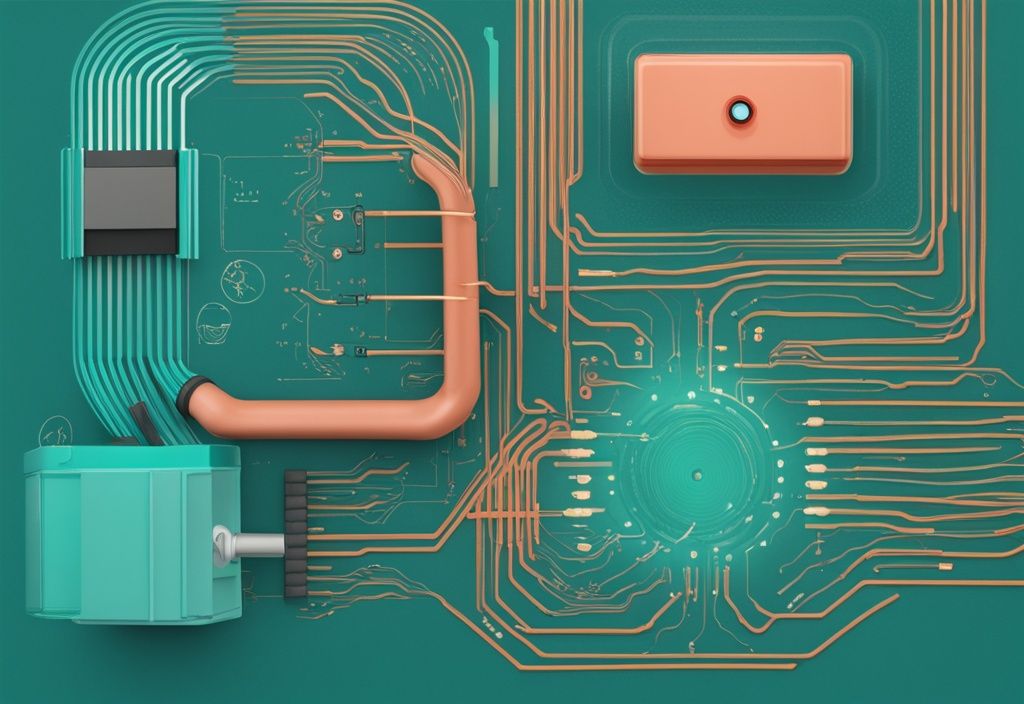

Post Comment