Expert Home Automation Install for Smart Living
Ever thought about the convenience of controlling your entire home from the palm of your hand? Home automation installation is not just a trend, it’s the future. It’s like having a personal butler – only this one doesn’t sleep. With a simple tap or voice command, your lights, thermostat, and security system are at your beck and call.
In this guide, you’ll uncover the nuts and bolts of setting up a smart home. We’ll delve into the essential components, weigh the pros and cons of DIY versus professional installation, and explore how this technology can elevate your home’s efficiency, security, and convenience.
Whether you’re a tech enthusiast or simply seeking ways to simplify daily tasks, this comprehensive guide is your roadmap to transforming your living space. So, ready to step into the future? Let’s dive in.
What is Home Automation Installation?
Definition and Overview
Home automation installation is all about creating a smart, interconnected network of devices within your home to handle and automate various tasks. Think of it as giving your home a brain. These systems are designed to boost efficiency and security by taking over daily functions. Imagine your lights, thermostat, security cameras, window blinds, entertainment systems, and even kitchen appliances all working together seamlessly. You can control these devices through your smartphone, tablet, remote control, or even your voice. It’s like having a personal assistant for your home.
Importance of Home Automation Installation
Home automation installation isn’t just a luxury; it’s a game-changer for comfort and convenience. Automating routine tasks saves you time and optimizes resource use, which can lead to lower utility bills. Plus, these systems enhance your home’s security with features like automated locks and surveillance cameras, giving you peace of mind. And here’s a bonus: a well-installed automation system can significantly boost your property’s value. Potential buyers love modern, efficient homes. So, not only do you get to enjoy a smarter home, but you also make a smart investment.
Components of Home Automation Installation
Home automation installation involves integrating various smart devices to create a seamless, efficient, and secure living environment. Here are some key components that can transform your home into a smart haven.
Smart Thermostats
Smart thermostats are essential in home automation installation, offering precise control over your home’s heating and cooling systems. Imagine never having to worry about adjusting the temperature manually again. These devices can be programmed to adjust settings based on the time of day or occupancy, ensuring optimal energy efficiency and comfort. Integration with voice assistants like Amazon Alexa or Google Assistant allows for seamless, hands-free temperature control. This makes it easier to maintain a comfortable environment in your home. Additionally, smart thermostats often include learning capabilities, adapting to your preferences over time to create a personalized heating and cooling schedule.
Smart Lights
Incorporating smart lights into your home automation installation brings both convenience and enhanced security. Picture walking into a room and having the lights automatically adjust to your preferred brightness and color. These systems allow you to remotely control the lighting, creating the perfect ambiance for any occasion. Smart lights can be scheduled to turn on or off at specific times or triggered by motion sensors to automatically illuminate spaces as needed. This feature not only saves energy but also simulates occupancy when you’re away, deterring potential intruders. Voice control compatibility further simplifies the management of your lighting system, offering instant adjustments with a simple command.
Smart Locks
Smart locks revolutionize home security by providing keyless entry options through smartphones or biometric data. Think about the peace of mind knowing you can lock or unlock your door from anywhere. These devices can be remotely controlled, offering security whether you’re inside your home or miles away. Smart locks enhance security by logging entry and exit times, allowing you to monitor who comes and goes. Integration with other home automation systems, such as security cameras and alarms, creates a comprehensive security network that ensures your home is protected at all times. The convenience of smart locks also extends to temporary access permissions, perfect for guests or service providers.
Security Cameras
Security cameras are a crucial element of home automation installation, offering real-time monitoring and recording of activities in and around your home. Imagine being able to check on your property from anywhere at any time. These devices can be accessed remotely, allowing you to view live feeds or review recorded footage from anywhere. Often integrated with other security systems like alarms and smart locks, security cameras provide a multi-layered approach to home security. Advanced features such as motion detection, night vision, and two-way audio enhance their functionality, making it easier to keep an eye on your property and respond to any suspicious activity promptly.
Home Assistants
Home assistants like Amazon Echo and Google Home serve as the central hub for controlling various smart devices within your home automation installation. These voice-activated devices can perform a range of tasks, from setting reminders and playing music to providing weather updates and controlling other smart home systems. By centralizing the control of your home automation devices, home assistants simplify the management of your smart home. This makes it easier to operate multiple systems through simple voice commands. Their integration capabilities ensure that all your devices work seamlessly together, creating a cohesive and efficient smart home environment.
The Process of Home Automation Installation
Home automation installation can transform your living space into a smart, efficient, and secure environment. Here’s a step-by-step guide to help you navigate this journey.
Deciding Needs and Priorities
To kick off the home automation installation, start by assessing your household’s specific needs and priorities. Think about which tasks would benefit most from automation—lighting, temperature control, security, or entertainment. By understanding your daily routines and pain points, you can prioritize devices that will significantly enhance comfort, convenience, security, and energy efficiency. This step ensures your investment in home automation is both practical and beneficial.

Researching Costs and Establishing a Budget
Once your needs and priorities are clear, the next step is to research the costs associated with various home automation devices and systems. Evaluate different brands, features, and functionalities to find the best fit for your budget. Establishing a budget is crucial; it helps balance desired features with affordability. Also, consider potential long-term savings, such as reduced utility bills, when evaluating the cost-effectiveness of your choices.
Choosing Between Centralized and DIY Systems
Now, you must decide whether to opt for a centralized home automation system or a DIY approach. Centralized systems offer seamless integration and are typically easier to manage, but they come at a higher cost. On the other hand, DIY systems are more affordable and provide greater flexibility but require more time and effort to install. Your choice depends on your technical skills, budget, and preference for convenience versus hands-on involvement.
Planning and Arranging Installation
Proper planning and arrangement are critical for a successful home automation installation. This involves mapping out the layout and placement of devices to ensure optimal performance and coverage. Consider the need for new cabling or power outlets, especially for hardwired devices. Planning also includes ensuring that devices are positioned to communicate effectively with each other and the central control hub, whether it’s a smartphone, tablet, or voice assistant.
Installing and Configuring Devices
The final step in the home automation installation process is the actual installation and configuration of devices. Follow the manufacturer’s instructions carefully to ensure each device is set up correctly. This includes connecting devices to the home network and configuring them to communicate with one another. Proper installation and configuration ensure the system operates smoothly and efficiently, providing the desired automation benefits. Regular updates and maintenance checks are also recommended to keep the system running optimally.
DIY vs. Professional Home Automation Installation
When it comes to home automation installation, you have two main options: doing it yourself or hiring a professional. Each approach has its own set of benefits and challenges, which we’ll explore below.
Benefits of Hiring a Professional
Hiring a professional for home automation installation ensures that your system is set up correctly and operates efficiently. Think of it like having a seasoned chef prepare a meal versus cooking it yourself. Professionals have the expertise to handle complex installations, which means fewer errors and a smoother setup process.
They can also provide comprehensive training on how to use the system, helping you take full advantage of all its features. Imagine getting a new gadget and having someone walk you through every function—it’s a game-changer. Furthermore, professionals offer ongoing support and maintenance, so any issues that arise can be quickly addressed, ensuring your system remains reliable and effective.
Challenges of DIY Installation
Opting for a DIY home automation installation requires a significant amount of technical knowledge and a considerable time commitment. Without the proper expertise, there’s a higher risk of incorrect installation, which can lead to system malfunctions and inefficiencies. It’s like trying to assemble a complex piece of furniture without instructions—frustrating and time-consuming.
Additionally, DIY installations lack the professional support that can be crucial for troubleshooting and maintenance. This means that any problems you encounter will need to be resolved on your own, which can be challenging and time-consuming. Imagine having to fix a car without a mechanic’s help—it’s not something you’d want to tackle alone.
In summary, while DIY installations might save you some money upfront, the peace of mind and reliability that come with hiring a professional often outweigh the initial cost. It’s about making a smart investment in your home’s future.

Cost of Home Automation Installation
Home automation installation costs can vary widely, influenced by several key factors. Understanding these can help you make informed decisions and budget effectively.
Factors Influencing Price
Several key factors contribute to the total cost of home automation installation. First, the size of the home plays a significant role; larger homes generally require more devices and more extensive networking solutions, which can drive up costs. Additionally, the number of devices being installed is a critical factor. Each device adds to the overall expense, particularly if they require special features or capabilities.
The type of devices and their specific features also influence the price. High-end devices with advanced functionalities, such as smart thermostats with learning capabilities or security cameras with facial recognition, tend to be more expensive than basic models. Lastly, the decision between a DIY installation and a professional installation significantly impacts the cost. While DIY installations save on labor costs, they may require more time and effort. In contrast, professional installations ensure a seamless setup but come with higher fees.
Cost Comparison: DIY vs. Professional
When comparing DIY and professional home automation installation, cost differences are apparent. DIY installations are generally cheaper because they eliminate labor fees. Homeowners can purchase devices at retail prices and install them at their own pace. However, DIY installations require a significant time commitment and a certain level of technical expertise. Mistakes in installation can lead to system malfunctions, which may incur additional costs for troubleshooting and repairs.
On the other hand, professional installations are more expensive upfront due to labor costs and potential service fees. However, they offer the advantage of expert knowledge, ensuring that devices are installed correctly and efficiently. Professionals also provide valuable training on using the system and offer ongoing support and maintenance, which can be beneficial in the long term. While the initial cost is higher, professional installations can save homeowners time and reduce the risk of errors, providing peace of mind and a reliable home automation system.
Compatibility in Home Automation Installation
Ensuring that all your devices can communicate effectively is the backbone of a successful home automation installation. Without this, your smart home might feel more like a collection of isolated gadgets rather than a cohesive system.
Ensuring Device Communication
Imagine trying to have a conversation with someone who speaks a different language. Frustrating, right? The same goes for your smart devices. They need to “speak” the same language to work together seamlessly. This is often achieved by using devices compatible with popular platforms like Amazon Alexa or Google Assistant. These platforms act like translators, helping different devices understand each other, even if they come from different manufacturers.
But it’s not just about the platforms. All devices should be on the same home network and use compatible communication protocols, such as Zigbee or Z-Wave. Think of these protocols as the grammar rules that ensure smooth and clear communication. Without them, your devices might end up talking past each other, leading to a disjointed experience.
Common Compatibility Issues
Even with the best planning, compatibility issues can still pop up. One common headache is when devices from different brands don’t play well together. This often happens because they use different communication protocols or proprietary technologies. It’s like trying to fit a square peg into a round hole.
Software updates can also throw a wrench in the works. While these updates aim to improve functionality, they can sometimes create new compatibility problems. Imagine updating your phone and suddenly finding that your favorite app no longer works. The same can happen with your smart devices, causing them to malfunction or lose communication with the system.
To avoid these pitfalls, make sure all your devices are on the same network and use standardized communication protocols. Regularly check for compatibility before buying new devices. For more information on how to optimize your smart home setup, you can read about What Is Motion Warning on Ring. This proactive approach can save you a lot of headaches and ensure your home automation system runs smoothly.
Tips for Successful Home Automation Installation
Thorough Research
Before diving into home automation installation, invest time in researching different devices and systems to identify the best fit for your household needs. Look into various brands and models, and read user reviews to get a sense of their reliability and performance. Comparing features and prices will help you make informed decisions, ensuring that your chosen devices offer the functionalities you require without breaking the bank. For more detailed guidance, check out our step-by-step guide on how to set up Ring Camera, which will help you optimize your security setup efficiently. Comprehensive research is crucial to avoid compatibility issues and ensure a smooth installation process.
Choosing Compatible Devices
One of the key aspects of a successful home automation installation is ensuring that all devices can seamlessly communicate with each other. Opt for devices that are known for their compatibility with popular platforms like Amazon Alexa or Google Assistant. Sticking to products from reputable manufacturers who offer robust customer support can save you a lot of headaches down the line. Compatibility not only ensures efficient operation but also enhances the overall user experience by providing a unified control interface.

Considering Future Needs and Upgrades
When planning your home automation installation, it’s essential to think long-term. Choose systems that are scalable and capable of integrating additional devices as your needs evolve. This forward-thinking approach allows for future expansions without requiring a complete overhaul of your existing setup. Opt for devices and systems that support software updates and new technologies, ensuring that your home automation remains cutting-edge and efficient. Planning for future upgrades will save you time and money and keep your home automation system relevant for years to come.
FAQ
What is home automation installation?
Home automation installation is the process of setting up interconnected devices in a home to control and automate tasks for improved efficiency and security. Think of it like creating a smart ecosystem where your lights, thermostat, and security cameras all work together seamlessly. This involves integrating various smart devices to create a cohesive system.
What are the benefits of home automation installation?
Home automation installation enhances comfort, convenience, energy efficiency, and security. Imagine being able to control your home’s lighting and temperature from your phone, or having your security system alert you to any unusual activity. It can also increase property value and reduce utility bills by optimizing the use of energy and providing advanced security features.
Can I install a home automation system myself?
Yes, you can install a home automation system yourself, but it requires technical knowledge and effort. It’s like trying to assemble a complex puzzle without the picture on the box. Professional installation ensures correct setup and offers ongoing support, making it a reliable option for many homeowners.
How much does home automation installation cost?
The cost of home automation installation varies based on the size of the home, the number of devices, and whether the installation is DIY or professionally done. Establishing a budget is crucial to balance desired features with affordability. Think of it as an investment in your home’s future comfort and security.
What are the future trends in home automation?
Future trends in home automation include the increasing prevalence of voice-controlled systems and the integration of artificial intelligence for more advanced automation. These advancements aim to make home automation more intuitive and efficient. Imagine a home that not only responds to your commands but anticipates your needs.
Conclusion
Home automation installation offers a multitude of advantages that significantly enhance the quality of life within a household. By integrating smart devices, homeowners can experience heightened levels of comfort and convenience. Automated systems streamline routine tasks, allowing residents to focus on more important activities while enjoying a more efficient living environment.
Moreover, home automation installation is a crucial step towards improving home security. With features such as smart locks and security cameras, homeowners can monitor and control access to their property remotely. This not only deters potential intruders but also provides peace of mind, knowing that the home is safeguarded at all times.
When embarking on the journey of home automation installation, thorough planning and research are indispensable. Whether choosing a DIY approach or opting for professional installation, understanding the specific needs and priorities of the household is essential. Evaluating costs, establishing a budget, and ensuring device compatibility are all vital steps in creating a seamless and effective home automation system.
The future of home automation installation is promising, with continuous advancements in technology. The rise of voice-controlled systems and the integration of artificial intelligence are set to revolutionize how we interact with our homes. These innovations promise even greater convenience and efficiency, making home automation a wise and forward-thinking investment.
In summary, home automation installation is not just about modernizing a home; it’s about creating a more secure, efficient, and enjoyable living space. By staying informed and planning carefully, homeowners can fully leverage the benefits of this transformative technology.
I’m James Albright, a home security expert with over 15 years of experience, and I’m passionate about helping families protect what matters most. After serving as a police officer, I transitioned to security consulting to share my hands-on knowledge and practical tips. My mission is to make home security simple and reliable by offering clear, no-nonsense advice and easy-to-follow guides. When I’m not reviewing the latest security tech or writing, I’m out in the community leading neighborhood watch programs and, most importantly, keeping my own family safe.

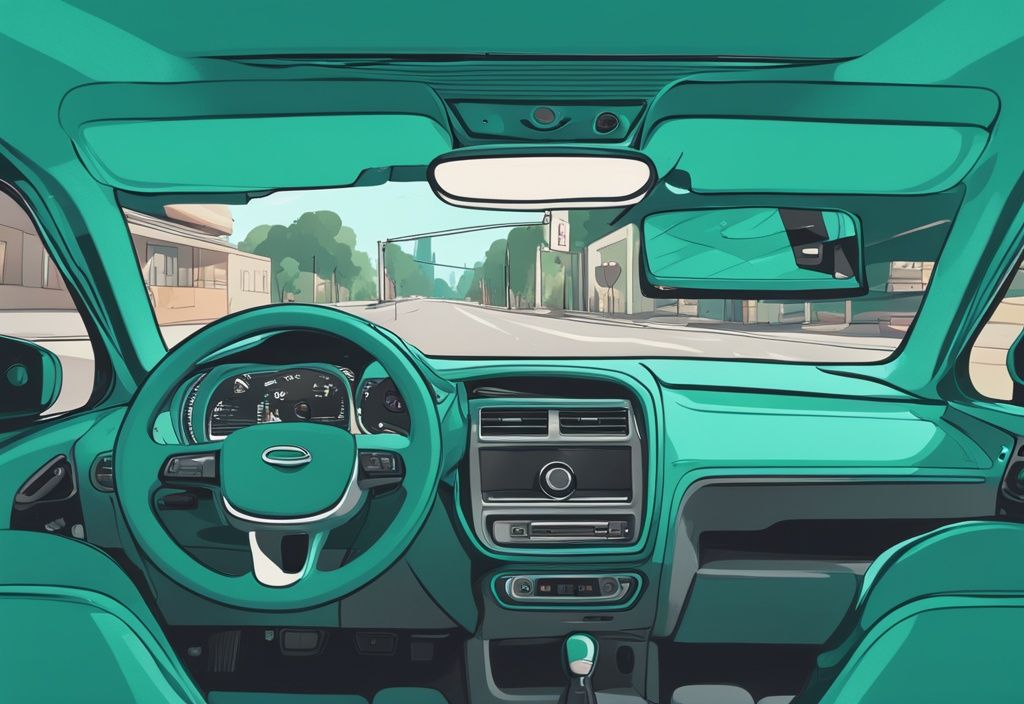



Post Comment