Guide to 1080p Resolution: Enhance Viewing Experience
Ever wondered why 1080p resolution is still a hot topic in 2024? It’s because this display resolution continues to offer an unparalleled balance of quality and performance, even in our fast-paced digital age. Whether you’re a streamer, a gamer, or a remote worker, 1080p could be the game-changer you’ve been seeking.
In this guide, we’ll dive deep into the world of 1080p resolution. We’ll explore its technical aspects, benefits, and practical applications. You’ll discover just why it remains a popular choice among tech enthusiasts and casual users alike.
So, are you ready to enhance your viewing experience without emptying your wallet? Stick around, and let’s unlock the power of 1080p resolution together.
What is 1080p Resolution?
Defining 1080p and Its Technical Specifications
1080p resolution, also known as Full HD or FHD, is a display format with a pixel arrangement of 1920 x 1080. The “p” stands for progressive scan, meaning each frame is drawn sequentially line by line. This method ensures smoother and clearer motion, making it perfect for high-definition content. With a total of 2,073,600 pixels, 1080p fully utilizes HD’s capabilities. Widely supported by ATSC standards in the United States and DVB standards in Europe, 1080p is compatible with various broadcast and display technologies.
Progressive Scan vs. Interlaced Video: What’s the Difference?
One of the key distinctions in video technology is between progressive scan and interlaced video. Progressive scan, denoted as 1080p, displays all lines in each frame sequentially. This results in a smoother and clearer image, especially beneficial for fast-moving content.
In contrast, interlaced video, noted as 1080i, displays alternate lines in each frame, requiring two passes to create a full image. While interlaced video may save some transmission bandwidth, studies indicate that the savings are minimal compared to fully progressive video at twice the frame rate. Consequently, progressive scan is generally preferred for its superior motion clarity and image quality.
Aspect Ratio and Pixel Count in 1080p
1080p resolution typically employs a widescreen aspect ratio of 16:9, making it ideal for movies, TV shows, and video games. This aspect ratio ensures that the content fills the screen without distortion, providing an immersive viewing experience.
The resolution of 1920 x 1080 pixels translates to approximately 2.1 megapixels, offering detailed and sharp images. Viewing distance plays a crucial role in perceived image quality. Recommendations suggest sitting at a distance of 1.5 to 2.5 times the screen size for optimal viewing. This ensures that you can appreciate the full detail and clarity that 1080p resolution has to offer.
Why Choose 1080p Resolution?
1080p resolution is a popular choice for many due to its balance of quality, performance, and cost-effectiveness. Let’s dive into why this resolution might be the perfect fit for your needs.
Quality and Clarity: The Advantages of 1080p
1080p resolution provides exceptionally clear and detailed images, making it suitable for most viewing needs. Its higher pixel density ensures that more pixels are packed into every square inch of the screen, resulting in better-looking images. This makes 1080p ideal for everyday activities such as web browsing, office work, and multimedia consumption.
The balance between image quality and performance makes it a versatile choice. Users can enjoy sharp and vibrant visuals without demanding excessive processing power from their devices. Imagine watching your favorite movie or playing a game with crisp, clear visuals—1080p makes that possible.
1080p: The Balance Between Performance and Quality
One of the key benefits of 1080p resolution is its ability to deliver a high-quality viewing experience without requiring high processing power. This makes it suitable for screens of various sizes, from small monitors to large TVs. The resolution strikes an excellent balance between visual quality and resource demand, making it ideal for gaming and video playback.
Users can enjoy smooth and clear visuals, enhancing their overall experience without the need for expensive hardware upgrades. Think of it as getting the best of both worlds—great visuals without the hefty price tag.
The Cost-Effectiveness of 1080p Resolution
1080p resolution is a cost-effective option for high-definition displays, offering good quality at a reasonable price. This makes it suitable for both professional and personal use. Additionally, 1080p content is easier to store and stream due to its smaller file sizes compared to higher resolutions like 4K.

This contributes to conserving network resources, making 1080p a practical choice for those looking to maintain high-definition quality without incurring high costs. It’s like getting a high-quality product without breaking the bank.
1080p Compatibility with Various Devices
1080p resolution is supported by most modern devices, including TVs, monitors, laptops, and smartphones. Most consumer televisions sold since 2012 support 1080p inputs via HDMI, making it a widely compatible option. Furthermore, video game consoles from the seventh generation onwards support 1080p outputs, ensuring smooth and immersive gaming experiences.
Many cameras and devices with built-in cameras can capture 1080p video, making it a versatile resolution for both capturing and viewing high-definition content. It’s like having a universal key that fits into almost any lock, ensuring you can enjoy high-quality visuals on a wide range of devices.
1080p Resolution in Comparison
1080p vs. 720p: A Detailed Comparison
When you look at 1080p resolution compared to 720p, the difference is like night and day. 1080p, with its 1920 x 1080 pixels, delivers a sharper, more detailed image than 720p’s 1280 x 720 pixels. Think of it like comparing a high-quality photograph to a standard one. On larger screens, this difference becomes even more apparent. The higher pixel density of 1080p ensures clearer, more vibrant visuals. This leap in quality made 1080p the go-to for HD content, and marketing strategies often highlight this to emphasize its superiority over 720p. It’s no wonder 1080p has become the standard for high-definition viewing.
1080p vs. 2K: Which is Better?
Now, you might hear 1080p resolution being called 2K sometimes, but true 2K has a slightly higher horizontal resolution of about 2,000 pixels. This gives 2K a bit more detail compared to 1080p’s 1920 x 1080 pixels. However, 1080p is more widely supported across consumer devices, making it a versatile and accessible option for most users. On the other hand, 2K is often used in professional settings like digital cinema, where every bit of detail counts. If you’re curious about what to do if your neighbor has a camera pointed at your house, check out our guide. Despite 2K’s advantages, 1080p’s broad compatibility and established market presence make it the go-to choice for everyday use.
what to do if your neighbor has a camera pointed at your house
1080p vs. 4K: A Side by Side Comparison
Comparing 1080p resolution to 4K is like comparing a good book to an epic novel. 4K, with its 3840 x 2160 pixels, offers four times the number of pixels as 1080p. This results in much more detailed and clearer images, especially on larger screens. However, 1080p remains a more cost-effective option. It requires less processing power and bandwidth, making it suitable for a wide range of devices and applications. While 4K provides superior visual fidelity, watching Full HD content on a 4K monitor doesn’t enhance the quality beyond its original 1080p resolution. Thus, 1080p continues to be a practical and popular choice for high-definition viewing without the high demands of 4K.
Applications of 1080p Resolution
1080p in Television and Broadcasting
The 1080p resolution is a cornerstone in the television and broadcasting industry, supported by ATSC standards in the United States and DVB standards in Europe. It is extensively used in television broadcasts and Blu-ray Discs, ensuring high-quality visual experiences for viewers. The HD ready 1080p logo program by DigitalEurope mandates that certified TV sets must support 1080p at various frame rates, ensuring consistent and reliable performance across different devices and broadcasts.
Streaming Services and 1080p Internet Content
Streaming platforms such as YouTube, Hulu, and HBO Max make extensive use of 1080p resolution, allowing users to upload and stream videos in this format. Streaming 1080p content typically requires about 5 Mbps bandwidth, balancing quality and bandwidth usage efficiently. The widespread adoption of 1080p resolution in streaming services ensures that users can enjoy high-definition content with minimal buffering and optimal viewing experiences.
1080p in Consumer Electronics: Smartphones, Monitors, and More
Since 2012, smartphones featuring 1080p Full HD displays have become commonplace, offering users a blend of visual quality and performance. Many widescreen CRT and LCD monitors also support native 1080p content, making it a versatile resolution for various screen types. On mobile devices, 1080p displays strike a balance between delivering sharp visuals and conserving battery life, making them ideal for multimedia consumption on the go.
How Video Game Consoles Utilize 1080p
Video game consoles from the seventh generation onwards have embraced 1080p resolution, offering outputs that ensure smooth and clear visuals for gaming. While newer consoles also support higher resolutions like 4K UHD, 1080p remains a popular choice for gamers who seek a balance between performance and quality. The adoption of 1080p resolution in gaming ensures that players experience detailed graphics and fluid gameplay without requiring excessive processing power.
1080p in Digital Cameras and Camcorders
Digital cameras, camcorders, and smartphones are equipped to capture still and moving images in 1080p resolution, providing high-quality video suitable for various applications. Many devices with built-in cameras utilize the progressive segmented frame format to encode 1080p video, ensuring smooth and detailed recordings. Whether for professional projects or personal use, 1080p resolution offers a reliable and high-definition option for capturing moments with clarity and precision.

Technical Considerations for 1080p
When diving into the world of 1080p resolution, there are several technical aspects to consider. These include frame rates, refresh rates, bandwidth, storage requirements, and the processes of downscaling and upscaling. Understanding these elements can help you make informed decisions about your display and content.
Understanding Frame Rates and Refresh Rates in 1080p
The performance of a display is significantly influenced by its frame rates and refresh rates. For 1080p resolution, the HD ready logo program mandates support for frame rates at 24, 25, 50, and 60 frames per second (fps). This range of frame rates ensures compatibility with various content types, from cinematic films to fast-paced sports broadcasts.
Common refresh rates for 1080p displays include 60 Hz and 120 Hz. Higher rates are often found in gaming monitors. A higher refresh rate provides smoother motion, which is particularly beneficial for fast-moving images and action scenes. This smoothness enhances the viewing experience by reducing motion blur and providing a more immersive experience.
Bandwidth and Storage Requirements for 1080p
Streaming 1080p content efficiently requires a stable internet connection with a bandwidth of approximately 5 Mbps. This bandwidth ensures that the video streams smoothly without buffering, providing a consistent viewing experience.
For physical media, Blu-ray Discs are capable of holding 1080p HD content, typically running at data rates between 30 to 40 megabits per second. These rates allow for high-quality video playback with minimal compression artifacts.
One of the advantages of 1080p resolution is its manageable file sizes compared to higher resolutions like 4K. Smaller file sizes make it easier to store and stream 1080p videos, which is advantageous for both personal and professional use. This efficiency in storage and bandwidth usage makes 1080p a practical choice for a wide range of applications.
Downscaling and Upscaling: What Does It Mean for 1080p?
Downscaling and upscaling are processes used to adjust the resolution of video content to fit different screen sizes. Downscaling 1080p content to fit lower-resolution screens can be done without a significant loss of quality. This process involves reducing the number of pixels while maintaining the overall integrity of the image, ensuring that it remains clear and detailed on smaller screens.
On the other hand, upscaling lower-resolution content to 1080p does not inherently improve the quality of the original video. The upscaling process involves increasing the number of pixels, which can sometimes lead to a slightly blurred or pixelated image due to the limitations of the original resolution.
Converting 4K video to 1080p is a common practice, especially when dealing with storage constraints or playback on devices that do not support 4K. Various video editing and conversion software tools are available to facilitate this process, ensuring that the downscaled 1080p video retains as much detail and clarity as possible.
What’s Next for 1080p Resolution?
1080p resolution has been a staple in high-definition video for years. But what does the future hold for this beloved format? Let’s dive into the upcoming advancements and market trends that will shape the future of 1080p.
Future Advancements in 1080p Technology
The 1080p resolution has long been a cornerstone of high-definition video, but advancements are on the horizon to enhance its capabilities further. In 2016, the European Broadcasting Union (EBU) introduced the “Advanced 1080p” format, which incorporates features from the UHD Phase A specifications. These features include high-dynamic-range (HDR) video and the BT.2020 color gamut, elevating the visual experience by providing more vibrant colors and better contrast.
Future advancements in 1080p technology are likely to focus on refining image quality, color accuracy, and dynamic range. This means we can expect more lifelike and detailed visuals, even within the existing 1080p framework. Enhancements in video compression and transmission technologies will also play a significant role, ensuring that improved 1080p content can be delivered efficiently without requiring excessive bandwidth.
Market Trends and Consumer Preferences for 1080p
Despite the rise of 4K and higher resolutions, 1080p resolution remains a popular choice for many consumers due to its balance of quality and performance. Market trends indicate a sustained demand for 1080p displays across various devices such as TVs, monitors, and smartphones. This enduring popularity can be attributed to several factors.
Firstly, 1080p provides a high-quality viewing experience without necessitating the high processing power and storage requirements of 4K. This makes it a cost-effective solution for both manufacturers and consumers. Additionally, many streaming services and broadcast channels continue to support 1080p, ensuring a wide range of content is readily available in this resolution.
Consumer preferences also lean towards devices that deliver good visual quality while conserving resources. As a result, 1080p remains a practical choice for everyday use, from gaming and streaming to professional applications. The ongoing development of more efficient display technologies and video codecs will likely sustain the relevance of 1080p resolution in the foreseeable future.

FAQs About 1080p Resolution
Understanding 1080p resolution can be a game-changer for your viewing experience. Let’s dive into some common questions and clear up any confusion.
What does 1080p stand for?
1080p stands for a resolution of 1920 x 1080 pixels, with the “p” indicating progressive scan. This means that each frame is displayed in sequence, providing smoother and clearer images compared to interlaced video formats.
Is 1080p the same as Full HD?
Yes, 1080p is also known as Full HD or FHD. This designation highlights its capability to deliver high-definition content with a resolution of 1920 x 1080 pixels, ensuring detailed and clear visuals.
Can I watch 1080p content on a 4K TV?
Absolutely, you can watch 1080p content on a 4K TV. However, keep in mind that the quality remains limited by the original recording resolution. So, you won’t see an improvement in detail above what 1080p offers.
What is the difference between 1080p and 1080i?
1080p uses progressive scan, displaying all lines in each frame sequentially, resulting in smoother motion. In contrast, 1080i uses interlaced video, displaying alternate lines in each frame, requiring two passes to display a full image.
How much bandwidth do I need to stream 1080p video?
Streaming 1080p content typically requires about 5 Mbps bandwidth. This ensures a smooth and uninterrupted viewing experience, balancing quality with efficient data usage.
Conclusion
The 1080p resolution stands out as a balanced choice between quality and performance, making it a highly favored option across various applications. It provides a resolution of 1920 x 1080 pixels, which translates into clear and detailed images that enhance the viewing experience. This resolution is also known as Full HD or FHD, underscoring its position as a standard in high-definition visuals.
One of the main reasons for its popularity is its widespread compatibility with modern devices. From TVs and monitors to laptops and smartphones, most contemporary electronics support 1080p resolution. This ensures that users can enjoy high-quality visuals across different platforms without the need for specialized equipment.
As technology continues to evolve, the 1080p resolution remains a cost-effective and versatile option. It strikes a perfect balance by providing a good level of detail and clarity without demanding high processing power or excessive bandwidth. This makes it suitable for a wide range of activities, including web browsing, office work, gaming, and multimedia consumption.
Moreover, the continued advancements in display technology promise to enhance the capabilities of 1080p resolution further. With improvements in color accuracy, dynamic range, and overall image quality, 1080p continues to be a viable choice for both professional and personal use.
In summary, the 1080p resolution offers an excellent combination of quality, performance, and cost-effectiveness. Its broad support across a variety of devices and its ability to deliver detailed and clear images make it a popular choice for high-definition content in today’s digital landscape.
I’m James Albright, a home security expert with over 15 years of experience, and I’m passionate about helping families protect what matters most. After serving as a police officer, I transitioned to security consulting to share my hands-on knowledge and practical tips. My mission is to make home security simple and reliable by offering clear, no-nonsense advice and easy-to-follow guides. When I’m not reviewing the latest security tech or writing, I’m out in the community leading neighborhood watch programs and, most importantly, keeping my own family safe.
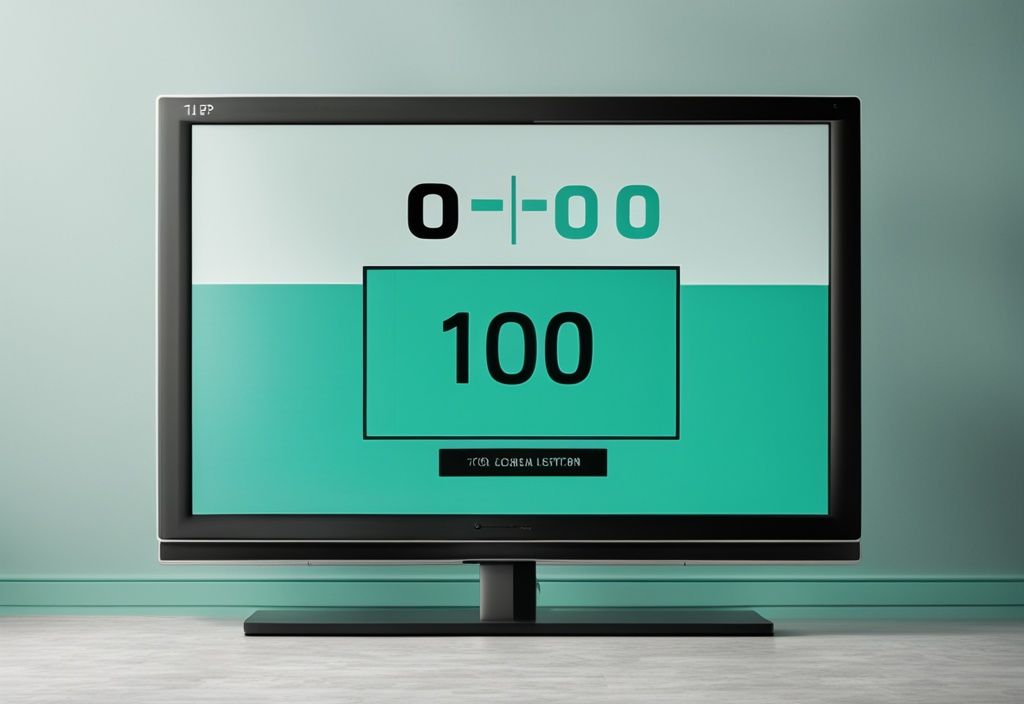




Post Comment